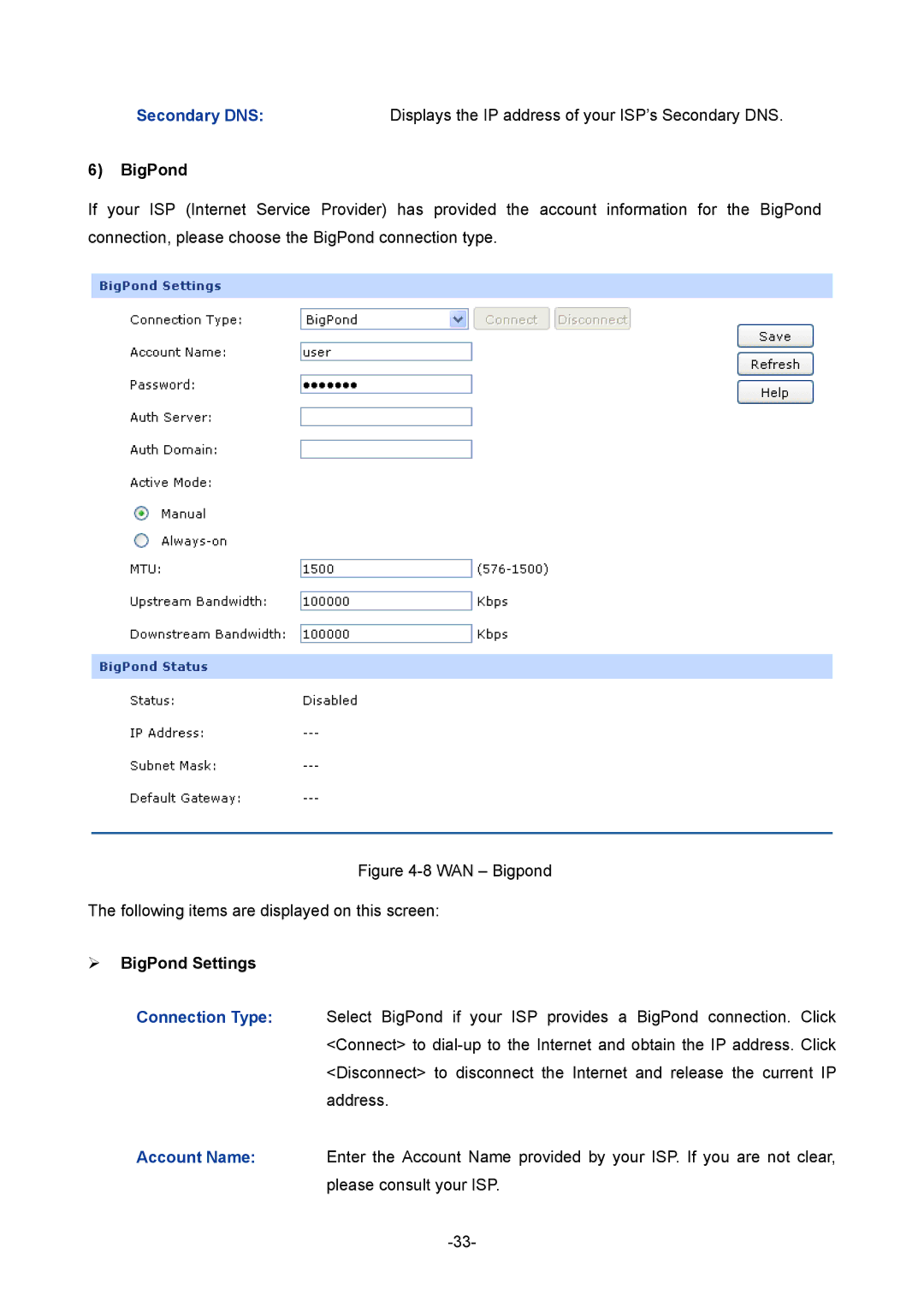Secondary DNS: | Displays the IP address of your ISP’s Secondary DNS. |
6)BigPond
If your ISP (Internet Service Provider) has provided the account information for the BigPond connection, please choose the BigPond connection type.
Figure 4-8 WAN – Bigpond
The following items are displayed on this screen:
BigPond Settings
Connection Type: Select BigPond if your ISP provides a BigPond connection. Click <Connect> to
Account Name: Enter the Account Name provided by your ISP. If you are not clear, please consult your ISP.