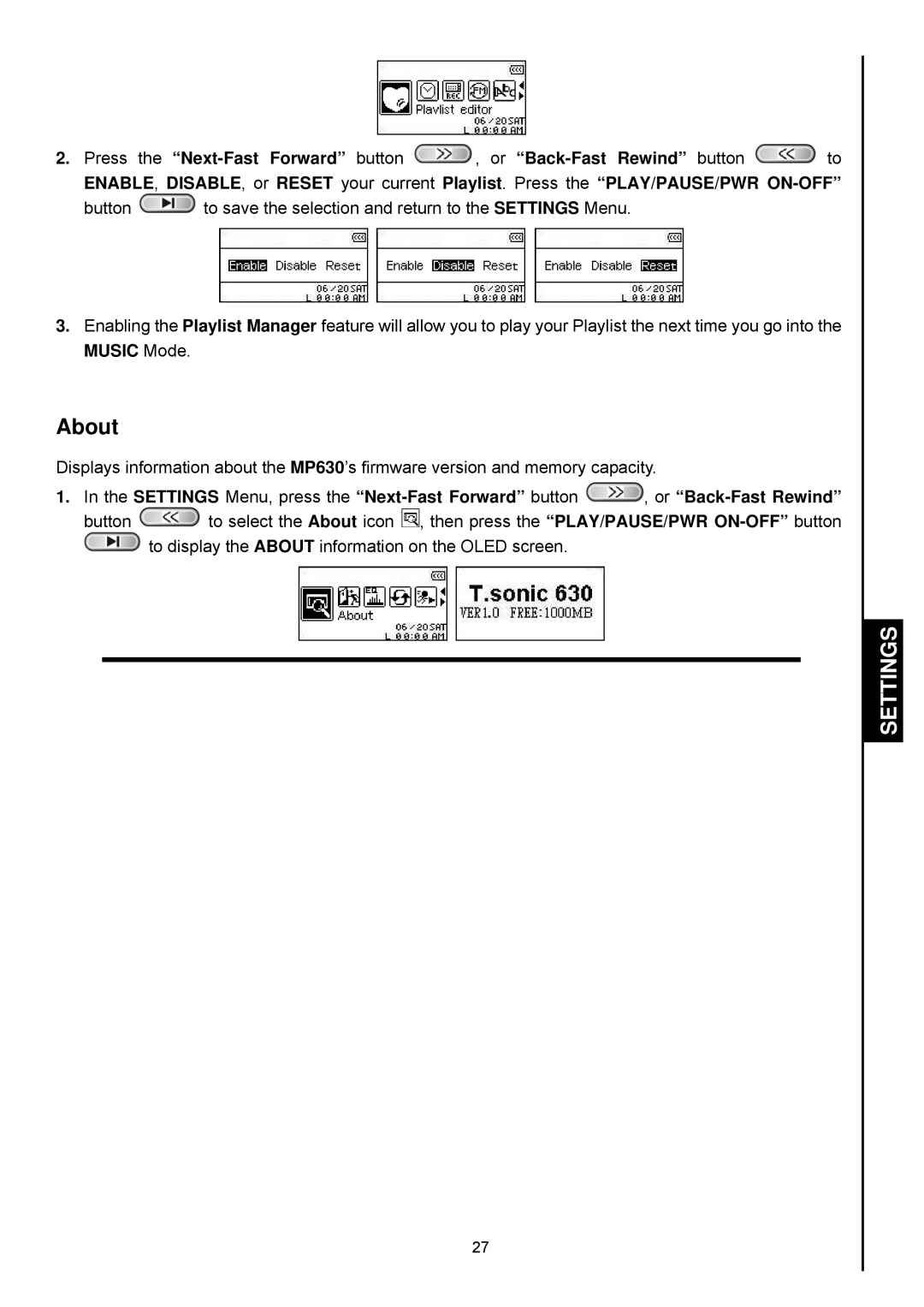2.Press the ![]() , or
, or ![]() to
to
ENABLE, DISABLE, or RESET your current Playlist. Press the “PLAY/PAUSE/PWR
button ![]() to save the selection and return to the SETTINGS Menu.
to save the selection and return to the SETTINGS Menu.
3.Enabling the Playlist Manager feature will allow you to play your Playlist the next time you go into the MUSIC Mode.
About
Displays information about the MP630’s firmware version and memory capacity.
1.In the SETTINGS Menu, press the ![]() , or
, or
button ![]() to select the About icon
to select the About icon ![]() , then press the “PLAY/PAUSE/PWR
, then press the “PLAY/PAUSE/PWR ![]() to display the ABOUT information on the OLED screen.
to display the ABOUT information on the OLED screen.
SETTINGS
27