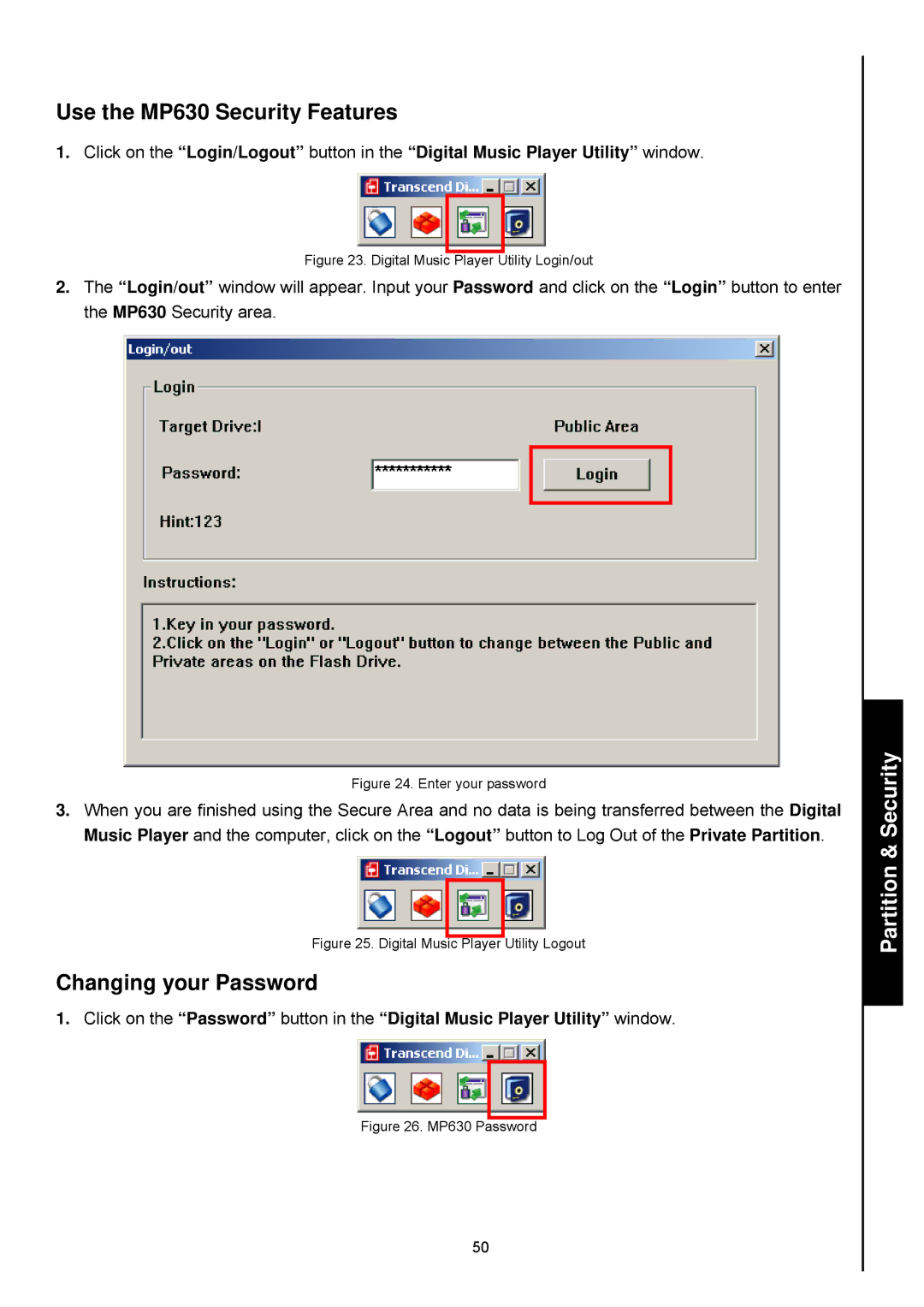Use the MP630 Security Features
1. Click on the “Login/Logout” button in the “Digital Music Player Utility” window.
Figure 23. Digital Music Player Utility Login/out
2.The “Login/out” window will appear. Input your Password and click on the “Login” button to enter the MP630 Security area.
Figure 24. Enter your password
3.When you are finished using the Secure Area and no data is being transferred between the Digital Music Player and the computer, click on the “Logout” button to Log Out of the Private Partition.
Figure 25. Digital Music Player Utility Logout
Changing your Password
1. Click on the “Password” button in the “Digital Music Player Utility” window.
Figure 26. MP630 Password
Partition & Security
50