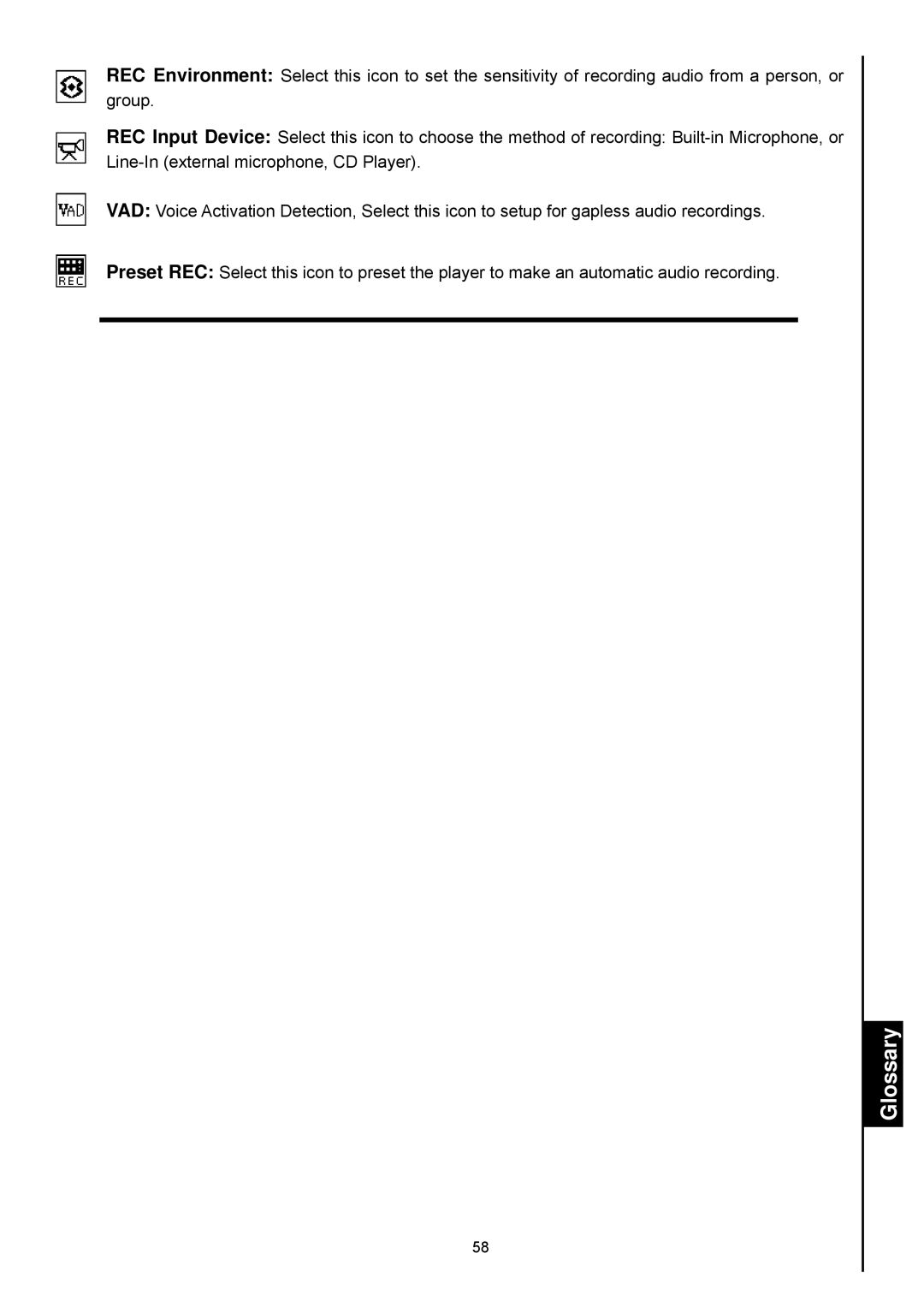REC Environment: Select this icon to set the sensitivity of recording audio from a person, or group.
REC Input Device: Select this icon to choose the method of recording:
VAD: Voice Activation Detection, Select this icon to setup for gapless audio recordings.
Preset REC: Select this icon to preset the player to make an automatic audio recording.
Glossary
58