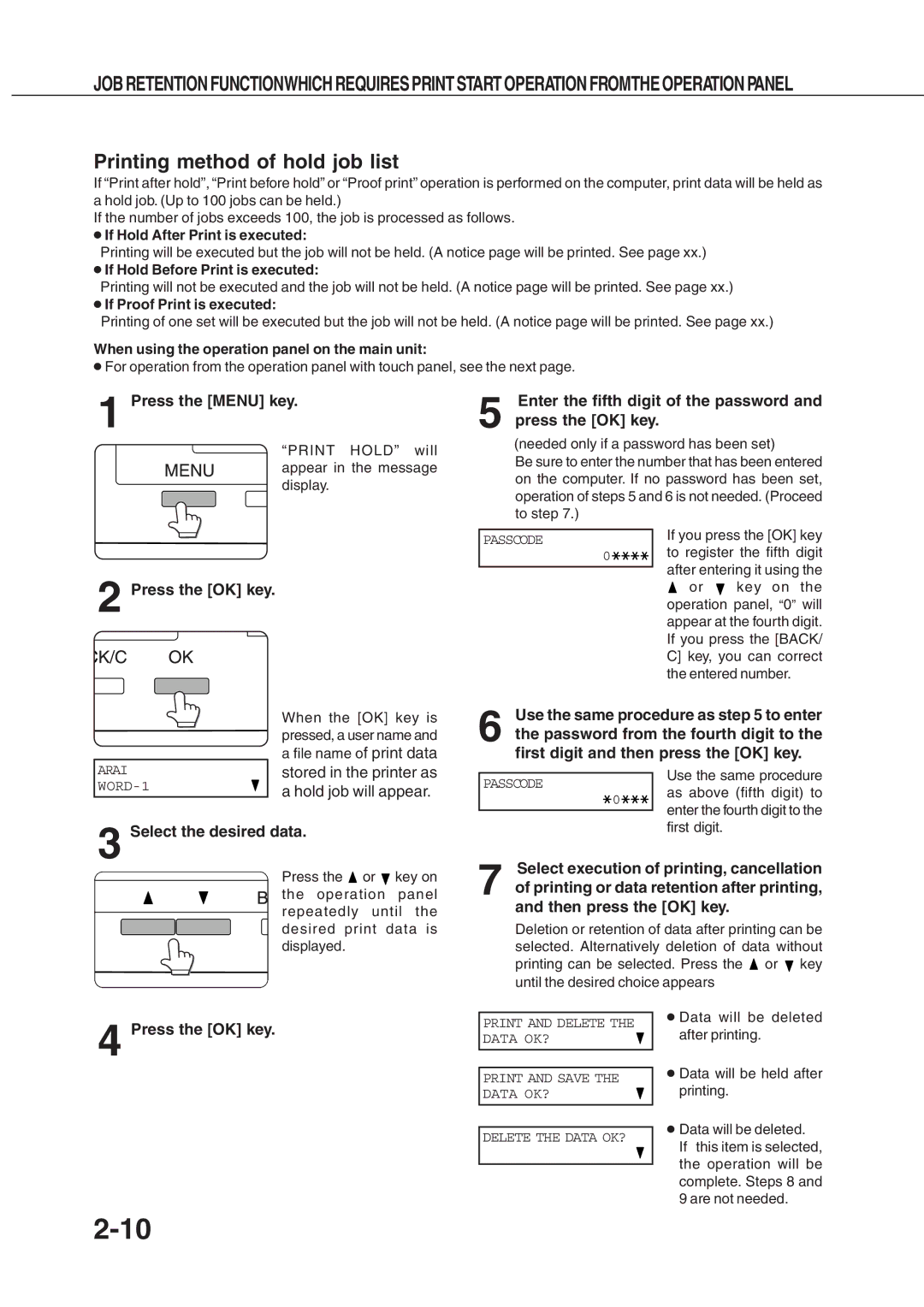JOB RETENTION FUNCTIONWHICH REQUIRES PRINT START OPERATION FROMTHE OPERATION PANEL
Printing method of hold job list
If “Print after hold”, “Print before hold” or “Proof print” operation is performed on the computer, print data will be held as a hold job. (Up to 100 jobs can be held.)
If the number of jobs exceeds 100, the job is processed as follows.
●If Hold After Print is executed:
Printing will be executed but the job will not be held. (A notice page will be printed. See page xx.)
●If Hold Before Print is executed:
Printing will not be executed and the job will not be held. (A notice page will be printed. See page xx.)
●If Proof Print is executed:
Printing of one set will be executed but the job will not be held. (A notice page will be printed. See page xx.)
When using the operation panel on the main unit:
●For operation from the operation panel with touch panel, see the next page.
1 Press the [MENU] key.
“PRINT HOLD” will appear in the message display.
Enter the fifth digit of the password and
5 press the [OK] key.
(needed only if a password has been set)
Be sure to enter the number that has been entered on the computer. If no password has been set, operation of steps 5 and 6 is not needed. (Proceed to step 7.)
2 Press the [OK] key.
PASSCODE
0![]()
![]()
If you press the [OK] key to register the fifth digit after entering it using the ![]() or
or ![]() key on the operation panel, “0” will appear at the fourth digit. If you press the [BACK/ C] key, you can correct the entered number.
key on the operation panel, “0” will appear at the fourth digit. If you press the [BACK/ C] key, you can correct the entered number.
| When the [OK] key is |
| pressed, a user name and |
| a file name of print data |
ARAI | stored in the printer as |
a hold job will appear. |
3 Select the desired data.
Press the ![]() or
or ![]() key on the operation panel repeatedly until the desired print data is displayed.
key on the operation panel repeatedly until the desired print data is displayed.
Use the same procedure as step 5 to enter
6 the password from the fourth digit to the first digit and then press the [OK] key.
|
| Use the same procedure |
PASSCODE |
| |
| as above (fifth digit) to | |
| 0 | |
| enter the fourth digit to the | |
|
| |
|
| |
|
| first digit. |
Select execution of printing, cancellation
7 of printing or data retention after printing, and then press the [OK] key.
Deletion or retention of data after printing can be selected. Alternatively deletion of data without printing can be selected. Press the ![]() or
or ![]() key until the desired choice appears
key until the desired choice appears
4 Press the [OK] key.
PRINT AND DELETE THE DATA OK? ![]()
PRINT AND SAVE THE DATA OK?
DELETE THE DATA OK?
●Data will be deleted after printing.
●Data will be held after printing.
●Data will be deleted.
If this item is selected, the operation will be complete. Steps 8 and 9 are not needed.