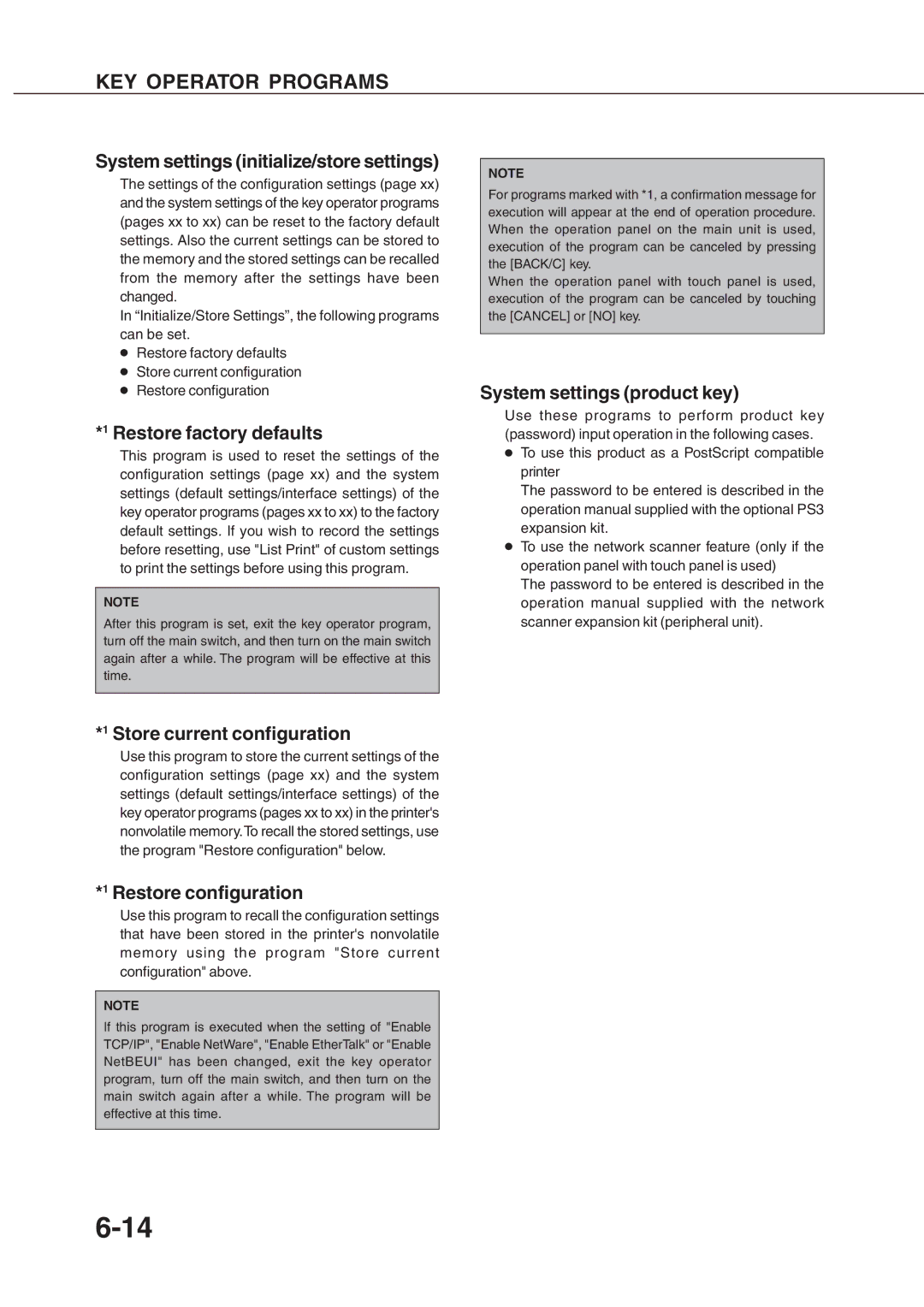KEY OPERATOR PROGRAMS
System settings (initialize/store settings)
The settings of the configuration settings (page xx) and the system settings of the key operator programs (pages xx to xx) can be reset to the factory default settings. Also the current settings can be stored to the memory and the stored settings can be recalled from the memory after the settings have been changed.
In “Initialize/Store Settings”, the following programs can be set.
●Restore factory defaults
●Store current configuration
●Restore configuration
*1 Restore factory defaults
This program is used to reset the settings of the configuration settings (page xx) and the system settings (default settings/interface settings) of the key operator programs (pages xx to xx) to the factory default settings. If you wish to record the settings before resetting, use "List Print" of custom settings to print the settings before using this program.
NOTE
After this program is set, exit the key operator program, turn off the main switch, and then turn on the main switch again after a while. The program will be effective at this time.
*1 Store current configuration
Use this program to store the current settings of the configuration settings (page xx) and the system settings (default settings/interface settings) of the key operator programs (pages xx to xx) in the printer's nonvolatile memory.To recall the stored settings, use the program "Restore configuration" below.
*1 Restore configuration
Use this program to recall the configuration settings that have been stored in the printer's nonvolatile memory using the program "Store current configuration" above.
NOTE
If this program is executed when the setting of "Enable TCP/IP", "Enable NetWare", "Enable EtherTalk" or "Enable NetBEUI" has been changed, exit the key operator program, turn off the main switch, and then turn on the main switch again after a while. The program will be effective at this time.
NOTE
For programs marked with *1, a confirmation message for execution will appear at the end of operation procedure. When the operation panel on the main unit is used, execution of the program can be canceled by pressing the [BACK/C] key.
When the operation panel with touch panel is used, execution of the program can be canceled by touching the [CANCEL] or [NO] key.
System settings (product key)
Use these programs to perform product key (password) input operation in the following cases.
●To use this product as a PostScript compatible printer
The password to be entered is described in the operation manual supplied with the optional PS3 expansion kit.
●To use the network scanner feature (only if the operation panel with touch panel is used)
The password to be entered is described in the operation manual supplied with the network scanner expansion kit (peripheral unit).