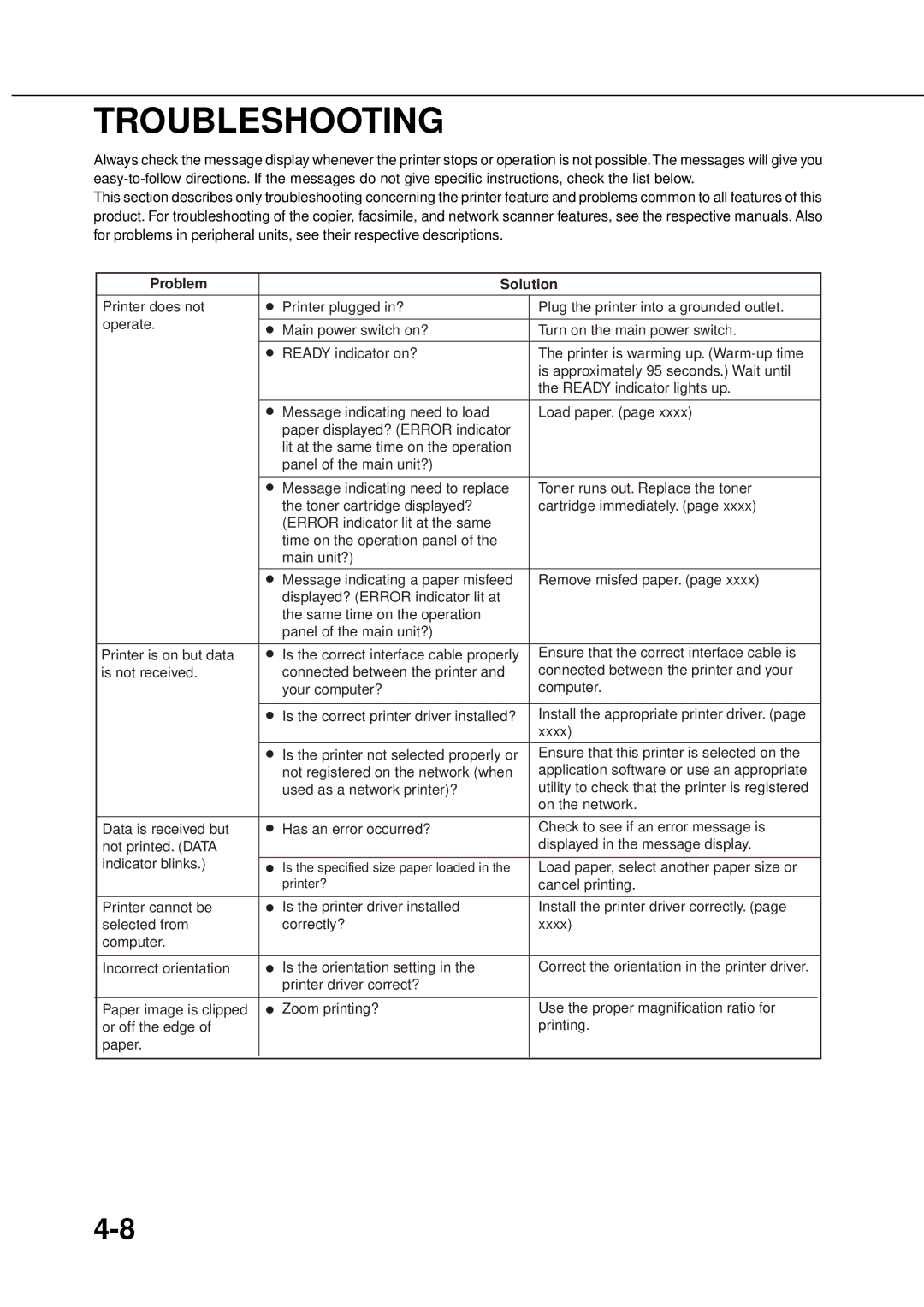TROUBLESHOOTING
Always check the message display whenever the printer stops or operation is not possible.The messages will give you
This section describes only troubleshooting concerning the printer feature and problems common to all features of this product. For troubleshooting of the copier, facsimile, and network scanner features, see the respective manuals. Also for problems in peripheral units, see their respective descriptions.
Problem | Solution | ||||
|
|
|
|
| |
Printer does not | ● Printer plugged in? | Plug the printer into a grounded outlet. | |||
operate. |
|
|
|
| |
● Main power switch on? | Turn on the main power switch. |
| |||
| |||||
| ● READY indicator on? | The printer is warming up. | |||
|
| is approximately 95 seconds.) Wait until | |||
|
| the READY indicator lights up. | |||
|
|
|
|
| |
| ● Message indicating need to load | Load paper. (page xxxx) | |||
| paper displayed? (ERROR indicator |
|
|
| |
| lit at the same time on the operation |
|
|
| |
| panel of the main unit?) |
|
|
| |
|
|
|
|
| |
| ● Message indicating need to replace | Toner runs out. Replace the toner | |||
| the toner cartridge displayed? | cartridge immediately. (page xxxx) | |||
| (ERROR indicator lit at the same |
|
|
| |
| time on the operation panel of the |
|
|
| |
| main unit?) |
|
|
| |
|
|
|
|
| |
| ● Message indicating a paper misfeed | Remove misfed paper. (page xxxx) | |||
| displayed? (ERROR indicator lit at |
|
|
| |
| the same time on the operation |
|
|
| |
| panel of the main unit?) |
|
|
| |
|
|
|
| ||
Printer is on but data | ● Is the correct interface cable properly | Ensure that the correct interface cable is |
| ||
is not received. | connected between the printer and | connected between the printer and your | |||
| your computer? | computer. | |||
|
|
|
|
| |
| ● Is the correct printer driver installed? | Install the appropriate printer driver. (page | |||
|
| xxxx) | |||
|
|
|
|
| |
| ● Is the printer not selected properly or | Ensure that this printer is selected on the | |||
| not registered on the network (when | application software or use an appropriate | |||
| used as a network printer)? | utility to check that the printer is registered | |||
|
| on the network. | |||
|
|
|
|
| |
Data is received but | ● Has an error occurred? | Check to see if an error message is | |||
not printed. (DATA |
| displayed in the message display. | |||
indicator blinks.) |
|
|
|
| |
● Is the specified size paper loaded in the | Load paper, select another paper size or | ||||
| printer? | cancel printing. | |||
|
|
|
|
| |
Printer cannot be | ● Is the printer driver installed | Install the printer driver correctly. (page | |||
selected from | correctly? | xxxx) | |||
computer. |
|
|
|
| |
|
|
|
|
| |
Incorrect orientation | ● Is the orientation setting in the | Correct the orientation in the printer driver. | |||
| printer driver correct? |
|
|
| |
|
|
|
| ||
Paper image is clipped | ● Zoom printing? | Use the proper magnification ratio for | |||
or off the edge of |
| printing. | |||
paper. |
|
|
|
| |
|
|
|
|
| |