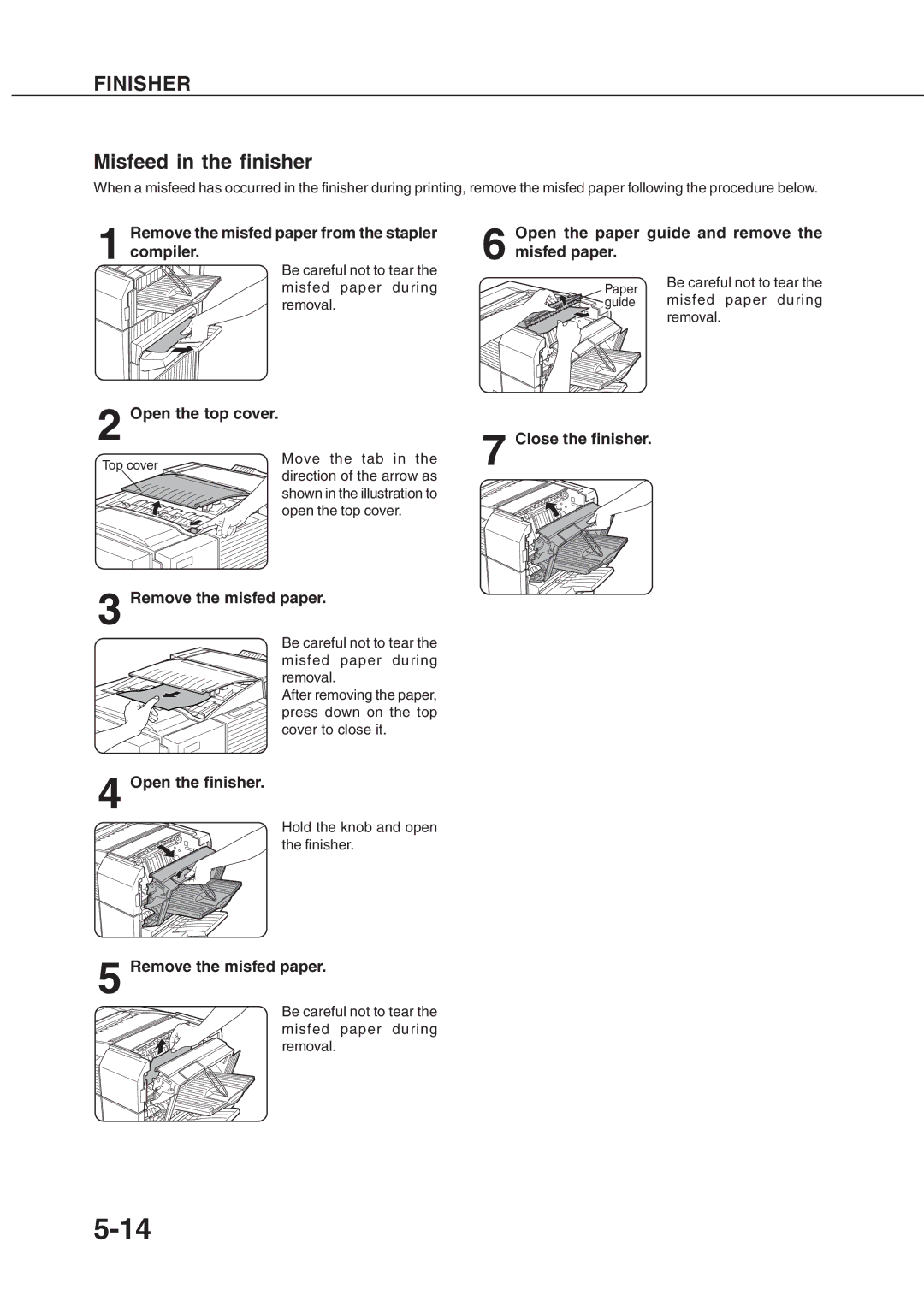FINISHER
Misfeed in the finisher
When a misfeed has occurred in the finisher during printing, remove the misfed paper following the procedure below.
Remove the misfed paper from the stapler
1 compiler.
Be careful not to tear the misfed paper during removal.
2 Open the top cover.
Top cover | Move the tab in the | |
direction of the arrow as | ||
| ||
| shown in the illustration to | |
| open the top cover. |
Open the paper guide and remove the
6 misfed paper.
Paper | Be careful not to tear the | |
misfed paper during | ||
guide | ||
| removal. |
7 Close the finisher.
3 Remove the misfed paper.
Be careful not to tear the misfed paper during removal.
After removing the paper, press down on the top cover to close it.
4 Open the finisher.
Hold the knob and open the finisher.
5 Remove the misfed paper.
Be careful not to tear the misfed paper during removal.