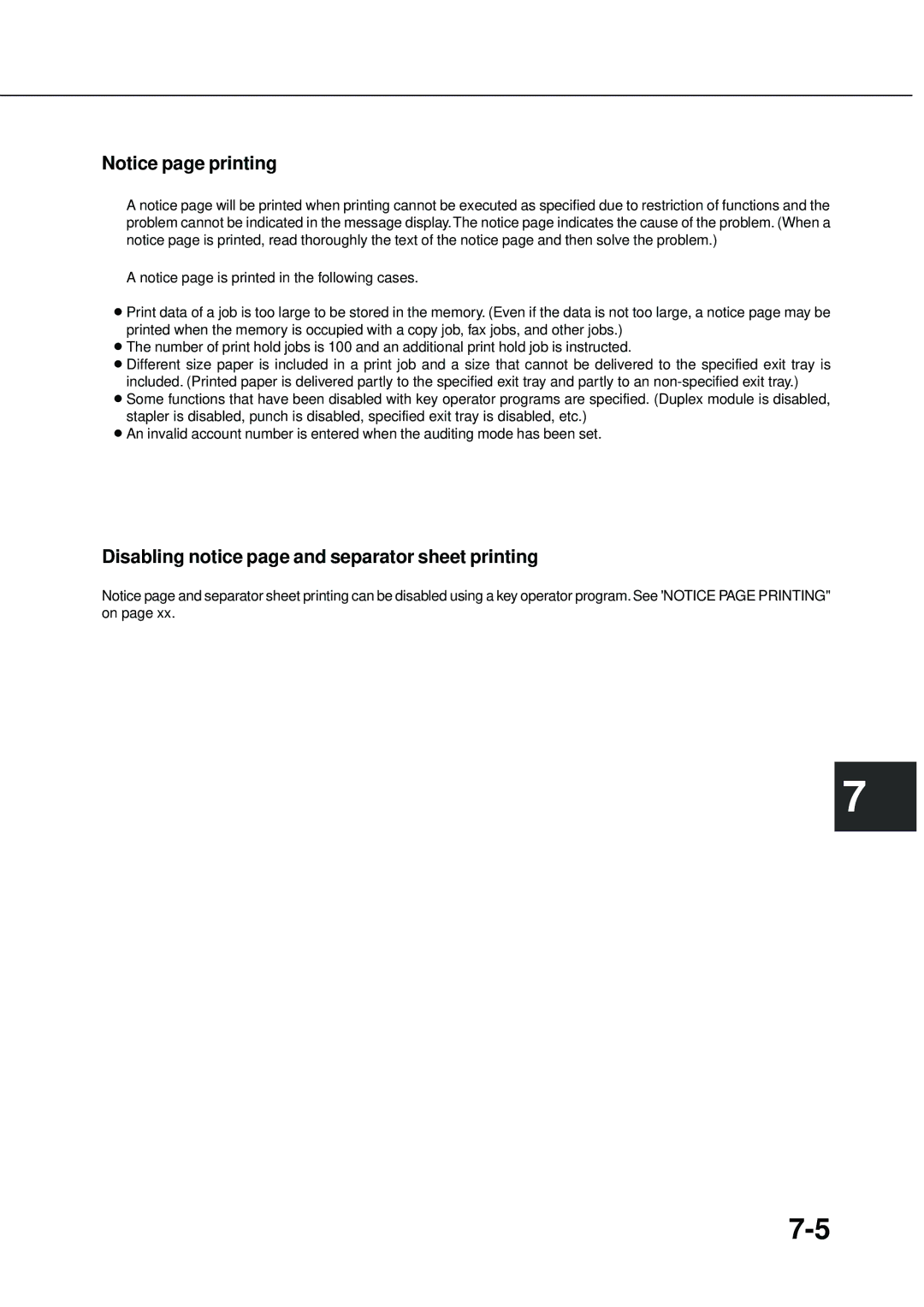Notice page printing
A notice page will be printed when printing cannot be executed as specified due to restriction of functions and the problem cannot be indicated in the message display.The notice page indicates the cause of the problem. (When a notice page is printed, read thoroughly the text of the notice page and then solve the problem.)
A notice page is printed in the following cases.
●Print data of a job is too large to be stored in the memory. (Even if the data is not too large, a notice page may be printed when the memory is occupied with a copy job, fax jobs, and other jobs.)
●The number of print hold jobs is 100 and an additional print hold job is instructed.
●Different size paper is included in a print job and a size that cannot be delivered to the specified exit tray is included. (Printed paper is delivered partly to the specified exit tray and partly to an
●Some functions that have been disabled with key operator programs are specified. (Duplex module is disabled, stapler is disabled, punch is disabled, specified exit tray is disabled, etc.)
●An invalid account number is entered when the auditing mode has been set.
Disabling notice page and separator sheet printing
Notice page and separator sheet printing can be disabled using a key operator program. See 'NOTICE PAGE PRINTING" on page xx.
7