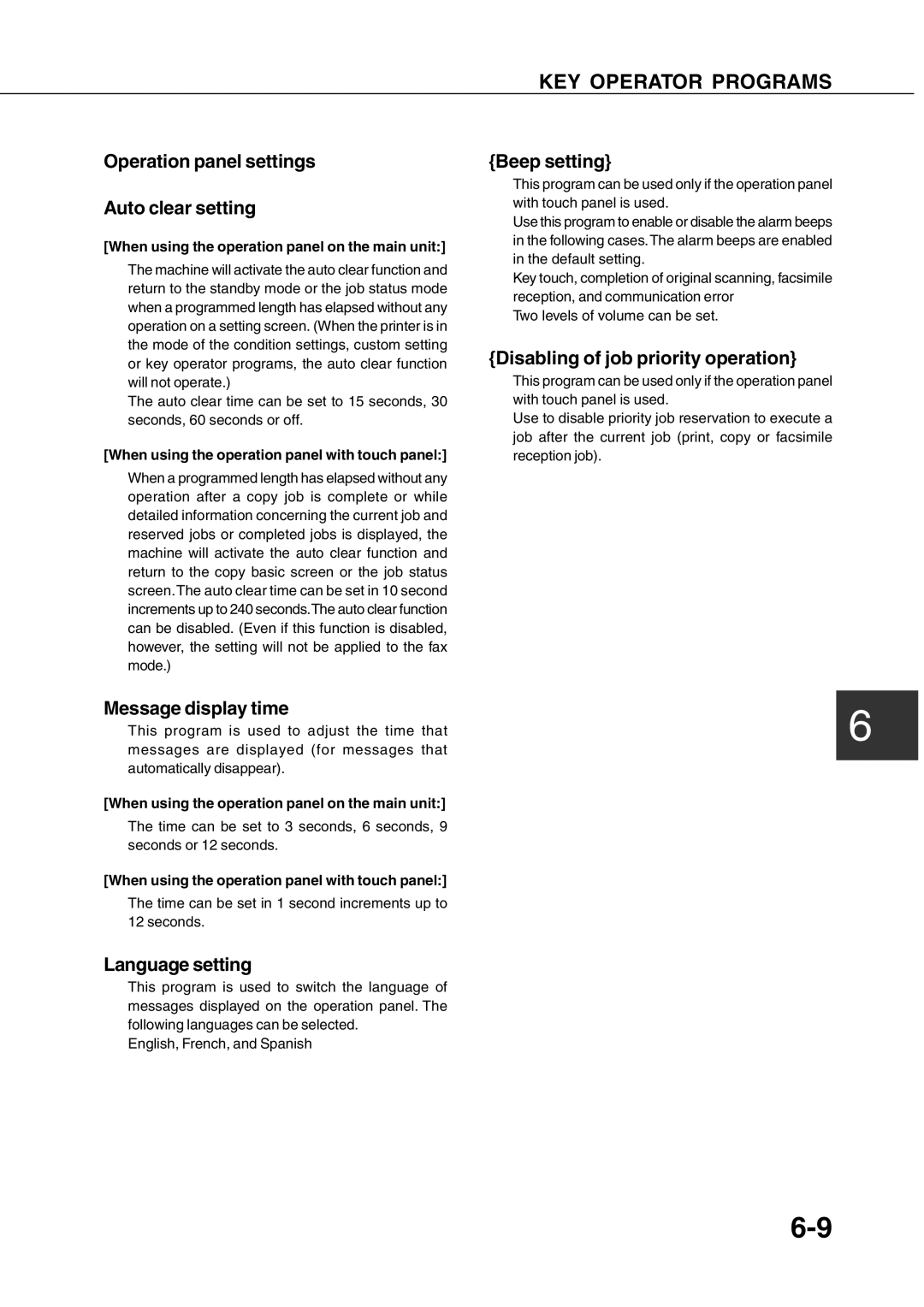Operation panel settings
Auto clear setting
[When using the operation panel on the main unit:]
The machine will activate the auto clear function and return to the standby mode or the job status mode when a programmed length has elapsed without any operation on a setting screen. (When the printer is in the mode of the condition settings, custom setting or key operator programs, the auto clear function will not operate.)
The auto clear time can be set to 15 seconds, 30 seconds, 60 seconds or off.
[When using the operation panel with touch panel:]
When a programmed length has elapsed without any operation after a copy job is complete or while detailed information concerning the current job and reserved jobs or completed jobs is displayed, the machine will activate the auto clear function and return to the copy basic screen or the job status screen.The auto clear time can be set in 10 second increments up to 240 seconds.The auto clear function can be disabled. (Even if this function is disabled, however, the setting will not be applied to the fax mode.)
KEY OPERATOR PROGRAMS
{Beep setting}
This program can be used only if the operation panel with touch panel is used.
Use this program to enable or disable the alarm beeps in the following cases.The alarm beeps are enabled in the default setting.
Key touch, completion of original scanning, facsimile reception, and communication error
Two levels of volume can be set.
{Disabling of job priority operation}
This program can be used only if the operation panel with touch panel is used.
Use to disable priority job reservation to execute a job after the current job (print, copy or facsimile reception job).
Message display time
This program is used to adjust the time that6 messages are displayed (for messages that
automatically disappear).
[When using the operation panel on the main unit:]
The time can be set to 3 seconds, 6 seconds, 9 seconds or 12 seconds.
[When using the operation panel with touch panel:]
The time can be set in 1 second increments up to 12 seconds.
Language setting
This program is used to switch the language of messages displayed on the operation panel. The following languages can be selected.
English, French, and Spanish