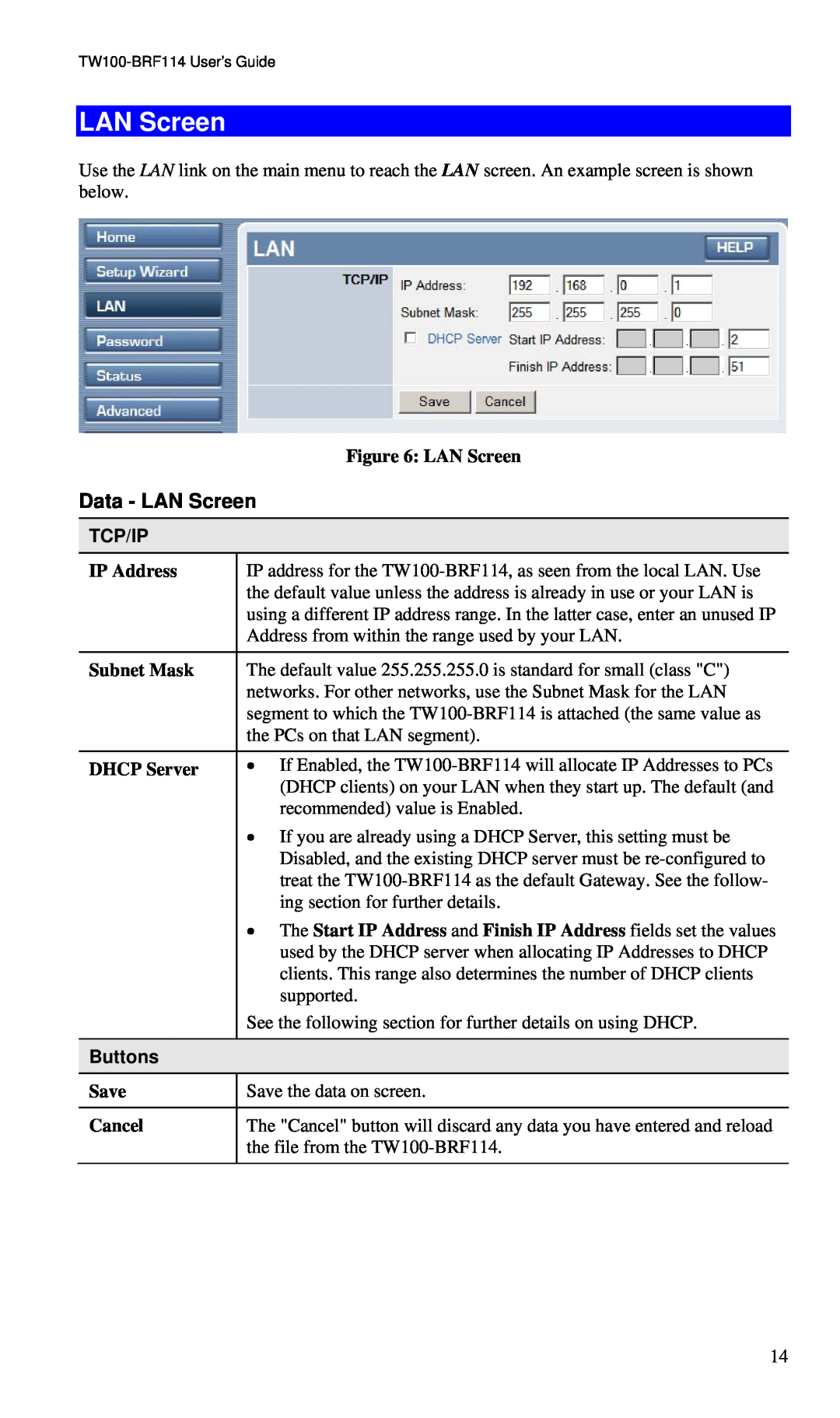LAN Screen
Use the LAN link on the main menu to reach the LAN screen. An example screen is shown below.
Figure 6: LAN Screen
Data - LAN Screen
TCP/IP
IP Address | IP address for the |
| the default value unless the address is already in use or your LAN is |
| using a different IP address range. In the latter case, enter an unused IP |
| Address from within the range used by your LAN. |
|
|
Subnet Mask | The default value 255.255.255.0 is standard for small (class "C") |
| networks. For other networks, use the Subnet Mask for the LAN |
| segment to which the |
| the PCs on that LAN segment). |
|
|
DHCP Server | • If Enabled, the |
| (DHCP clients) on your LAN when they start up. The default (and |
| recommended) value is Enabled. |
| • If you are already using a DHCP Server, this setting must be |
| Disabled, and the existing DHCP server must be |
| treat the |
| ing section for further details. |
| • The Start IP Address and Finish IP Address fields set the values |
| used by the DHCP server when allocating IP Addresses to DHCP |
| clients. This range also determines the number of DHCP clients |
| supported. |
| See the following section for further details on using DHCP. |
|
|
Buttons |
|
Save | Save the data on screen. |
|
|
Cancel | The "Cancel" button will discard any data you have entered and reload |
| the file from the |
|
|
14