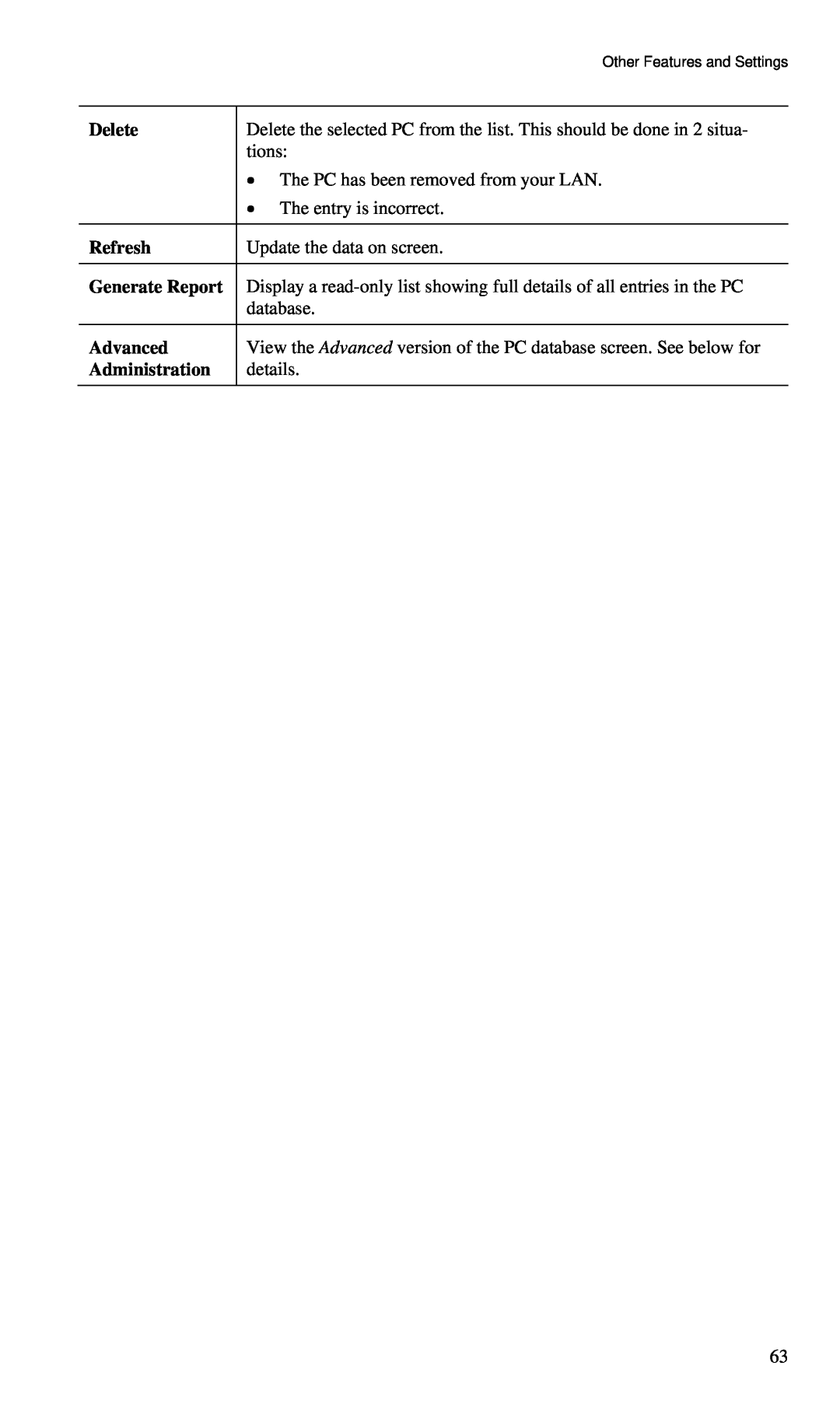| Other Features and Settings |
|
|
Delete | Delete the selected PC from the list. This should be done in 2 situa- |
| tions: |
| • The PC has been removed from your LAN. |
| • The entry is incorrect. |
|
|
Refresh | Update the data on screen. |
|
|
Generate Report | Display a |
| database. |
|
|
Advanced | View the Advanced version of the PC database screen. See below for |
Administration | details. |
|
|
63