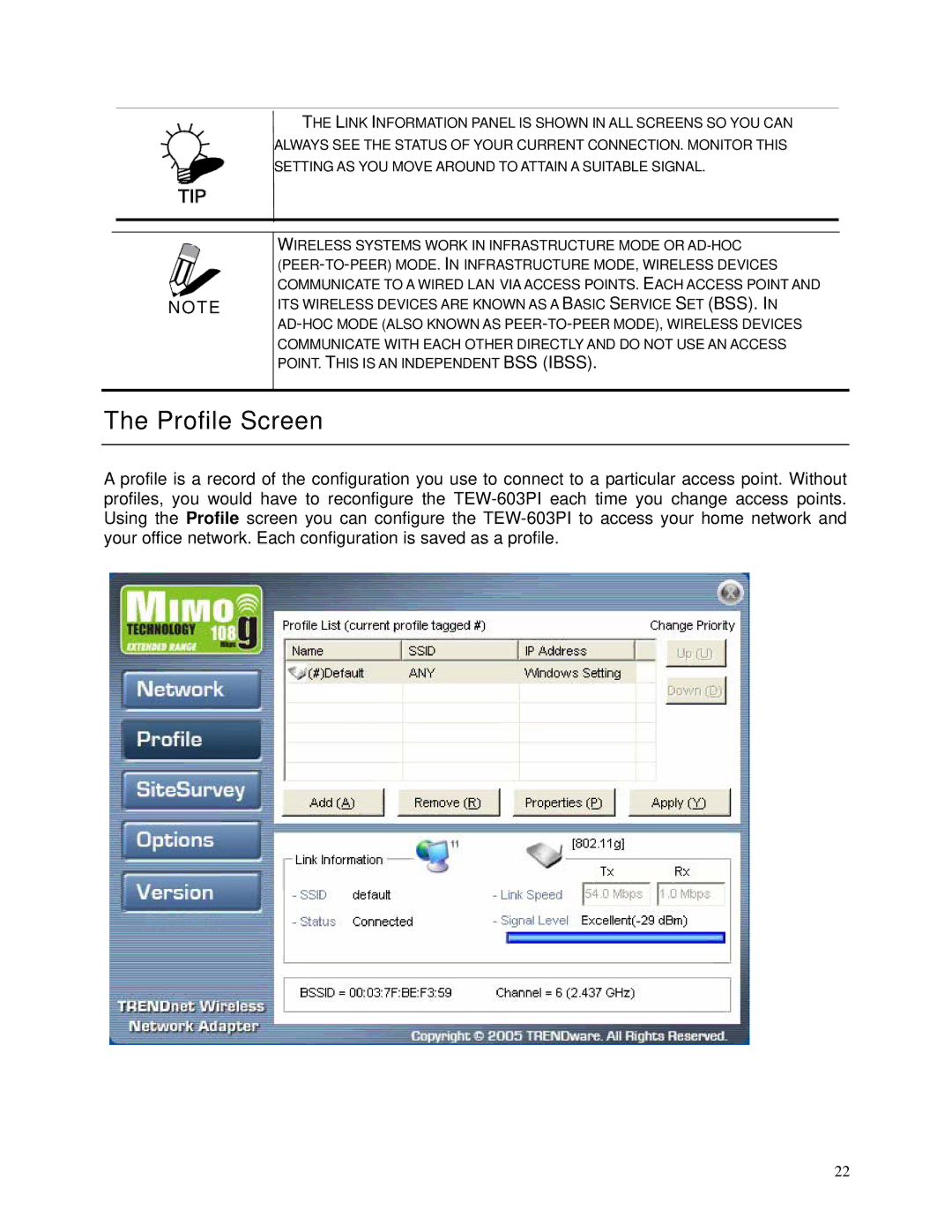THE LINK INFORMATION PANEL IS SHOWN IN ALL SCREENS SO YOU CAN ALWAYS SEE THE STATUS OF YOUR CURRENT CONNECTION. MONITOR THIS SETTING AS YOU MOVE AROUND TO ATTAIN A SUITABLE SIGNAL.
NOTE
WIRELESS SYSTEMS WORK IN INFRASTRUCTURE MODE OR
COMMUNICATE TO A WIRED LAN VIA ACCESS POINTS. EACH ACCESS POINT AND ITS WIRELESS DEVICES ARE KNOWN AS A BASIC SERVICE SET (BSS). IN
COMMUNICATE WITH EACH OTHER DIRECTLY AND DO NOT USE AN ACCESS POINT. THIS IS AN INDEPENDENT BSS (IBSS).
The Profile Screen
A profile is a record of the configuration you use to connect to a particular access point. Without profiles, you would have to reconfigure the
22