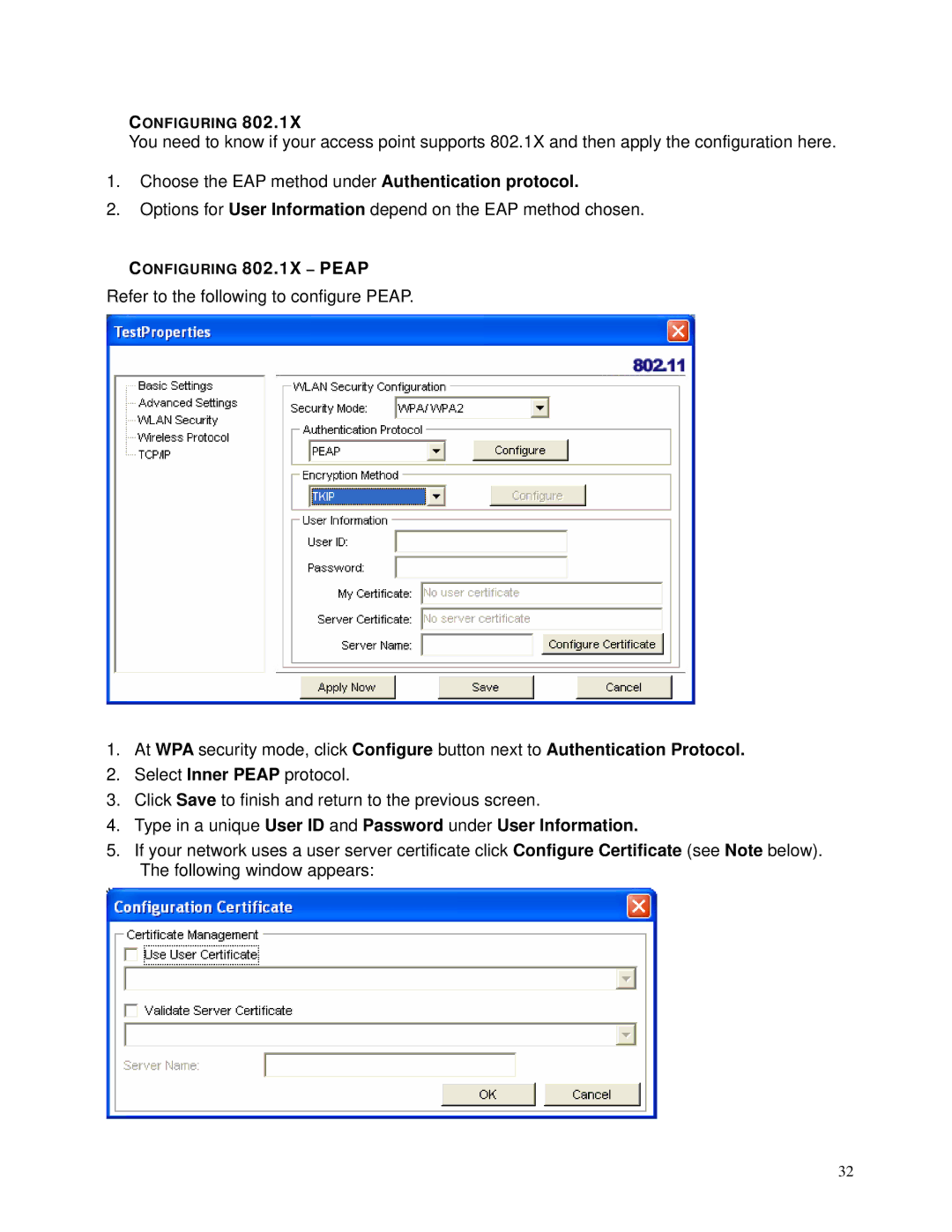CONFIGURING 802.1X
You need to know if your access point supports 802.1X and then apply the configuration here.
1.Choose the EAP method under Authentication protocol.
2.Options for User Information depend on the EAP method chosen.
CONFIGURING 802.1X – PEAP
Refer to the following to configure PEAP.
1.At WPA security mode, click Configure button next to Authentication Protocol.
2.Select Inner PEAP protocol.
3.Click Save to finish and return to the previous screen.
4.Type in a unique User ID and Password under User Information.
5.If your network uses a user server certificate click Configure Certificate (see Note below). The following window appears:
32