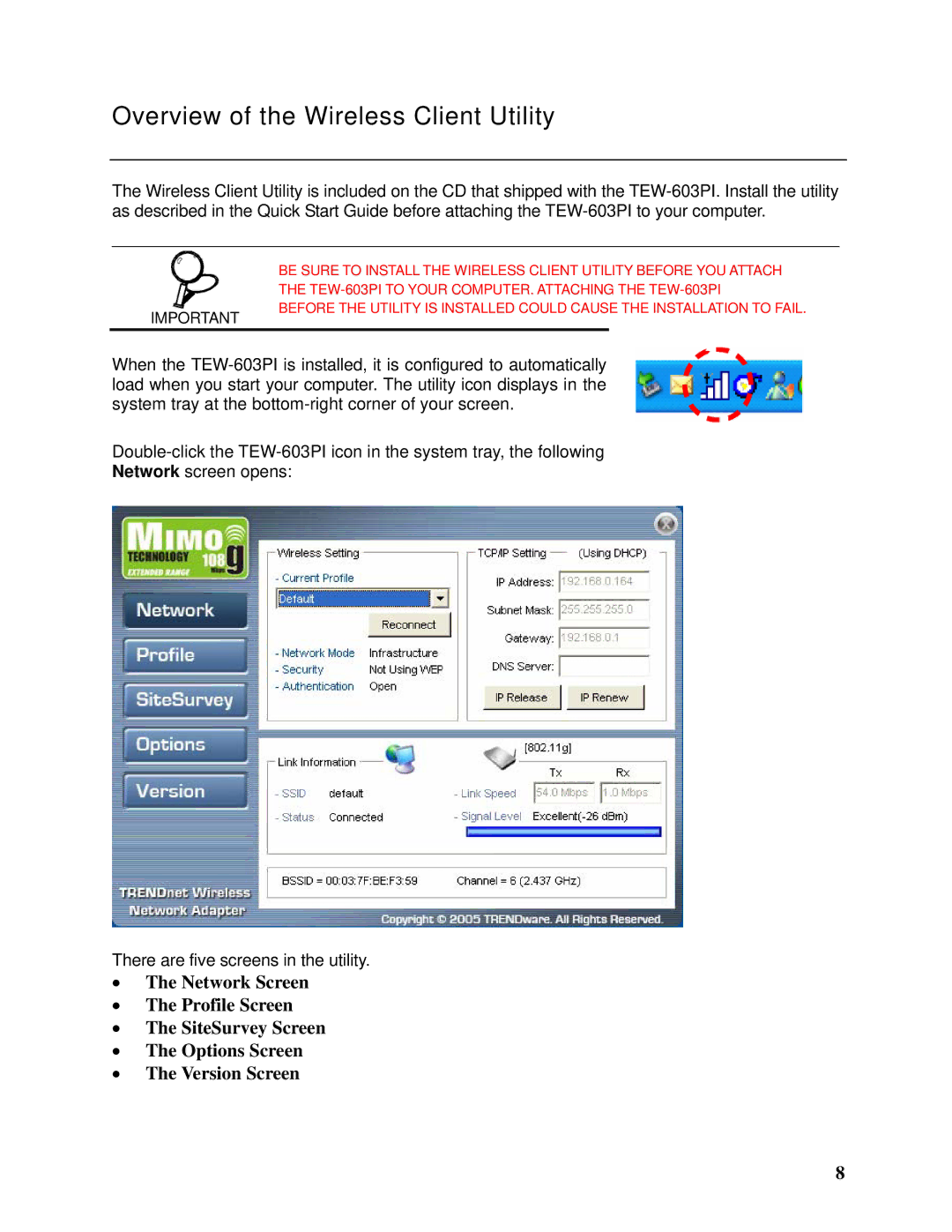Overview of the Wireless Client Utility
The Wireless Client Utility is included on the CD that shipped with the
| BE SURE TO INSTALL THE WIRELESS CLIENT UTILITY BEFORE YOU ATTACH | |
| THE | |
IMPORTANT | BEFORE THE UTILITY IS INSTALLED COULD CAUSE THE INSTALLATION TO FAIL. | |
|
| |
When the
Network screen opens:
There are five screens in the utility.
•The Network Screen
•The Profile Screen
•The SiteSurvey Screen
•The Options Screen
•The Version Screen
8