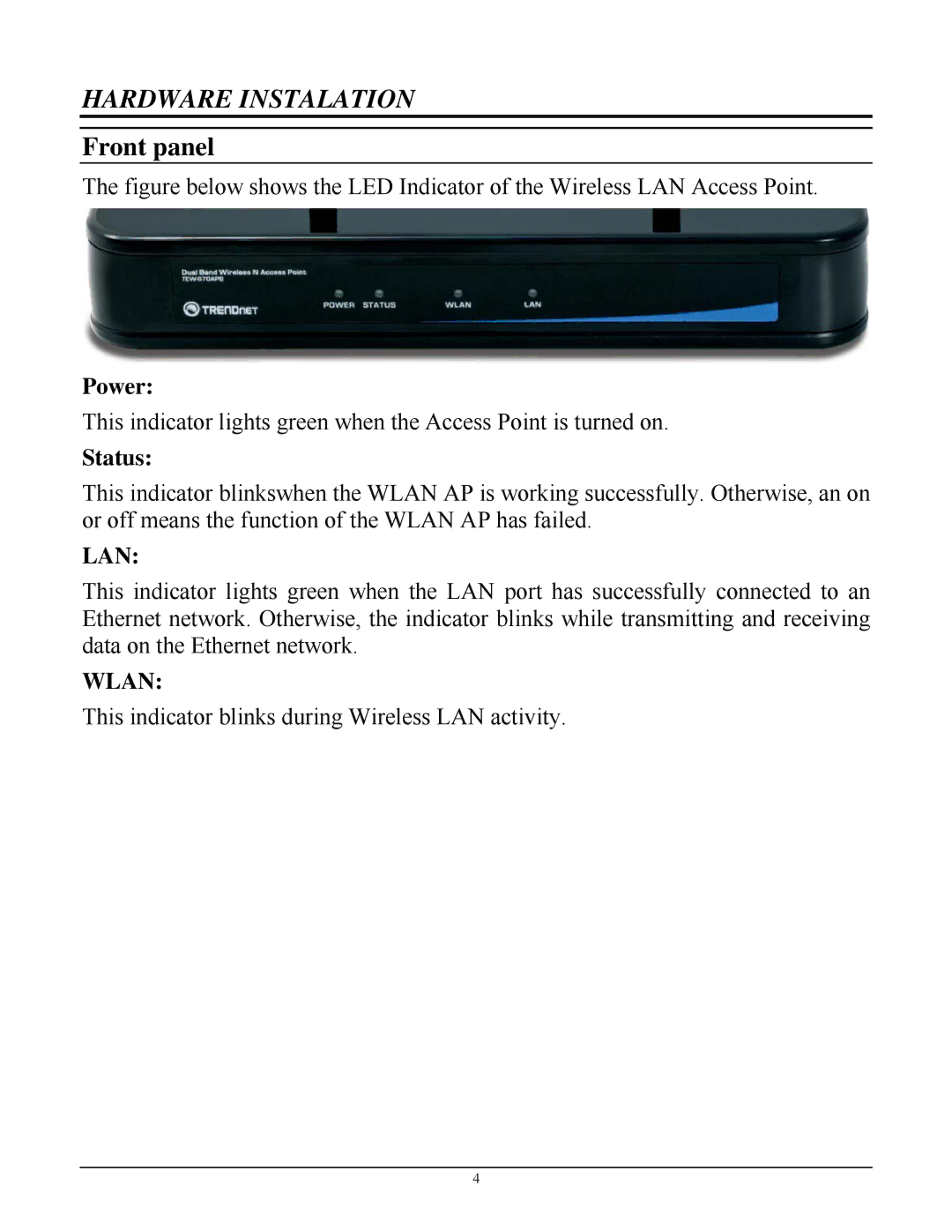HARDWARE INSTALATION
Front panel
The figure below shows the LED Indicator of the Wireless LAN Access Point.
Power:
This indicator lights green when the Access Point is turned on.
Status:
This indicator blinkswhen the WLAN AP is working successfully. Otherwise, an on or off means the function of the WLAN AP has failed.
LAN:
This indicator lights green when the LAN port has successfully connected to an Ethernet network. Otherwise, the indicator blinks while transmitting and receiving data on the Ethernet network.
WLAN:
This indicator blinks during Wireless LAN activity.
4