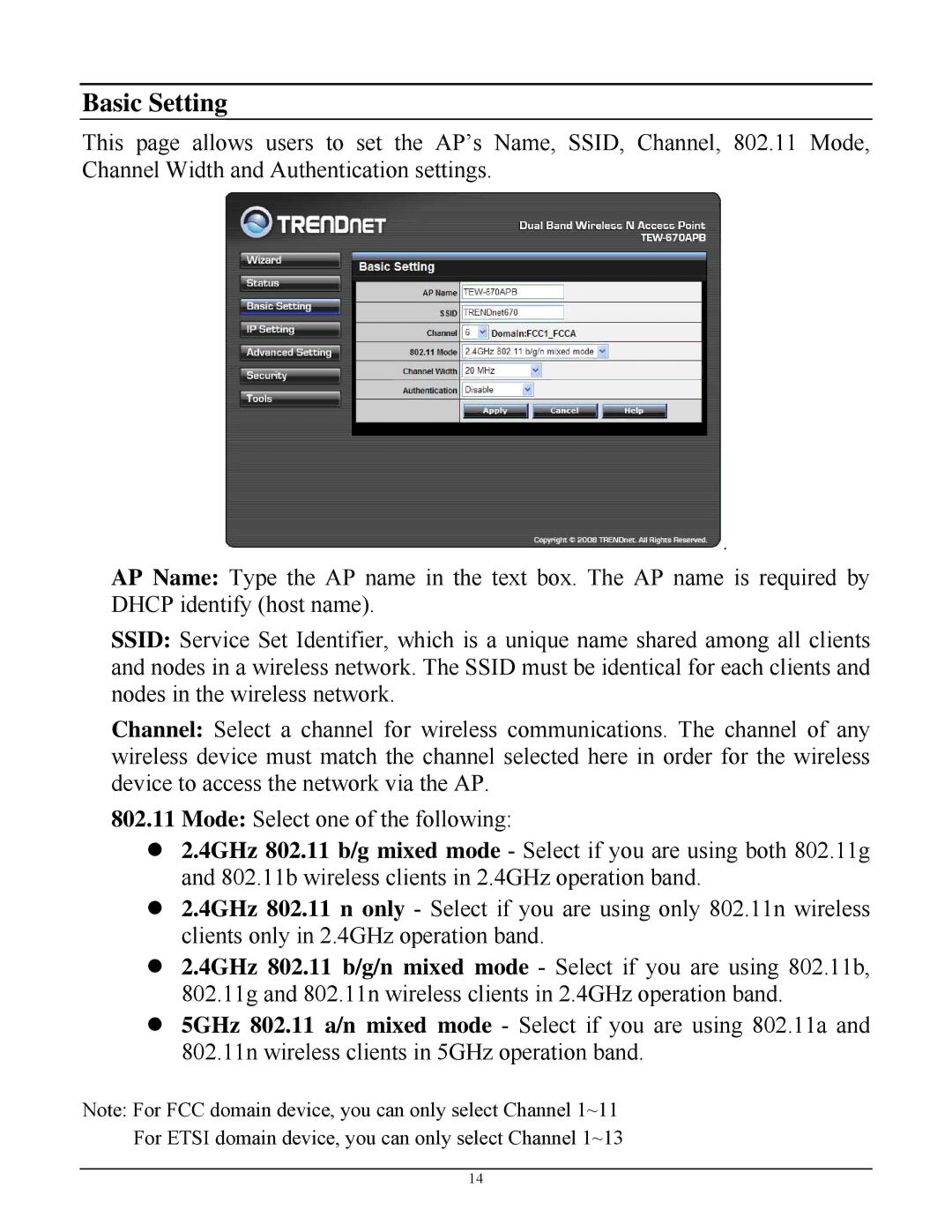Basic Setting
This page allows users to set the AP’s Name, SSID, Channel, 802.11 Mode, Channel Width and Authentication settings.
 .
.
AP Name: Type the AP name in the text box. The AP name is required by DHCP identify (host name).
SSID: Service Set Identifier, which is a unique name shared among all clients and nodes in a wireless network. The SSID must be identical for each clients and nodes in the wireless network.
Channel: Select a channel for wireless communications. The channel of any wireless device must match the channel selected here in order for the wireless device to access the network via the AP.
802.11Mode: Select one of the following:
z2.4GHz 802.11 b/g mixed mode - Select if you are using both 802.11g and 802.11b wireless clients in 2.4GHz operation band.
z2.4GHz 802.11 n only - Select if you are using only 802.11n wireless clients only in 2.4GHz operation band.
z2.4GHz 802.11 b/g/n mixed mode - Select if you are using 802.11b, 802.11g and 802.11n wireless clients in 2.4GHz operation band.
z5GHz 802.11 a/n mixed mode - Select if you are using 802.11a and 802.11n wireless clients in 5GHz operation band.
Note: For FCC domain device, you can only select Channel 1~11
For ETSI domain device, you can only select Channel 1~13
14