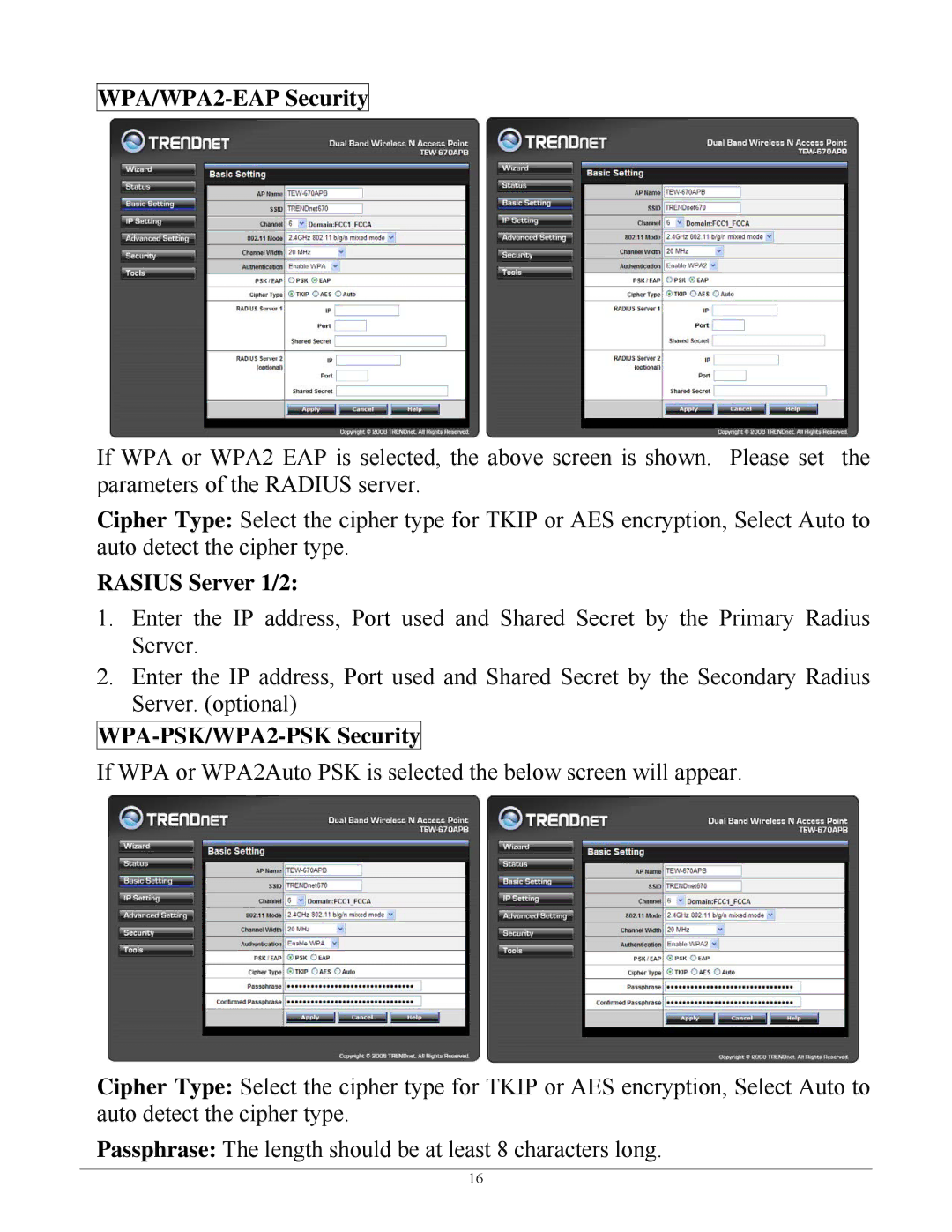WPA/WPA2-EAP Security
If WPA or WPA2 EAP is selected, the above screen is shown. Please set the parameters of the RADIUS server.
Cipher Type: Select the cipher type for TKIP or AES encryption, Select Auto to auto detect the cipher type.
RASIUS Server 1/2:
1.Enter the IP address, Port used and Shared Secret by the Primary Radius Server.
2.Enter the IP address, Port used and Shared Secret by the Secondary Radius Server. (optional)
WPA-PSK/WPA2-PSK Security
If WPA or WPA2Auto PSK is selected the below screen will appear.
Cipher Type: Select the cipher type for TKIP or AES encryption, Select Auto to auto detect the cipher type.
Passphrase: The length should be at least 8 characters long.
16