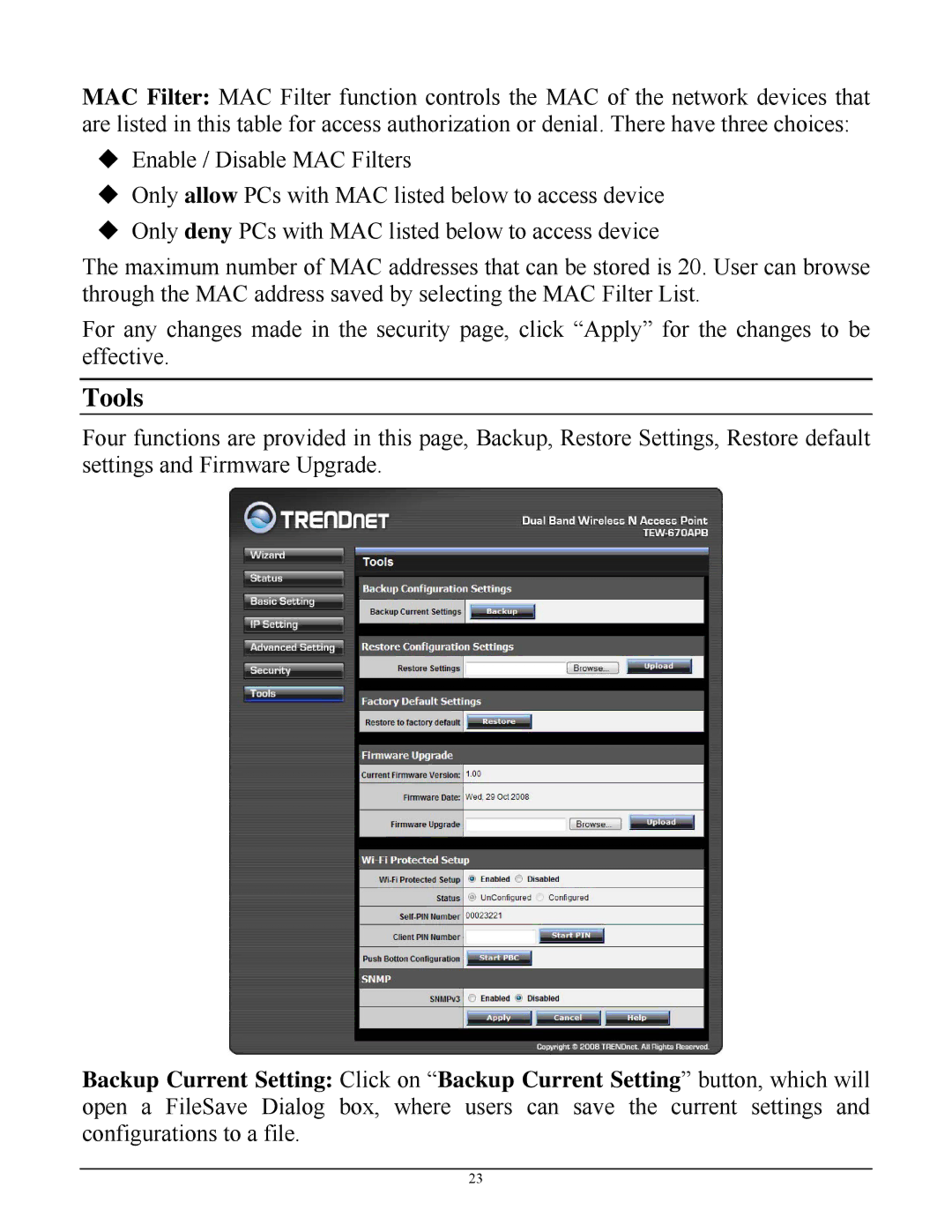MAC Filter: MAC Filter function controls the MAC of the network devices that are listed in this table for access authorization or denial. There have three choices:
Enable / Disable MAC Filters
Only allow PCs with MAC listed below to access device
Only deny PCs with MAC listed below to access device
The maximum number of MAC addresses that can be stored is 20. User can browse through the MAC address saved by selecting the MAC Filter List.
For any changes made in the security page, click “Apply” for the changes to be effective.
Tools
Four functions are provided in this page, Backup, Restore Settings, Restore default settings and Firmware Upgrade.
Backup Current Setting: Click on “Backup Current Setting” button, which will open a FileSave Dialog box, where users can save the current settings and configurations to a file.
23