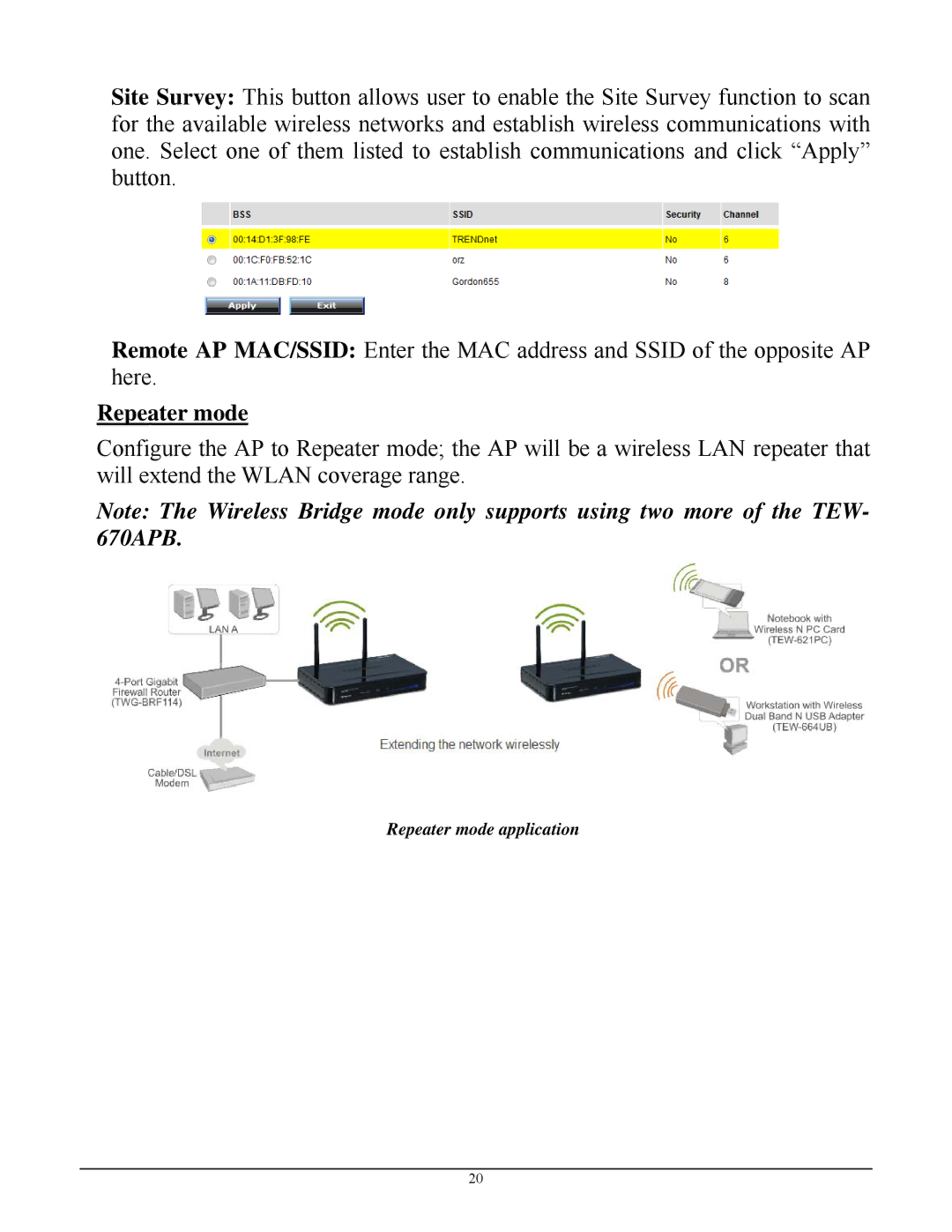Site Survey: This button allows user to enable the Site Survey function to scan for the available wireless networks and establish wireless communications with one. Select one of them listed to establish communications and click “Apply” button.
Remote AP MAC/SSID: Enter the MAC address and SSID of the opposite AP here.
Repeater mode
Configure the AP to Repeater mode; the AP will be a wireless LAN repeater that will extend the WLAN coverage range.
Note: The Wireless Bridge mode only supports using two more of the TEW- 670APB.
Repeater mode application
20