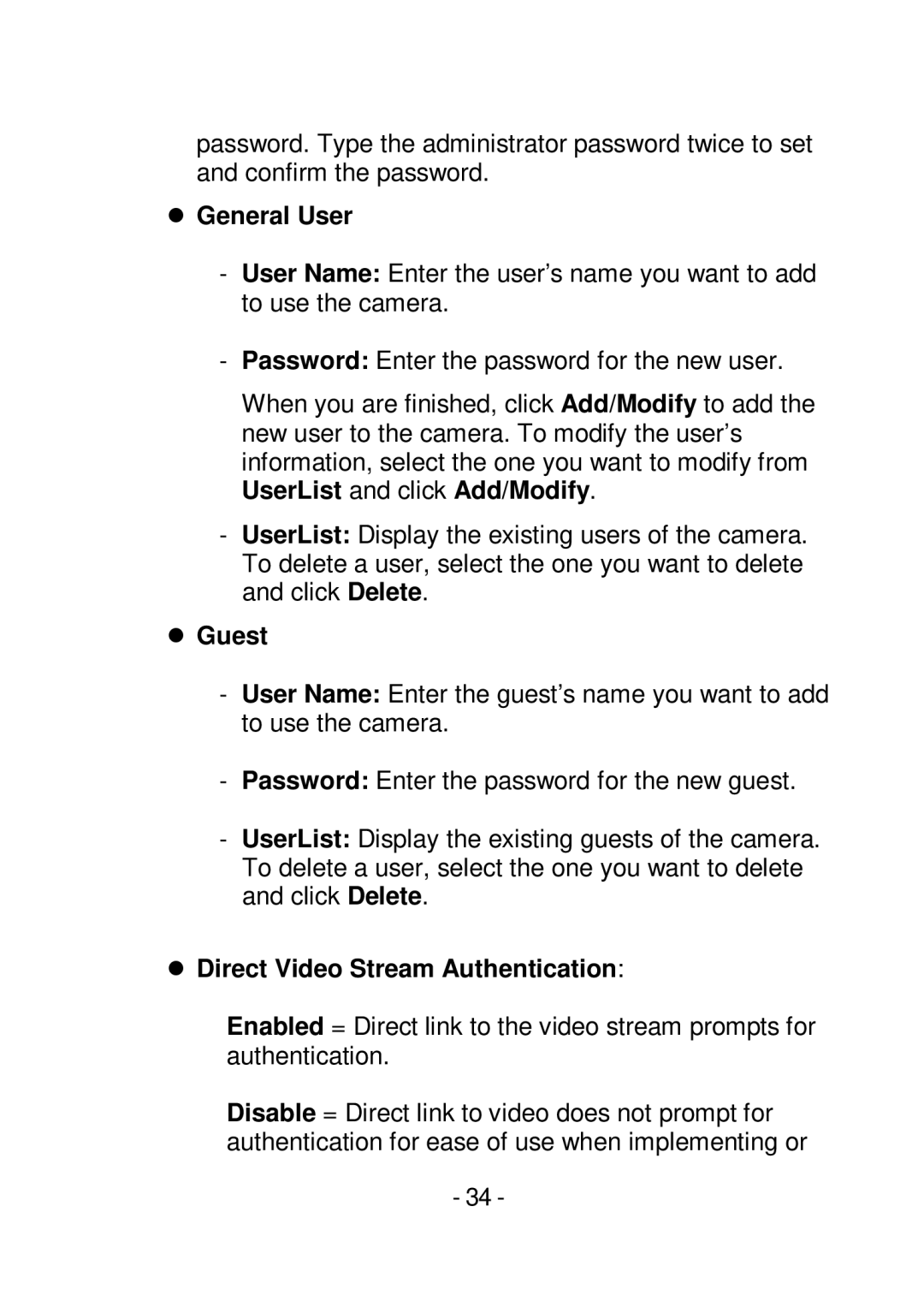password. Type the administrator password twice to set and confirm the password.
General User
-User Name: Enter the user’s name you want to add to use the camera.
-Password: Enter the password for the new user.
When you are finished, click Add/Modify to add the new user to the camera. To modify the user’s information, select the one you want to modify from UserList and click Add/Modify.
-UserList: Display the existing users of the camera. To delete a user, select the one you want to delete and click Delete.
Guest
-User Name: Enter the guest’s name you want to add to use the camera.
-Password: Enter the password for the new guest.
-UserList: Display the existing guests of the camera. To delete a user, select the one you want to delete and click Delete.
Direct Video Stream Authentication:
Enabled = Direct link to the video stream prompts for authentication.
Disable = Direct link to video does not prompt for authentication for ease of use when implementing or
- 34 -