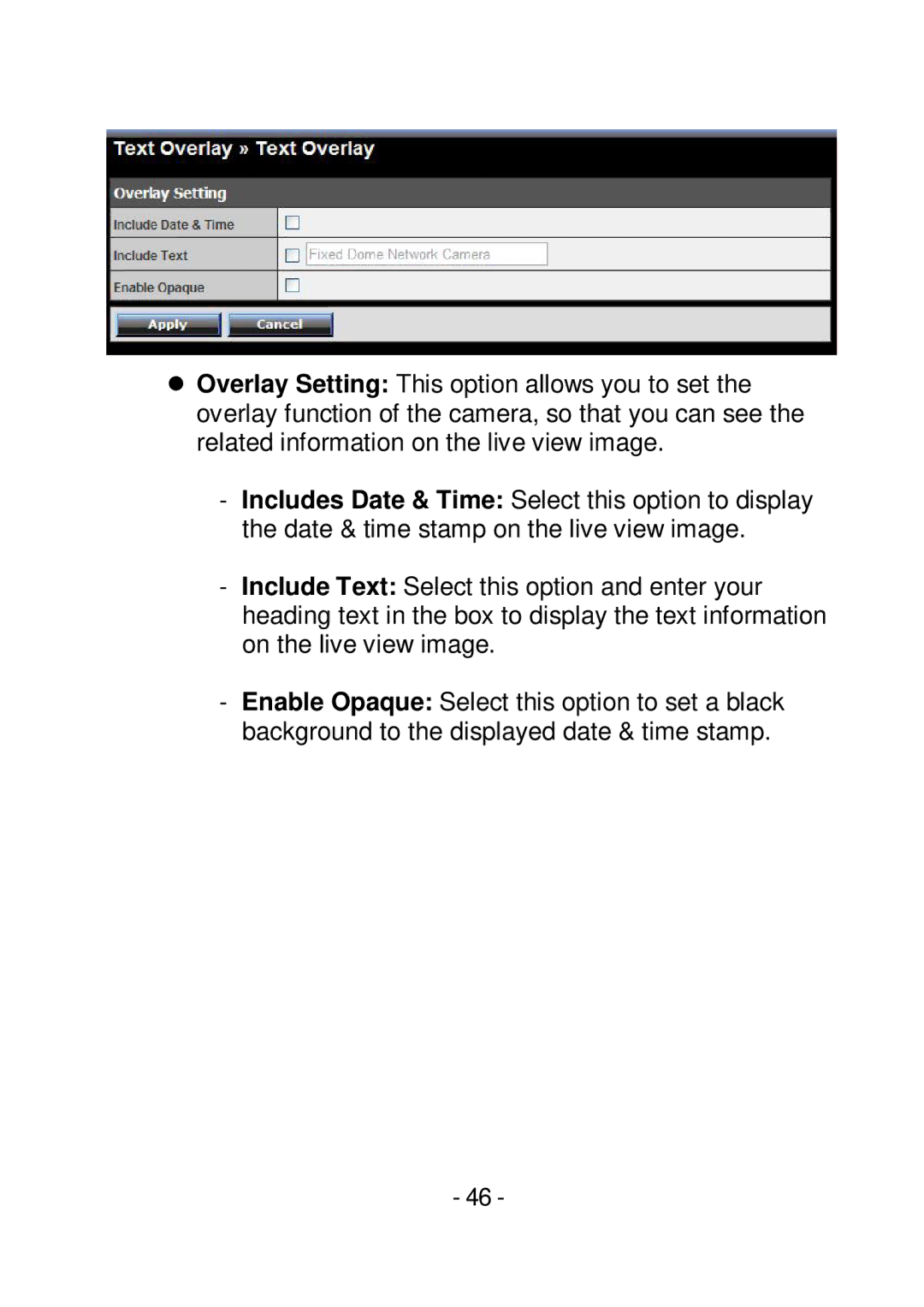Overlay Setting: This option allows you to set the overlay function of the camera, so that you can see the related information on the live view image.
-Includes Date & Time: Select this option to display the date & time stamp on the live view image.
-Include Text: Select this option and enter your heading text in the box to display the text information on the live view image.
-Enable Opaque: Select this option to set a black background to the displayed date & time stamp.
- 46 -