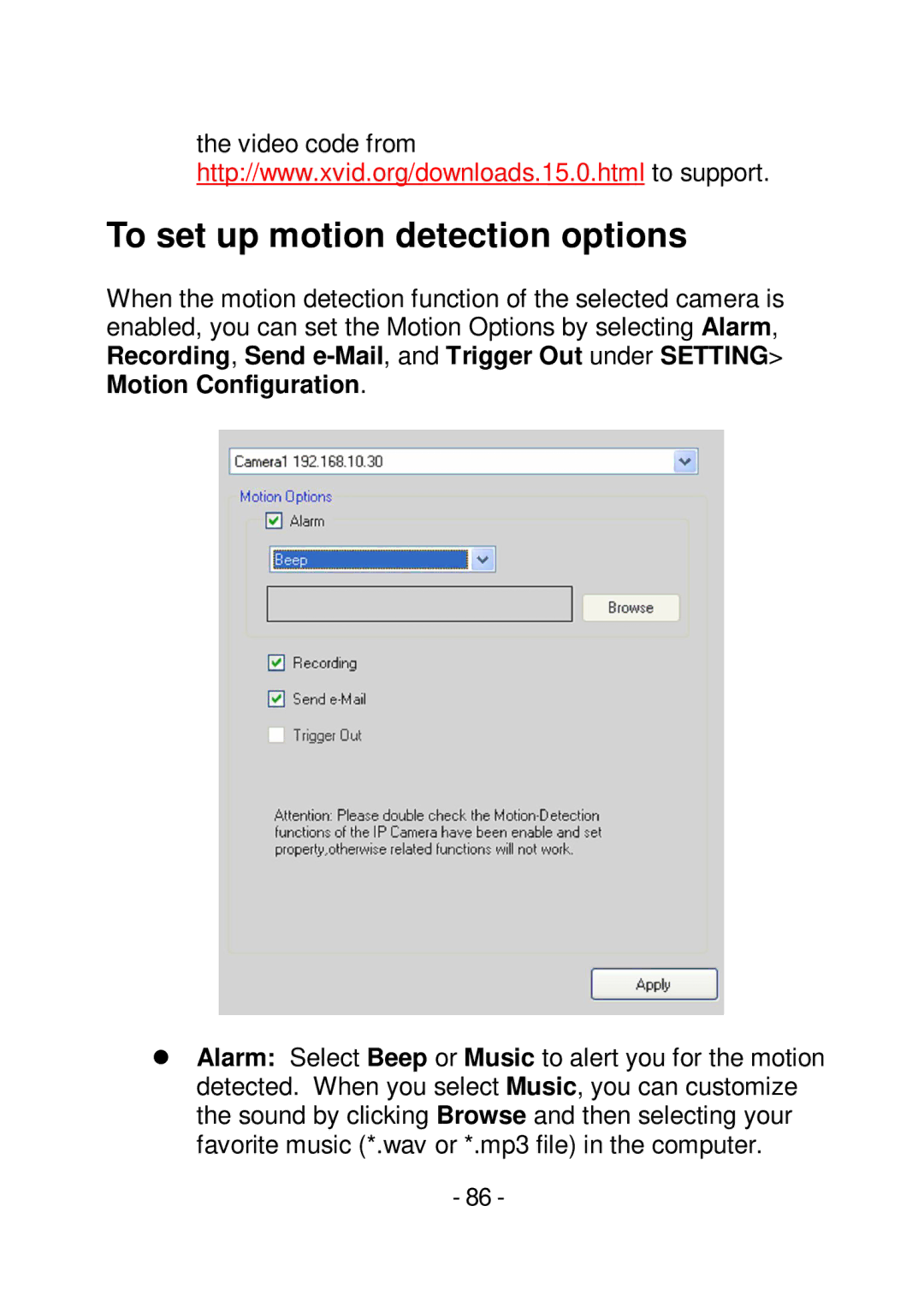the video code from http://www.xvid.org/downloads.15.0.html to support.
To set up motion detection options
When the motion detection function of the selected camera is enabled, you can set the Motion Options by selecting Alarm, Recording, Send
Alarm: Select Beep or Music to alert you for the motion detected. When you select Music, you can customize the sound by clicking Browse and then selecting your favorite music (*.wav or *.mp3 file) in the computer.
-86 -