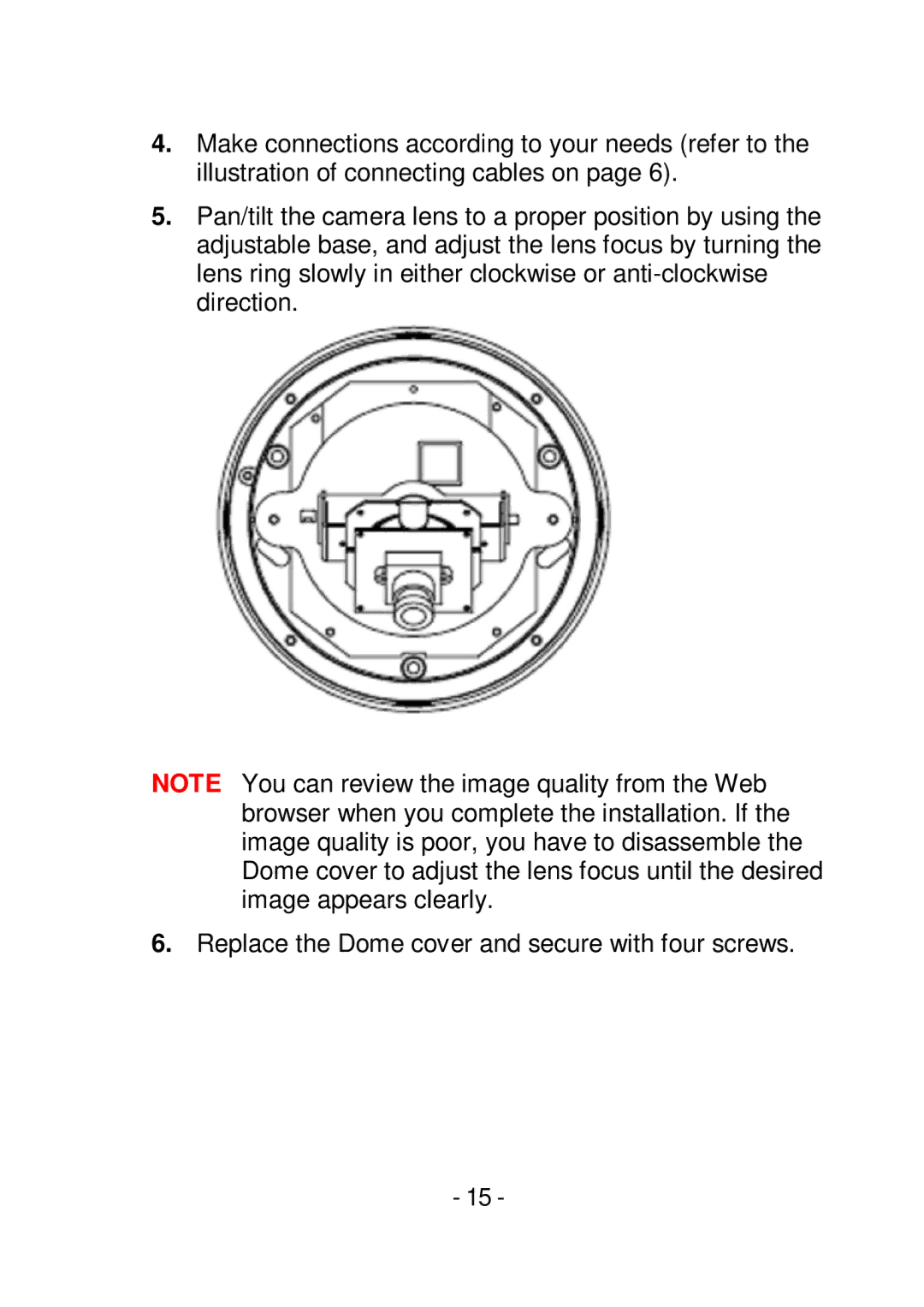4.Make connections according to your needs (refer to the illustration of connecting cables on page 6).
5.Pan/tilt the camera lens to a proper position by using the adjustable base, and adjust the lens focus by turning the lens ring slowly in either clockwise or
NOTE You can review the image quality from the Web browser when you complete the installation. If the image quality is poor, you have to disassemble the Dome cover to adjust the lens focus until the desired image appears clearly.
6.Replace the Dome cover and secure with four screws.
- 15 -