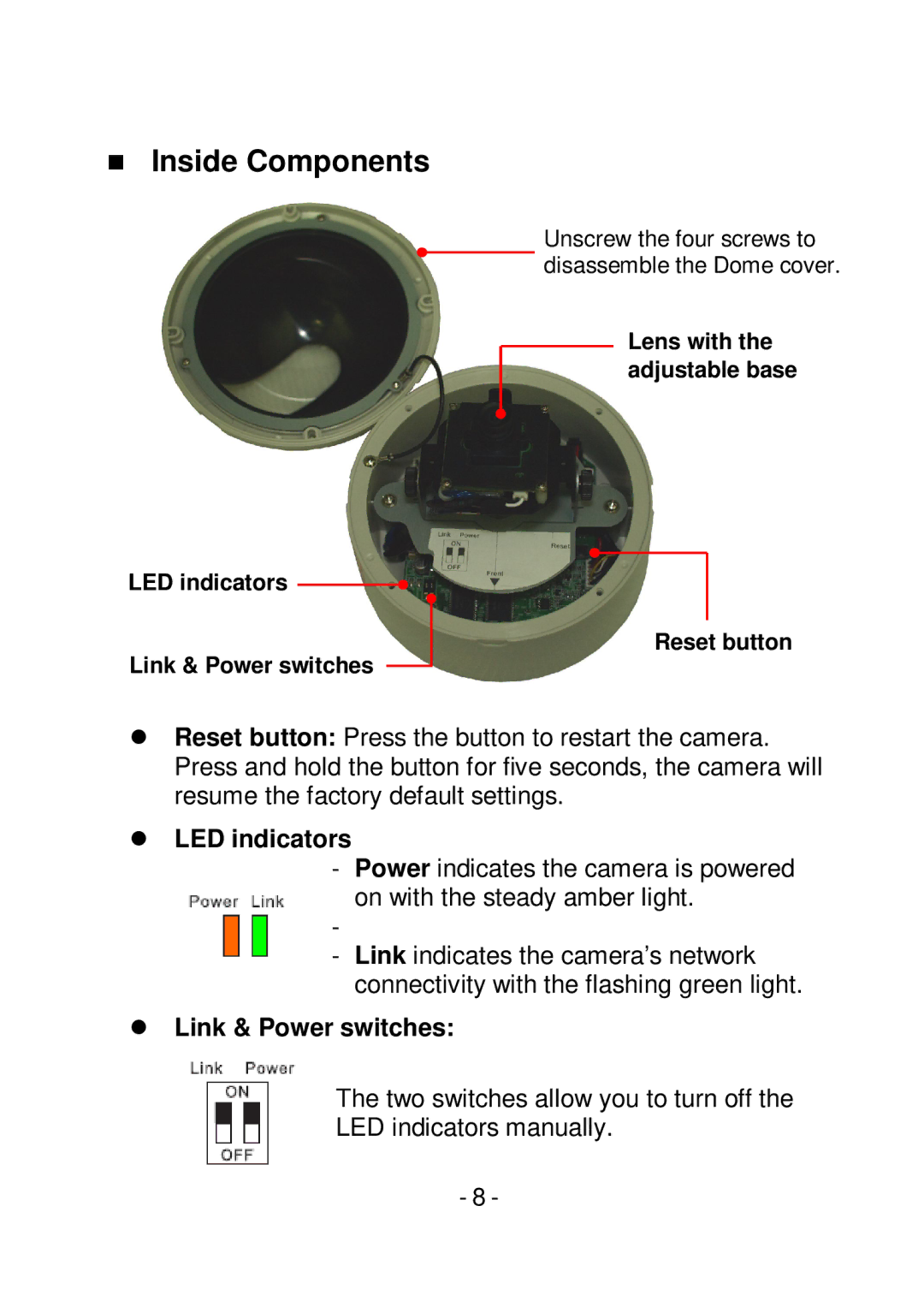Inside Components
Unscrew the four screws to disassemble the Dome cover.
Lens with the adjustable base
LED indicators ![]()
Reset button
Link & Power switches
Reset button: Press the button to restart the camera. Press and hold the button for five seconds, the camera will resume the factory default settings.
LED indicators
-Power indicates the camera is powered on with the steady amber light.
-
-Link indicates the camera’s network connectivity with the flashing green light.
Link & Power switches:
The two switches allow you to turn off the
LED indicators manually.
- 8 -