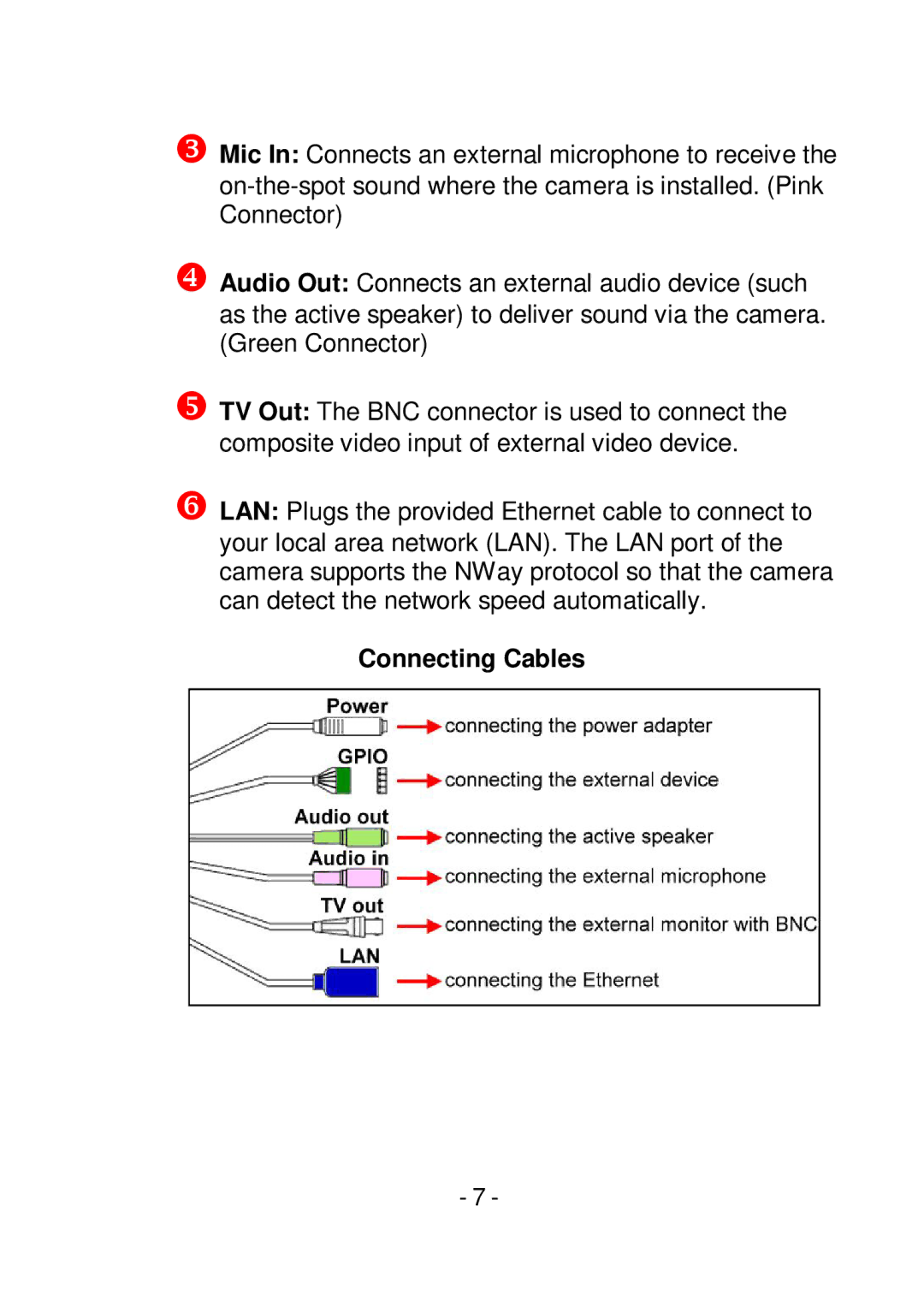Mic In: Connects an external microphone to receive the
Audio Out: Connects an external audio device (such as the active speaker) to deliver sound via the camera. (Green Connector)
TV Out: The BNC connector is used to connect the composite video input of external video device.
LAN: Plugs the provided Ethernet cable to connect to your local area network (LAN). The LAN port of the camera supports the NWay protocol so that the camera can detect the network speed automatically.
Connecting Cables
- 7 -