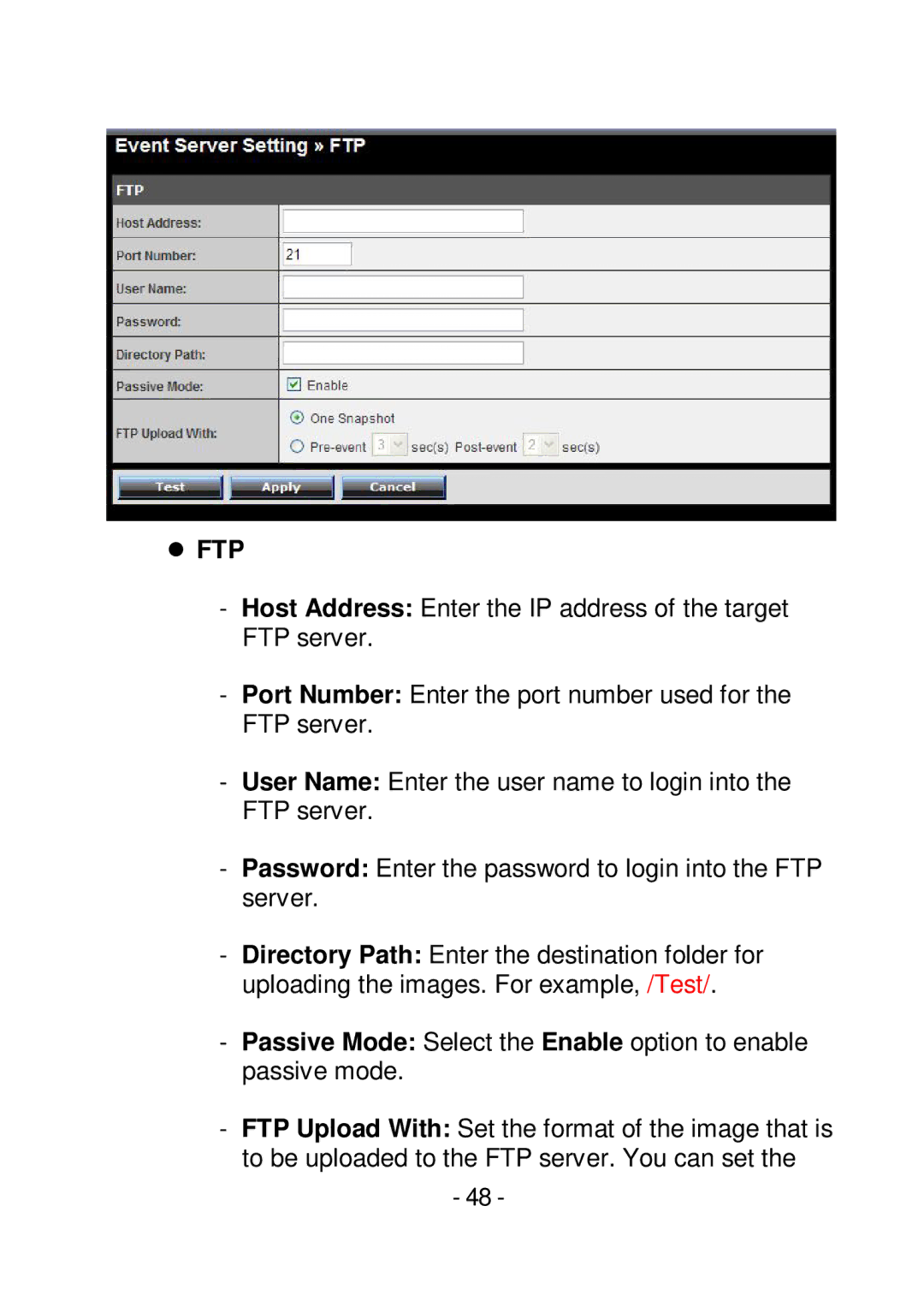FTP
-Host Address: Enter the IP address of the target FTP server.
-Port Number: Enter the port number used for the FTP server.
-User Name: Enter the user name to login into the FTP server.
-Password: Enter the password to login into the FTP server.
-Directory Path: Enter the destination folder for uploading the images. For example, /Test/.
-Passive Mode: Select the Enable option to enable passive mode.
-FTP Upload With: Set the format of the image that is to be uploaded to the FTP server. You can set the
-48 -