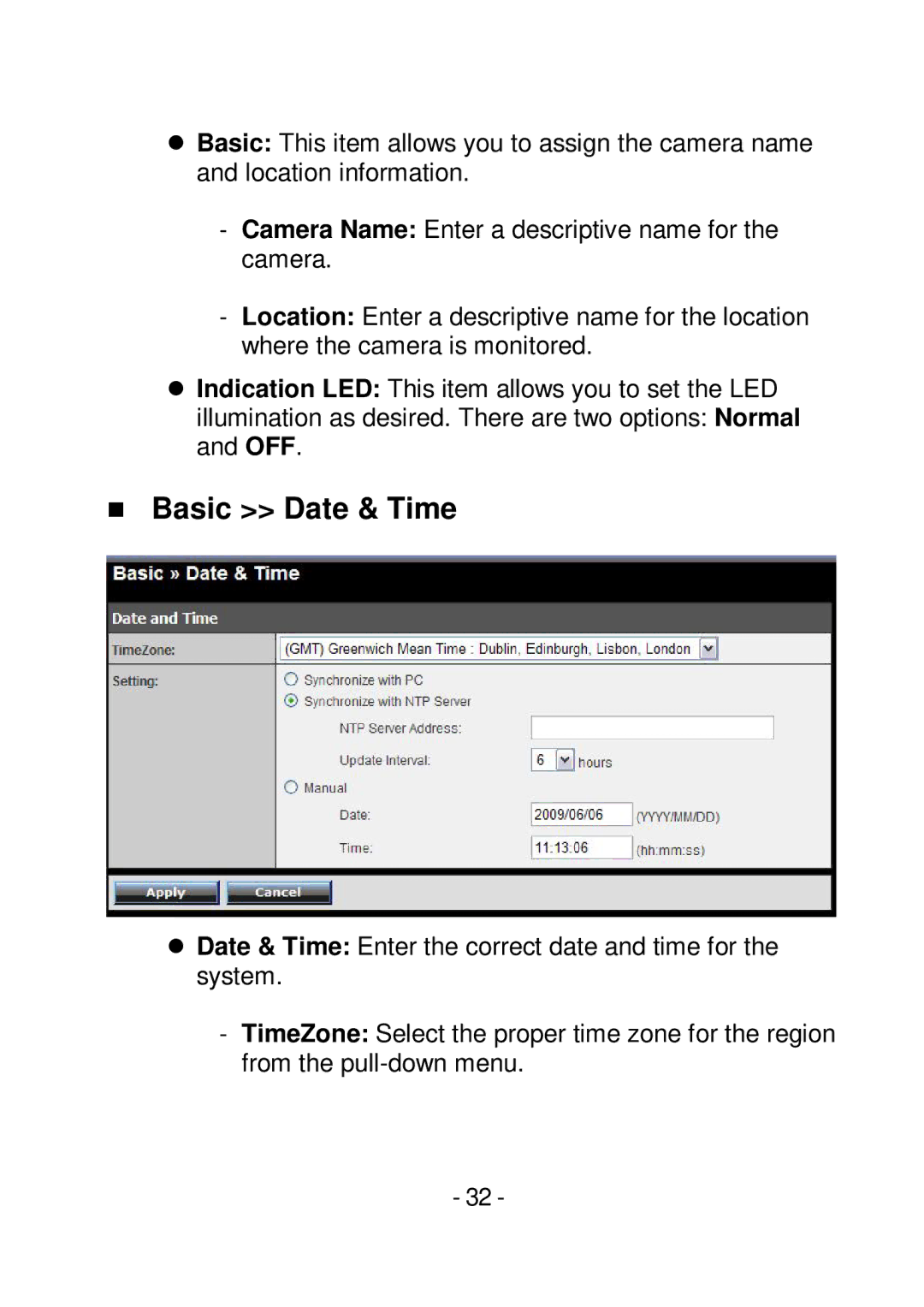Basic: This item allows you to assign the camera name and location information.
-Camera Name: Enter a descriptive name for the camera.
-Location: Enter a descriptive name for the location where the camera is monitored.
Indication LED: This item allows you to set the LED
illumination as desired. There are two options: Normal and OFF.
Basic >> Date & Time
Date & Time: Enter the correct date and time for the system.
-TimeZone: Select the proper time zone for the region from the
- 32 -