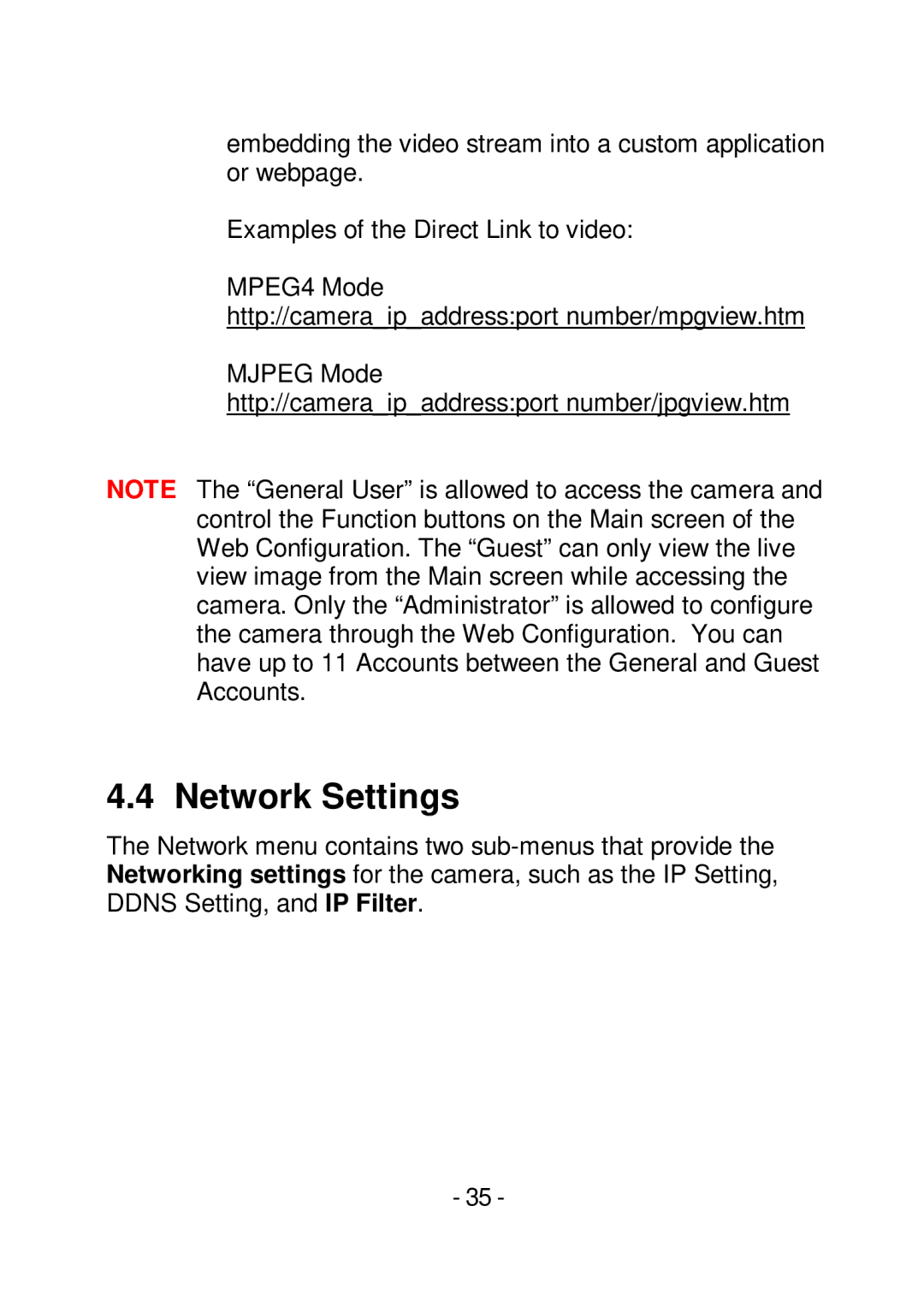embedding the video stream into a custom application or webpage.
Examples of the Direct Link to video:
MPEG4 Mode
http://camera_ip_address:port number/mpgview.htm
MJPEG Mode
http://camera_ip_address:port number/jpgview.htm
NOTE The “General User” is allowed to access the camera and control the Function buttons on the Main screen of the Web Configuration. The “Guest” can only view the live view image from the Main screen while accessing the camera. Only the “Administrator” is allowed to configure the camera through the Web Configuration. You can have up to 11 Accounts between the General and Guest Accounts.
4.4 Network Settings
The Network menu contains two
- 35 -