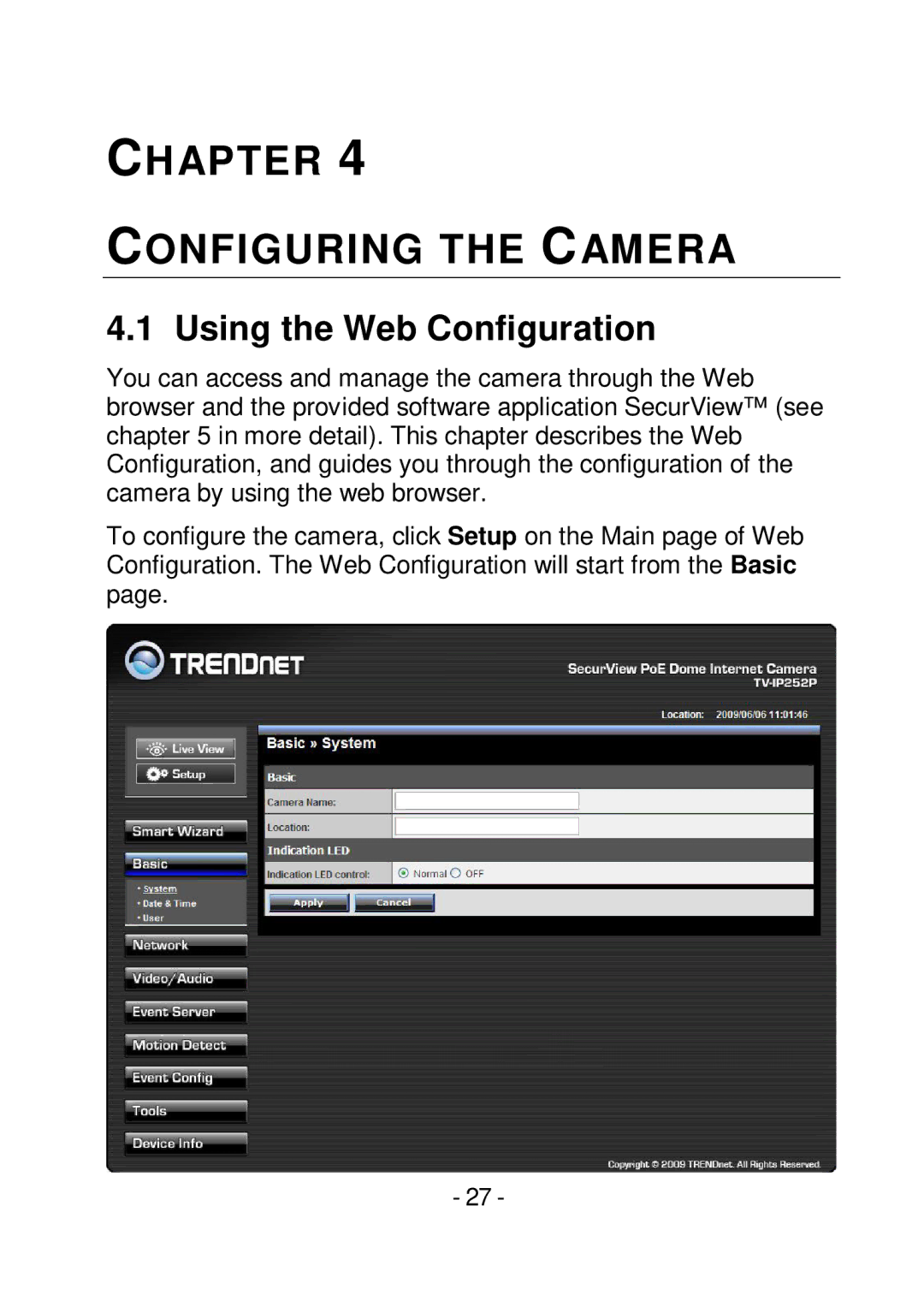CHAPTER 4
CONFIGURING THE CAMERA
4.1 Using the Web Configuration
You can access and manage the camera through the Web browser and the provided software application SecurView™ (see chapter 5 in more detail). This chapter describes the Web Configuration, and guides you through the configuration of the camera by using the web browser.
To configure the camera, click Setup on the Main page of Web Configuration. The Web Configuration will start from the Basic page.
- 27 -