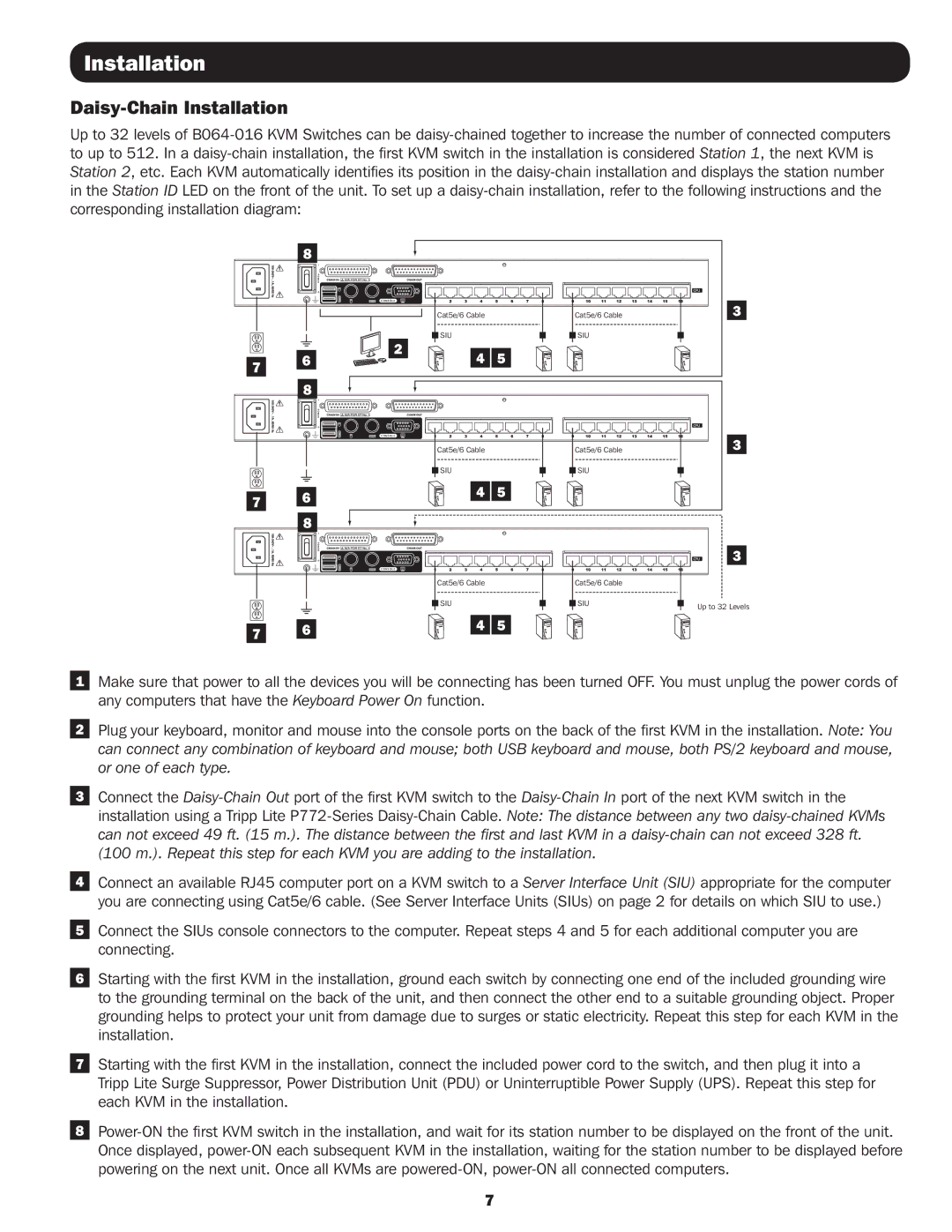Installation
Daisy-Chain Installation
Up to 32 levels of
| 8 |
|
|
|
|
|
|
| Cat5e/6 Cable | Cat5e/6 Cable | 3 |
|
|
| SIU | SIU |
|
| 6 | 2 | 4 | 5 |
|
7 |
|
| |||
|
|
|
|
| |
| 8 |
|
|
|
|
|
|
|
|
|
|
|
|
|
|
|
|
|
|
|
|
|
|
|
|
|
|
|
|
|
|
|
|
|
|
|
|
|
|
|
|
|
|
|
|
|
|
|
|
|
|
|
|
|
|
|
|
|
|
|
|
|
|
|
|
|
|
|
|
|
|
|
|
|
|
|
|
|
|
|
|
|
|
|
|
|
|
|
|
|
|
|
|
|
|
|
|
|
|
|
|
|
|
|
|
|
|
|
|
|
|
|
|
|
|
|
|
|
|
|
|
|
|
|
|
|
|
|
|
|
|
|
|
|
|
|
|
|
|
|
|
|
|
|
|
|
|
|
|
|
|
|
|
|
|
|
|
|
|
|
|
|
|
|
|
| Cat5e/6 Cable |
|
|
|
|
|
|
|
|
|
| Cat5e/6 Cable |
|
|
|
|
|
| 3 | ||||||||||||||||||||||||||||||
|
|
|
|
|
|
|
|
|
|
|
|
|
|
|
|
|
|
|
|
| SIU |
|
|
|
|
|
|
|
|
|
|
| SIU |
|
|
|
|
|
|
|
| ||||||||||||||||||||||||||||
|
|
|
|
|
|
|
|
|
|
|
|
|
|
|
|
|
|
|
|
|
|
|
|
|
| ||||||||||||||||||||||||||||||||||||||||||||
7 | 6 | 4 | 5 |
|
| ||
|
|
| |
| 8 |
|
|
|
|
| 3 |
Cat5e/6 Cable |
|
| Cat5e/6 Cable |
|
| ||
| SIU |
|
|
| SIU |
| Up to 32 Levels |
|
|
|
| ||||
|
|
|
|
|
|
| |
7 | 6 | 4 | 5 |
1Make sure that power to all the devices you will be connecting has been turned OFF. You must unplug the power cords of any computers that have the Keyboard Power On function.
2Plug your keyboard, monitor and mouse into the console ports on the back of the first KVM in the installation. Note: You can connect any combination of keyboard and mouse; both USB keyboard and mouse, both PS/2 keyboard and mouse, or one of each type.
3Connect the
(100 m.). Repeat this step for each KVM you are adding to the installation.
4Connect an available RJ45 computer port on a KVM switch to a Server Interface Unit (SIU) appropriate for the computer you are connecting using Cat5e/6 cable. (See Server Interface Units (SIUs) on page 2 for details on which SIU to use.)
5Connect the SIUs console connectors to the computer. Repeat steps 4 and 5 for each additional computer you are connecting.
6Starting with the first KVM in the installation, ground each switch by connecting one end of the included grounding wire to the grounding terminal on the back of the unit, and then connect the other end to a suitable grounding object. Proper grounding helps to protect your unit from damage due to surges or static electricity. Repeat this step for each KVM in the installation.
7Starting with the first KVM in the installation, connect the included power cord to the switch, and then plug it into a Tripp Lite Surge Suppressor, Power Distribution Unit (PDU) or Uninterruptible Power Supply (UPS). Repeat this step for each KVM in the installation.
8
7