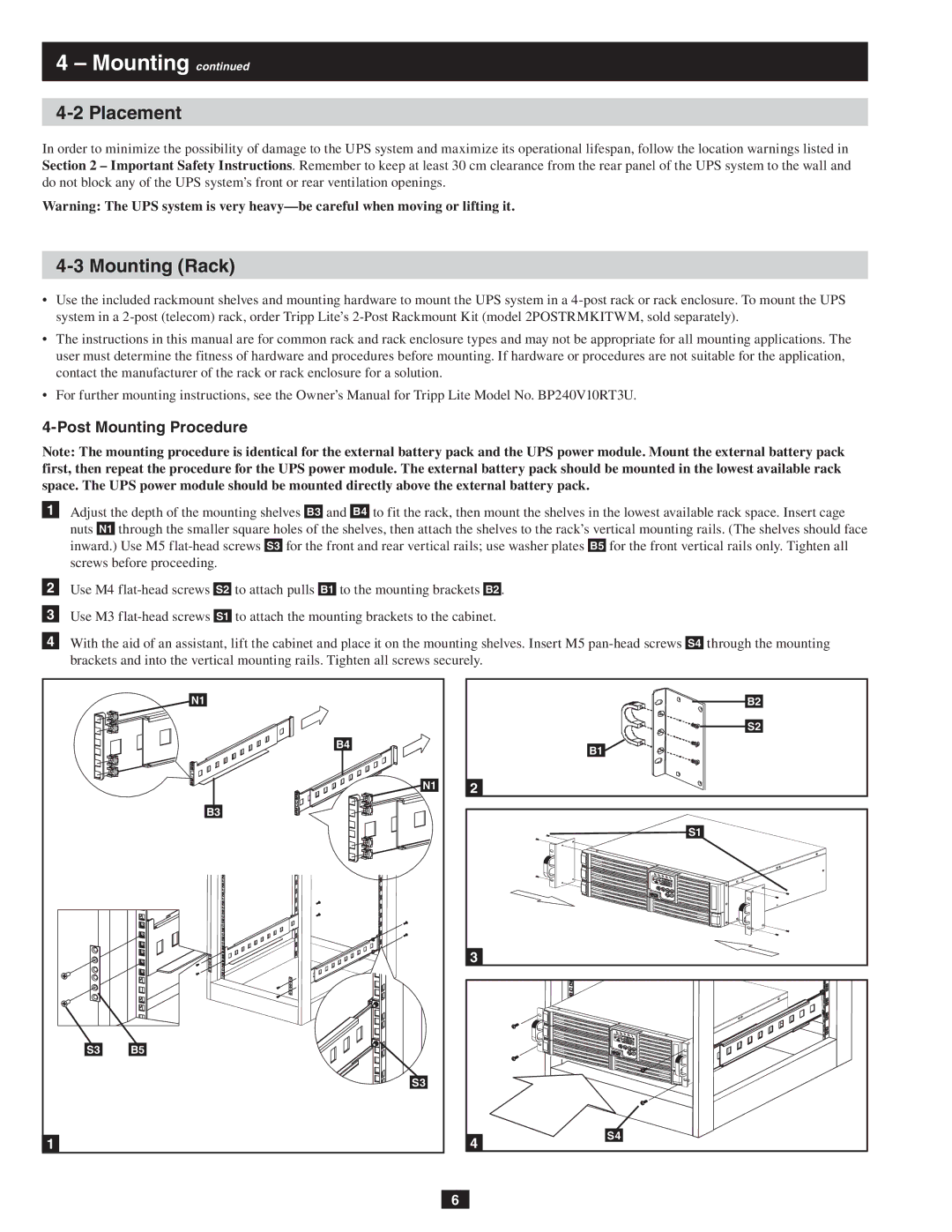SU10KRT3/1X specifications
The Tripp Lite SU10KRT3/1X is a robust and efficient 10kVA UPS (Uninterruptible Power Supply) designed to meet the power management needs of critical electronic equipment. This industrial-grade UPS is ideal for safeguarding servers, telecommunications equipment, and networking hardware, providing the reliability necessary in today's tech-dependent world.One of the standout features of the SU10KRT3/1X is its ability to deliver pure sine wave output, which ensures that connected devices receive a stable and clean power supply. This is especially crucial for sensitive electronics, including servers and other IT infrastructure components that require a consistent power source to maintain peak performance and operational integrity.
The UPS boasts a comprehensive input voltage range, making it adaptable to various power conditions. With an output power factor of 0.9, the SU10KRT3/1X maximizes the power available for connected devices, providing efficient power usage that ultimately lowers operational costs. This UPS also features an automatic voltage regulation (AVR) system that stabilizes voltage fluctuations, offering an additional layer of protection against surges and brownouts.
Another significant characteristic of the Tripp Lite SU10KRT3/1X is its modular design, featuring hot-swappable batteries that allow for easy maintenance without shutting down connected equipment. This feature minimizes downtime and enhances reliability, ensuring that critical systems remain functional even during maintenance activities.
The LCD display provides real-time status information, including input and output voltage, battery status, and load levels. This user-friendly interface allows IT administrators and technicians to monitor the UPS easily and respond quickly to any potential issues.
Compatibility is another area where the SU10KRT3/1X excels. It is equipped with multiple communication options, including USB, RS-232, and optional SNMP capability, enabling seamless integration with monitoring systems and ensuring effective communication with connected devices.
Tripp Lite has backed the SU10KRT3/1X with a solid warranty and exceptional customer support, assuring users of the product's reliability and performance. As organizations increasingly rely on technology, the SU10KRT3/1X serves as a trustworthy solution for maintaining consistent power availability, ultimately contributing to business continuity and efficiency.