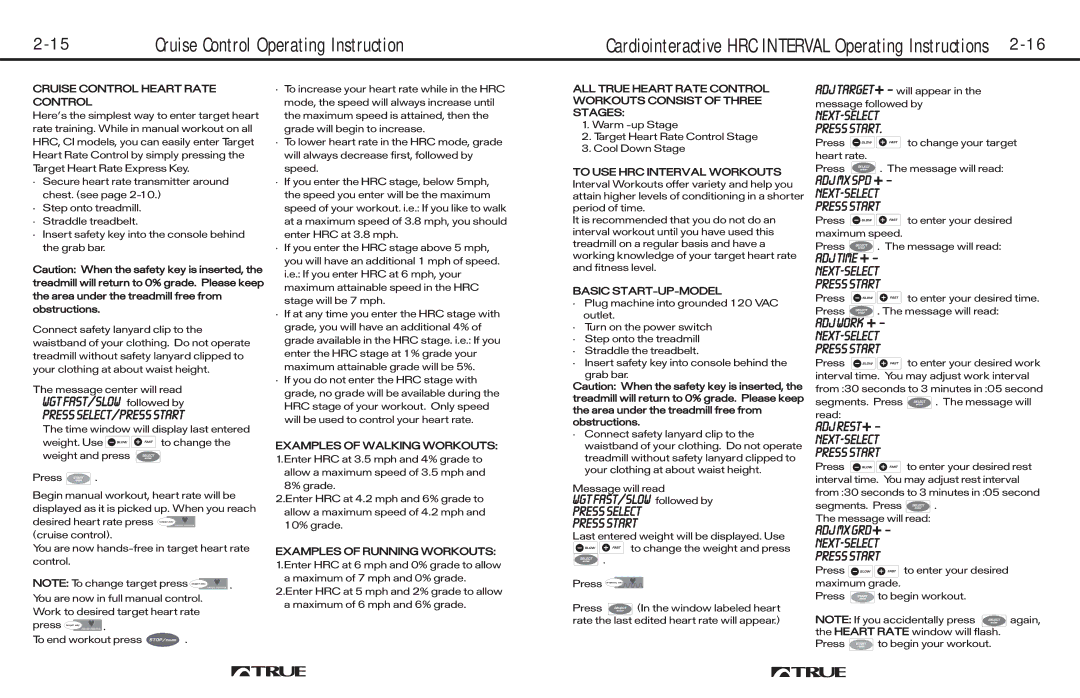Cruise Control Operating Instruction | Cardiointeractive HRC INTERVAL Operating Instructions |
CRUISE CONTROL HEART RATE CONTROL
HereÕs the simplest way to enter target heart rate training. While in manual workout on all HRC, CI models, you can easily enter Target Heart Rate Control by simply pressing the Target Heart Rate Express Key.
¥Secure heart rate transmitter around chest. (see page
¥Step onto treadmill.
¥Straddle treadbelt.
¥Insert safety key into the console behind the grab bar.
Caution: When the safety key is inserted, the treadmill will return to 0% grade. Please keep the area under the treadmill free from obstructions.
Connect safety lanyard clip to the waistband of your clothing. Do not operate treadmill without safety lanyard clipped to your clothing at about waist height.
The message center will read
WGT FAST/SLOW followed by
PRESS SELECT/PRESS START
The time window will display last entered
weight. Use ![]()
![]() to change the weight and press
to change the weight and press ![]()
Press ![]() .
.
Begin manual workout, heart rate will be displayed as it is picked up. When you reach desired heart rate press ![]()
![]()
(cruise control).
You are now
NOTE: To change target press ![]()
![]() .
.
CRUISE CONTROL
You are now in full manual control.
Work to desired target heart rate
press TARGET HRC CRUISE CONTROL . |
|
To end workout press | . |
¥To increase your heart rate while in the HRC mode, the speed will always increase until the maximum speed is attained, then the grade will begin to increase.
¥To lower heart rate in the HRC mode, grade will always decrease first, followed by speed.
¥If you enter the HRC stage, below 5mph, the speed you enter will be the maximum speed of your workout. i.e.: If you like to walk at a maximum speed of 3.8 mph, you should enter HRC at 3.8 mph.
¥If you enter the HRC stage above 5 mph, you will have an additional 1 mph of speed. i.e.: If you enter HRC at 6 mph, your maximum attainable speed in the HRC stage will be 7 mph.
¥If at any time you enter the HRC stage with grade, you will have an additional 4% of grade available in the HRC stage. i.e.: If you enter the HRC stage at 1% grade your maximum attainable grade will be 5%.
¥If you do not enter the HRC stage with grade, no grade will be available during the HRC stage of your workout. Only speed will be used to control your heart rate.
EXAMPLES OF WALKING WORKOUTS: 1.Enter HRC at 3.5 mph and 4% grade to
allow a maximum speed of 3.5 mph and 8% grade.
2.Enter HRC at 4.2 mph and 6% grade to allow a maximum speed of 4.2 mph and 10% grade.
EXAMPLES OF RUNNING WORKOUTS: 1.Enter HRC at 6 mph and 0% grade to allow
a maximum of 7 mph and 0% grade. 2.Enter HRC at 5 mph and 2% grade to allow
a maximum of 6 mph and 6% grade.
ALL TRUE HEART RATE CONTROL WORKOUTS CONSIST OF THREE STAGES:
1.Warm
2.Target Heart Rate Control Stage
3.Cool Down Stage
TO USE HRC INTERVAL WORKOUTS Interval Workouts offer variety and help you attain higher levels of conditioning in a shorter period of time.
It is recommended that you do not do an interval workout until you have used this treadmill on a regular basis and have a working knowledge of your target heart rate and fitness level.
BASIC START-UP-MODEL
¥Plug machine into grounded 120 VAC outlet.
¥Turn on the power switch
¥Step onto the treadmill
¥Straddle the treadbelt.
¥Insert safety key into console behind the
grab bar.
Caution: When the safety key is inserted, the treadmill will return to 0% grade. Please keep the area under the treadmill free from obstructions.
¥Connect safety lanyard clip to the waistband of your clothing. Do not operate treadmill without safety lanyard clipped to your clothing at about waist height.
Message will read
WGT FAST/SLOW followed by
PRESS SELECT
PRESS START
Last entered weight will be displayed. Use
to change the weight and press
![]() .
.
Press INTERVAL HRC
Press ![]() (In the window labeled heart rate the last edited heart rate will appear.)
(In the window labeled heart rate the last edited heart rate will appear.)
ADJ TARGET+ - will appear in the message followed by
PRESS START.
Press ![]()
![]() to change your target heart rate.
to change your target heart rate.
Press ![]() . The message will read:
. The message will read:
ADJ MX SPD + -
PRESS START
Press ![]()
![]() to enter your desired maximum speed.
to enter your desired maximum speed.
Press ![]() . The message will read:
. The message will read:
ADJ TIME + -
PRESS START
Press ![]()
![]() to enter your desired time.
to enter your desired time.
Press ![]() . The message will read:
. The message will read:
ADJ WORK + -
NEXT-SELECT
PRESS START
Press ![]()
![]() to enter your desired work interval time. You may adjust work interval from :30 seconds to 3 minutes in :05 second
to enter your desired work interval time. You may adjust work interval from :30 seconds to 3 minutes in :05 second
segments. Press ![]() . The message will read:
. The message will read:
ADJ REST+ -
NEXT-SELECT
PRESS START
Press ![]()
![]() to enter your desired rest interval time. You may adjust rest interval from :30 seconds to 3 minutes in :05 second
to enter your desired rest interval time. You may adjust rest interval from :30 seconds to 3 minutes in :05 second
segments. Press ![]() . The message will read:
. The message will read:
ADJ MX GRD+ -
NEXT-SELECT
PRESS START
Press ![]()
![]() to enter your desired maximum grade.
to enter your desired maximum grade.
Press ![]() to begin workout.
to begin workout.
NOTE: If you accidentally press ![]() again, the HEART RATE window will flash.
again, the HEART RATE window will flash.
Press ![]() to begin your workout.
to begin your workout.