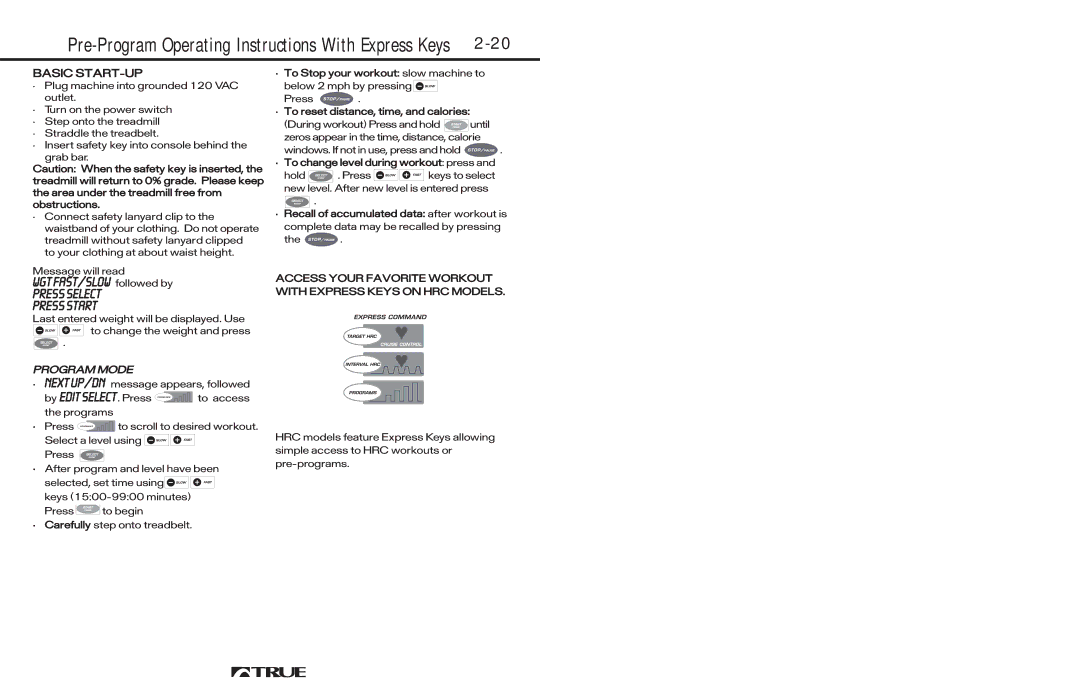Pre-Program Operating Instructions With Express Keys 2-20
BASIC START-UP
¥Plug machine into grounded 120 VAC outlet.
¥Turn on the power switch
¥Step onto the treadmill
¥Straddle the treadbelt.
¥Insert safety key into console behind the
grab bar.
Caution: When the safety key is inserted, the treadmill will return to 0% grade. Please keep the area under the treadmill free from obstructions.
¥Connect safety lanyard clip to the waistband of your clothing. Do not operate treadmill without safety lanyard clipped to your clothing at about waist height.
Message will read
WGT FAST/SLOW followed by
PRESS SELECT
PRESS START
Last entered weight will be displayed. Use
to change the weight and press
![]() .
.
PROGRAM MODE
¥NEXT UP/DN message appears, followed
by EDIT SELECT. Press PROGRAMS ![]()
![]()
![]()
![]()
![]()
![]()
![]() to access the programs
to access the programs
¥ Press PROGRAMS |
|
|
|
|
|
|
|
|
|
| to scroll to desired workout. | |
|
|
|
|
| ||||||||
|
| |||||||||||
|
|
|
|
|
|
|
|
|
|
|
|
|
Select a level using ![]()
![]()
Press ![]()
¥After program and level have been selected, set time using![]()
![]() keys
keys
Press ![]() to begin
to begin
¥Carefully step onto treadbelt.
¥To Stop your workout: slow machine to
below 2 mph by pressing ![]()
Press ![]() .
.
¥To reset distance, time, and calories:
(During workout) Press and hold ![]() until zeros appear in the time, distance, calorie
until zeros appear in the time, distance, calorie
windows. If not in use, press and hold ![]() .
.
¥To change level during workout: press and
hold ![]() . Press
. Press ![]()
![]() keys to select new level. After new level is entered press
keys to select new level. After new level is entered press ![]() .
.
¥Recall of accumulated data: after workout is
complete data may be recalled by pressing
the ![]() .
.
ACCESS YOUR FAVORITE WORKOUT WITH EXPRESS KEYS ON HRC MODELS.
HRC models feature Express Keys allowing simple access to HRC workouts or