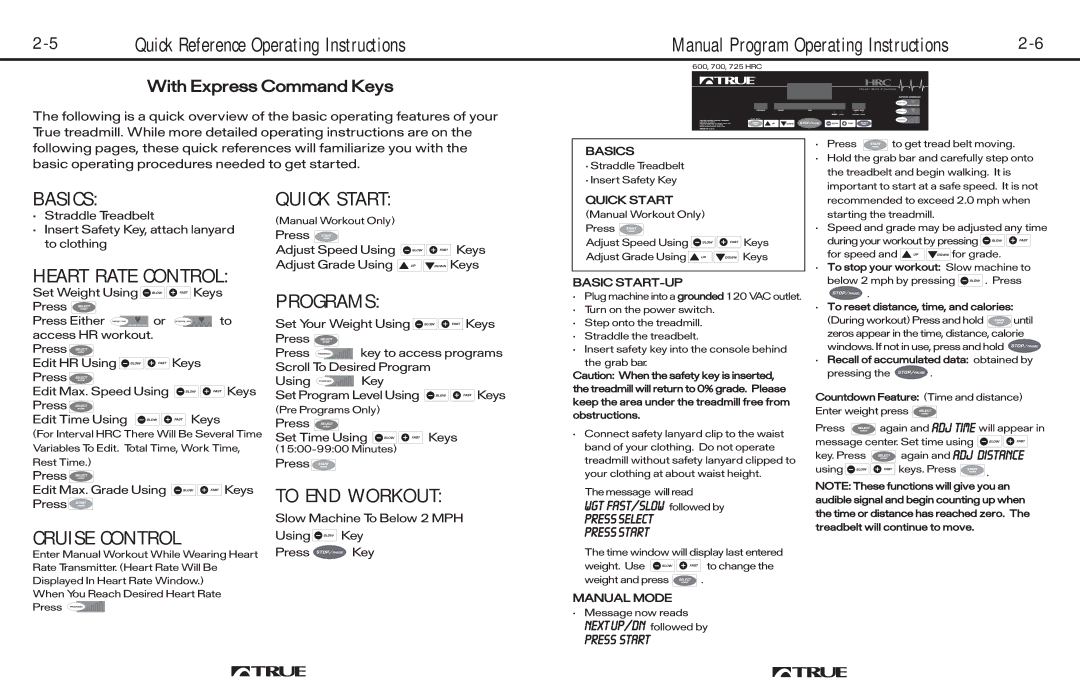Quick Reference Operating Instructions | Manual Program Operating Instructions |
With Express Command Keys
600, 700, 725 HRC
The following is a quick overview of the basic operating features of your True treadmill. While more detailed operating instructions are on the following pages, these quick references will familiarize you with the basic operating procedures needed to get started.
BASICS
¥Straddle Treadbelt
¥Insert Safety Key
¥ | Press | to get tread belt moving. |
¥ | Hold the grab bar and carefully step onto | |
| the treadbelt and begin walking. It is | |
| important to start at a safe speed. It is not | |
BASICS:
¥Straddle Treadbelt
¥Insert Safety Key, attach lanyard to clothing
HEART RATE CONTROL:
Set Weight Using |
| Keys |
Press |
|
|
Press Either TARGET HRC CRUISE CONTROL or | INTERVAL HRC | to |
access HR workout. |
|
|
Press |
|
|
Edit HR Using | Keys | |
Press |
|
|
Edit Max. Speed Using |
| Keys |
Press |
|
|
Edit Time Using | Keys | |
(For Interval HRC There Will Be Several Time Variables To Edit. Total Time, Work Time, Rest Time.)
Press ![]()
Edit Max. Grade Using ![]()
![]() Keys
Keys
Press ![]()
CRUISE CONTROL
Enter Manual Workout While Wearing Heart Rate Transmitter. (Heart Rate Will Be Displayed In Heart Rate Window.)
When You Reach Desired Heart Rate
Press PROGRAMS
QUICK START:
(Manual Workout Only)
Press ![]()
Adjust Speed Using ![]()
![]() Keys
Keys
Adjust Grade Using ![]()
![]() Keys
Keys
PROGRAMS:
Set Your Weight Using | Keys | ||||||||||||||||||||
Press |
|
|
|
|
|
|
|
|
|
|
|
|
|
|
|
| |||||
Press PROGRAMS |
|
|
|
|
|
|
|
|
|
|
|
|
|
|
|
| key to access programs | ||||
|
|
|
|
|
|
|
|
|
|
|
|
|
|
| |||||||
|
|
|
|
|
|
|
|
|
|
|
| ||||||||||
Scroll To Desired Program |
| ||||||||||||||||||||
Using PROGRAMS |
|
|
|
|
|
|
|
|
|
|
|
|
|
|
| Key |
| ||||
|
|
|
|
|
|
|
|
|
|
|
|
|
| ||||||||
|
|
|
|
|
|
|
|
|
| ||||||||||||
|
|
|
|
|
| ||||||||||||||||
|
|
| |||||||||||||||||||
|
|
|
|
|
|
|
|
|
|
|
|
|
|
|
|
|
|
|
|
|
|
Set Program Level Using | Keys | ||||||||||||||||||||
(Pre Programs Only)
Press ![]()
Set Time Using ![]()
![]() Keys
Keys
Press ![]()
TO END WORKOUT:
Slow Machine To Below 2 MPH
Using  Key
Key
Press  Key
Key
QUICK START
(Manual Workout Only)
Press ![]()
Adjust Speed Using ![]()
![]() Keys
Keys
Adjust Grade Using ![]()
![]() Keys
Keys
BASIC START-UP
¥Plug machine into a grounded 120 VAC outlet.
¥Turn on the power switch.
¥Step onto the treadmill.
¥Straddle the treadbelt.
¥Insert safety key into the console behind
the grab bar.
Caution: When the safety key is inserted, the treadmill will return to 0% grade. Please keep the area under the treadmill free from obstructions.
¥Connect safety lanyard clip to the waist band of your clothing. Do not operate treadmill without safety lanyard clipped to your clothing at about waist height.
The message will read
WGT FAST/SLOW followed by
PRESS SELECT
PRESS START
The time window will display last entered
weight. Use ![]()
![]() to change the
to change the
weight and press ![]() .
.
MANUAL MODE
¥ Message now reads NEXT UP/DN followed by
PRESS START
| recommended to exceed 2.0 mph when | ||
| starting the treadmill. |
| |
¥ | Speed and grade may be adjusted any time | ||
| during your workout by pressing |
| |
| for speed and | for grade. | |
¥ | To stop your workout: Slow machine to | ||
| below 2 mph by pressing | . Press | |
| . |
|
|
¥ | To reset distance, time, and calories: | ||
| (During workout) Press and hold | until | |
| zeros appear in the time, distance, calorie | ||
| windows. If not in use, press and hold | ||
¥ | Recall of accumulated data: obtained by | ||
| pressing the | . |
|
Countdown Feature: (Time and distance) Enter weight press ![]()
Press | again and ADJ TIME will appear in | |
message center. Set time using |
| |
key. Press | again and ADJ DISTANCE | |
using | keys. Press | . |
|
| |
NOTE: These functions will give you an audible signal and begin counting up when the time or distance has reached zero. The treadbelt will continue to move.