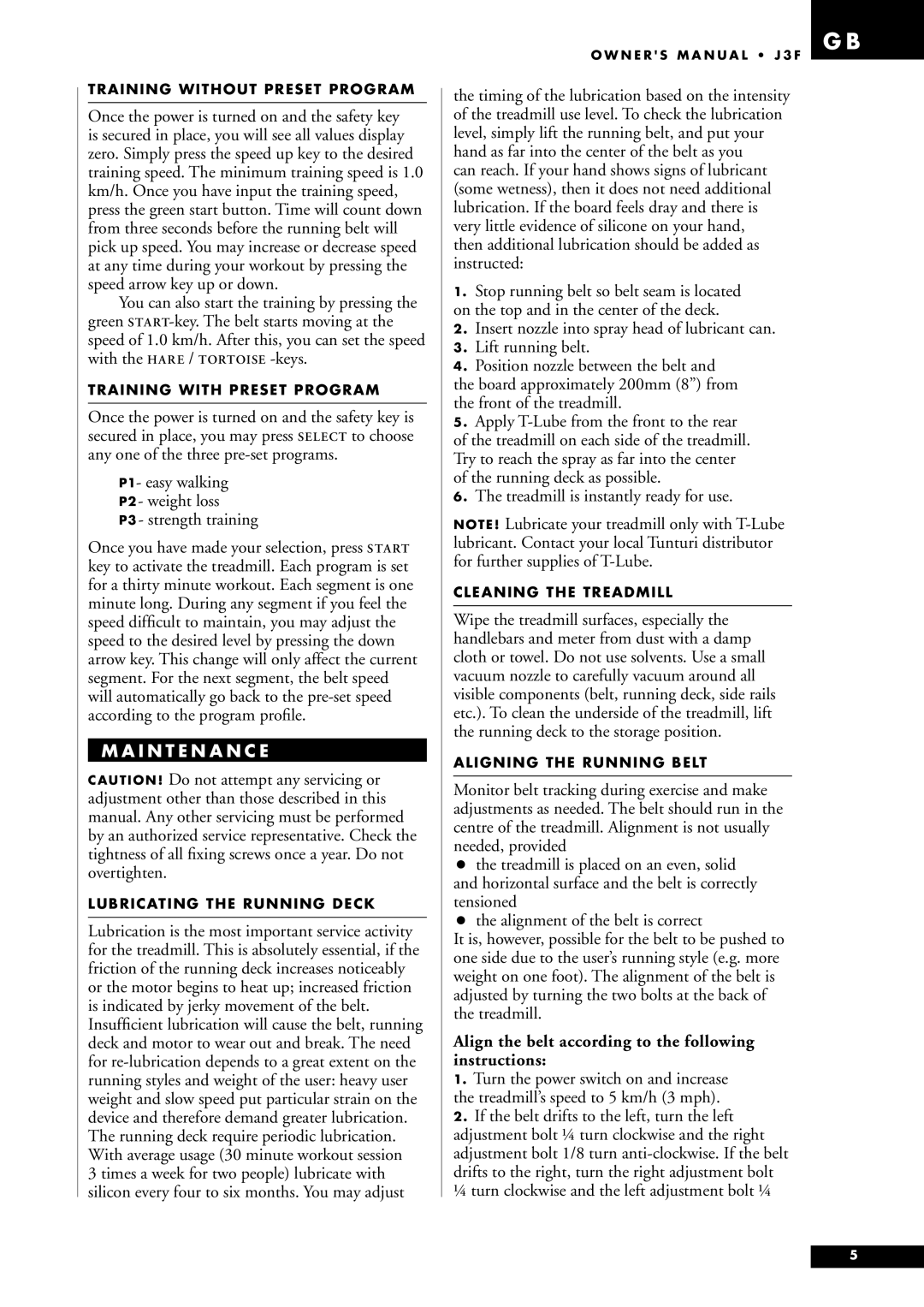TRAINING WITHOUT PRESET PROGRAM
Once the power is turned on and the safety key is secured in place, you will see all values display zero. Simply press the speed up key to the desired training speed. The minimum training speed is 1.0 km/h. Once you have input the training speed, press the green start button. Time will count down from three seconds before the running belt will pick up speed. You may increase or decrease speed at any time during your workout by pressing the speed arrow key up or down.
You can also start the training by pressing the green
TRAINING WITH PRESET PROGRAM
Once the power is turned on and the safety key is secured in place, you may press SELECT to choose any one of the three
P1- easy walking
P2- weight loss
P3 - strength training
Once you have made your selection, press START key to activate the treadmill. Each program is set for a thirty minute workout. Each segment is one minute long. During any segment if you feel the speed difficult to maintain, you may adjust the speed to the desired level by pressing the down arrow key. This change will only affect the current segment. For the next segment, the belt speed will automatically go back to the
M A I N T E N A N C E
CAUTION ! Do not attempt any servicing or adjustment other than those described in this manual. Any other servicing must be performed by an authorized service representative. Check the tightness of all fixing screws once a year. Do not overtighten.
LUBRICATING THE RUNNING DECK
Lubrication is the most important service activity for the treadmill. This is absolutely essential, if the friction of the running deck increases noticeably or the motor begins to heat up; increased friction is indicated by jerky movement of the belt. Insufficient lubrication will cause the belt, running deck and motor to wear out and break. The need for
G B
O W N E R ' S M A N U A L • J 3 F
the timing of the lubrication based on the intensity of the treadmill use level. To check the lubrication level, simply lift the running belt, and put your hand as far into the center of the belt as you
can reach. If your hand shows signs of lubricant (some wetness), then it does not need additional lubrication. If the board feels dray and there is very little evidence of silicone on your hand, then additional lubrication should be added as instructed:
1.Stop running belt so belt seam is located on the top and in the center of the deck.
2. Insert nozzle into spray head of lubricant can. 3. Lift running belt.
4. Position nozzle between the belt and the board approximately 200mm (8”) from the front of the treadmill.
5.Apply
6. The treadmill is instantly ready for use.
NOTE! Lubricate your treadmill only with
CLEANING THE TREADMILL
Wipe the treadmill surfaces, especially the handlebars and meter from dust with a damp cloth or towel. Do not use solvents. Use a small vacuum nozzle to carefully vacuum around all visible components (belt, running deck, side rails etc.). To clean the underside of the treadmill, lift the running deck to the storage position.
ALIGNING THE RUNNING BELT
Monitor belt tracking during exercise and make adjustments as needed. The belt should run in the centre of the treadmill. Alignment is not usually needed, provided
•the treadmill is placed on an even, solid
and horizontal surface and the belt is correctly tensioned
•the alignment of the belt is correct
It is, however, possible for the belt to be pushed to one side due to the user’s running style (e.g. more weight on one foot). The alignment of the belt is adjusted by turning the two bolts at the back of the treadmill.
Align the belt according to the following instructions:
1.Turn the power switch on and increase the treadmill’s speed to 5 km/h (3 mph).
2. If the belt drifts to the left, turn the left adjustment bolt 1⁄4 turn clockwise and the right adjustment bolt 1/8 turn
5