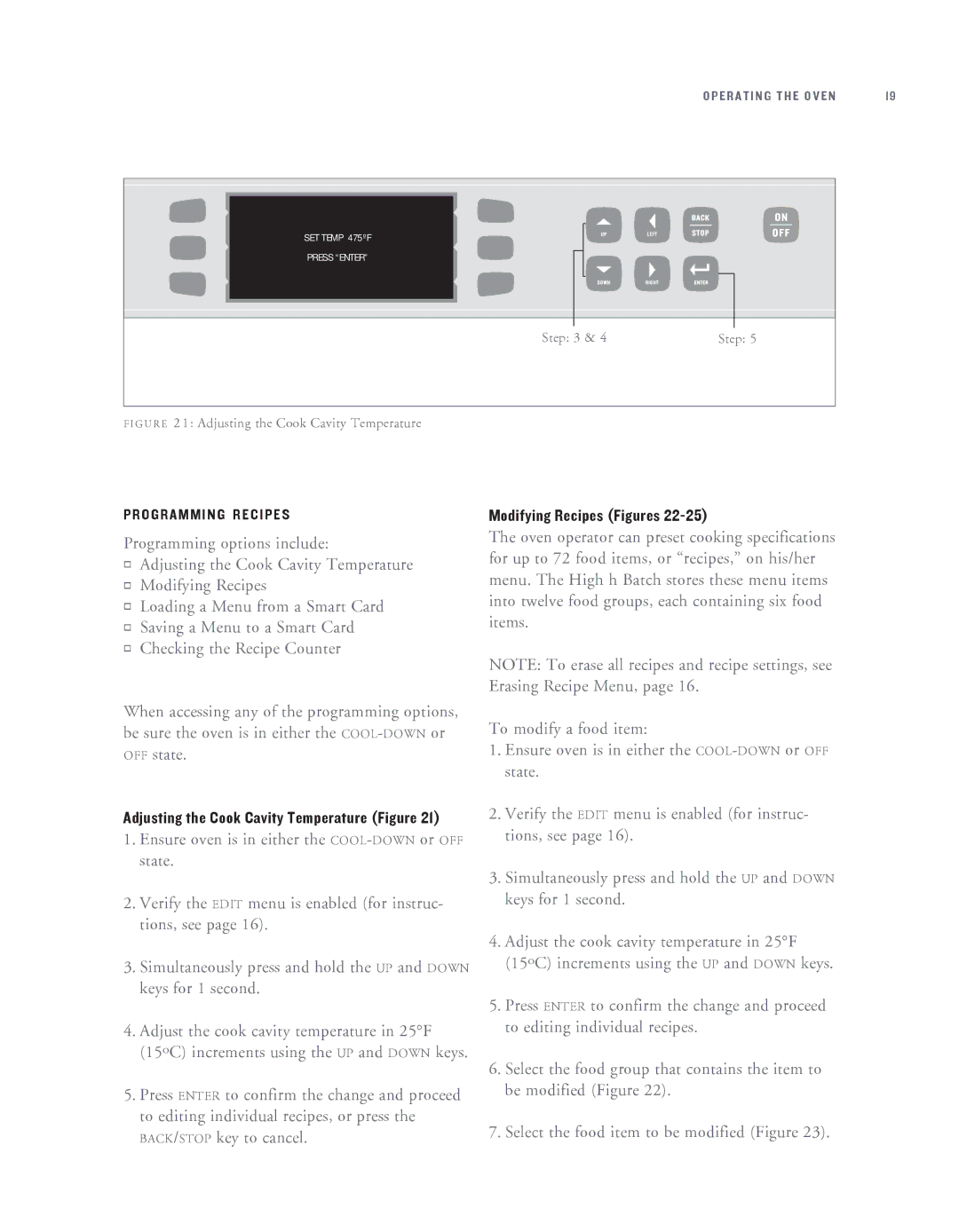OPERATING THE OVEN | 19 |
SET TEMP 475ºF
PRESS “ENTER”
LEFT
RIGHT
Step: 3 & 4 | Step: 5 |
F I G U R E 21: Adjusting the Cook Cavity Temperature
P R O G R A M M I N G R E C I P E S
Programming options include:
Adjusting the Cook Cavity Temperature
Modifying Recipes
Loading a Menu from a Smart Card
Saving a Menu to a Smart Card
Checking the Recipe Counter
When accessing any of the programming options, be sure the oven is in either the
Adjusting the Cook Cavity Temperature (Figure 21)
1.Ensure oven is in either the
2.Verify the EDIT menu is enabled (for instruc- tions, see page 16).
3.Simultaneously press and hold the UP and DOWN keys for 1 second.
4.Adjust the cook cavity temperature in 25°F (15ºC) increments using the UP and DOWN keys.
5.Press ENTER to confirm the change and proceed to editing individual recipes, or press the BACK/STOP key to cancel.
Modifying Recipes (Figures 22-25)
The oven operator can preset cooking specifications for up to 72 food items, or “recipes,” on his/her menu. The High h Batch stores these menu items into twelve food groups, each containing six food items.
NOTE: To erase all recipes and recipe settings, see Erasing Recipe Menu, page 16.
To modify a food item:
1.Ensure oven is in either the
2.Verify the EDIT menu is enabled (for instruc- tions, see page 16).
3.Simultaneously press and hold the UP and DOWN keys for 1 second.
4.Adjust the cook cavity temperature in 25°F (15ºC) increments using the UP and DOWN keys.
5.Press ENTER to confirm the change and proceed to editing individual recipes.
6.Select the food group that contains the item to be modified (Figure 22).
7.Select the food item to be modified (Figure 23).