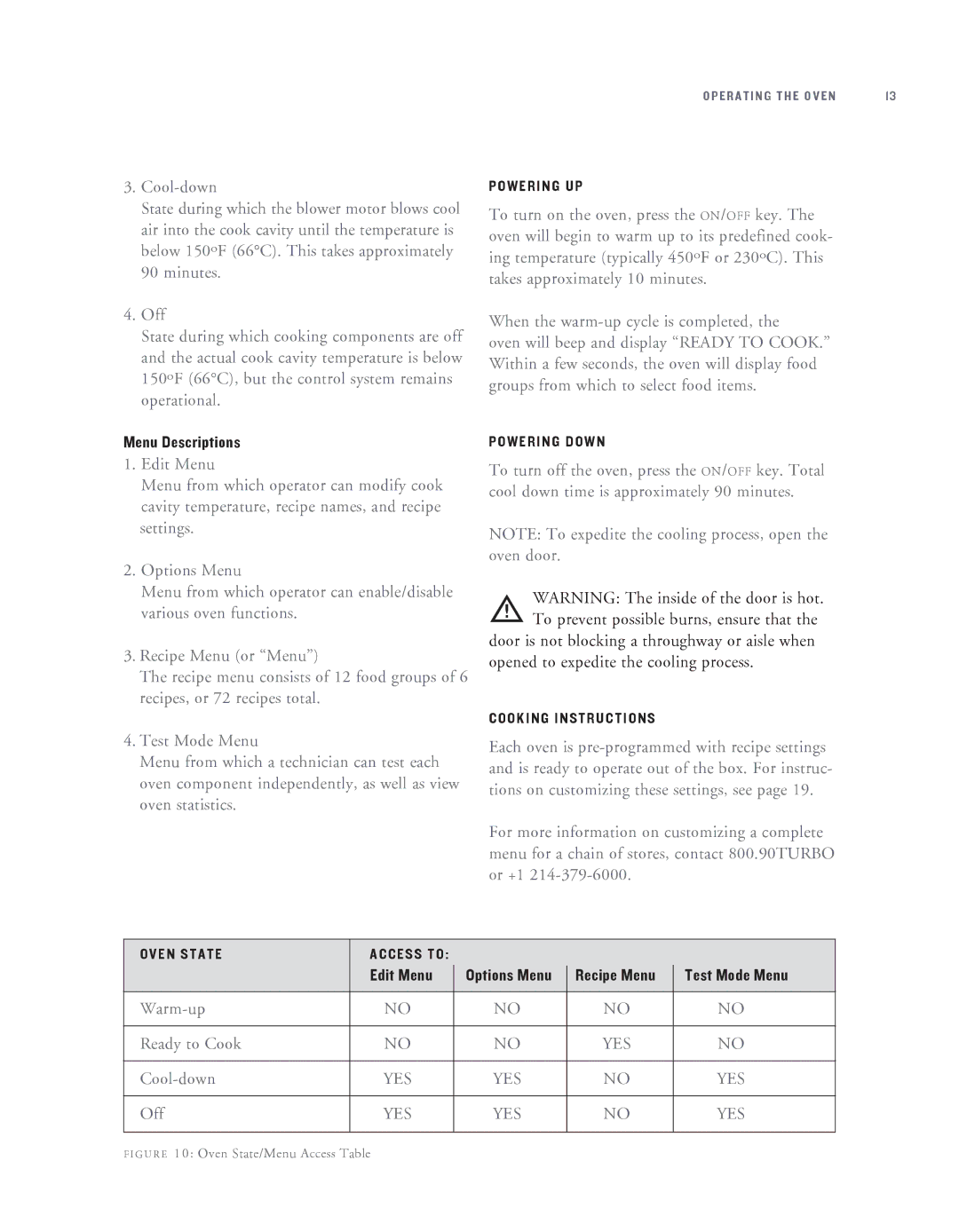OPERATING THE OVEN | 13 |
3.
State during which the blower motor blows cool air into the cook cavity until the temperature is below 150ºF (66°C). This takes approximately 90 minutes.
4.Off
State during which cooking components are off and the actual cook cavity temperature is below 150ºF (66°C), but the control system remains operational.
Menu Descriptions
1.Edit Menu
Menu from which operator can modify cook cavity temperature, recipe names, and recipe settings.
2.Options Menu
Menu from which operator can enable/disable various oven functions.
3.Recipe Menu (or “Menu”)
The recipe menu consists of 12 food groups of 6 recipes, or 72 recipes total.
POWERING UP
To turn on the oven, press the ON/OFF key. The oven will begin to warm up to its predefined cook- ing temperature (typically 450ºF or 230ºC). This takes approximately 10 minutes.
When the
oven will beep and display “READY TO COOK.” Within a few seconds, the oven will display food groups from which to select food items.
POWERING DOWN
To turn off the oven, press the ON/OFF key. Total cool down time is approximately 90 minutes.
NOTE: To expedite the cooling process, open the oven door.
WARNING: The inside of the door is hot. To prevent possible burns, ensure that the
door is not blocking a throughway or aisle when opened to expedite the cooling process.
COOKING INSTRUCTIONS
4.Test Mode Menu
Menu from which a technician can test each oven component independently, as well as view oven statistics.
Each oven is
For more information on customizing a complete menu for a chain of stores, contact 800.90TURBO or +1
OVEN STATE | ACCESS TO: |
|
|
|
| Edit Menu | Options Menu | Recipe Menu | Test Mode Menu |
|
|
|
|
|
NO | NO | NO | NO | |
|
|
|
|
|
Ready to Cook | NO | NO | YES | NO |
|
|
|
|
|
YES | YES | NO | YES | |
|
|
|
|
|
Off | YES | YES | NO | YES |
|
|
|
|
|
F I G U R E 10: Oven State/Menu Access Table