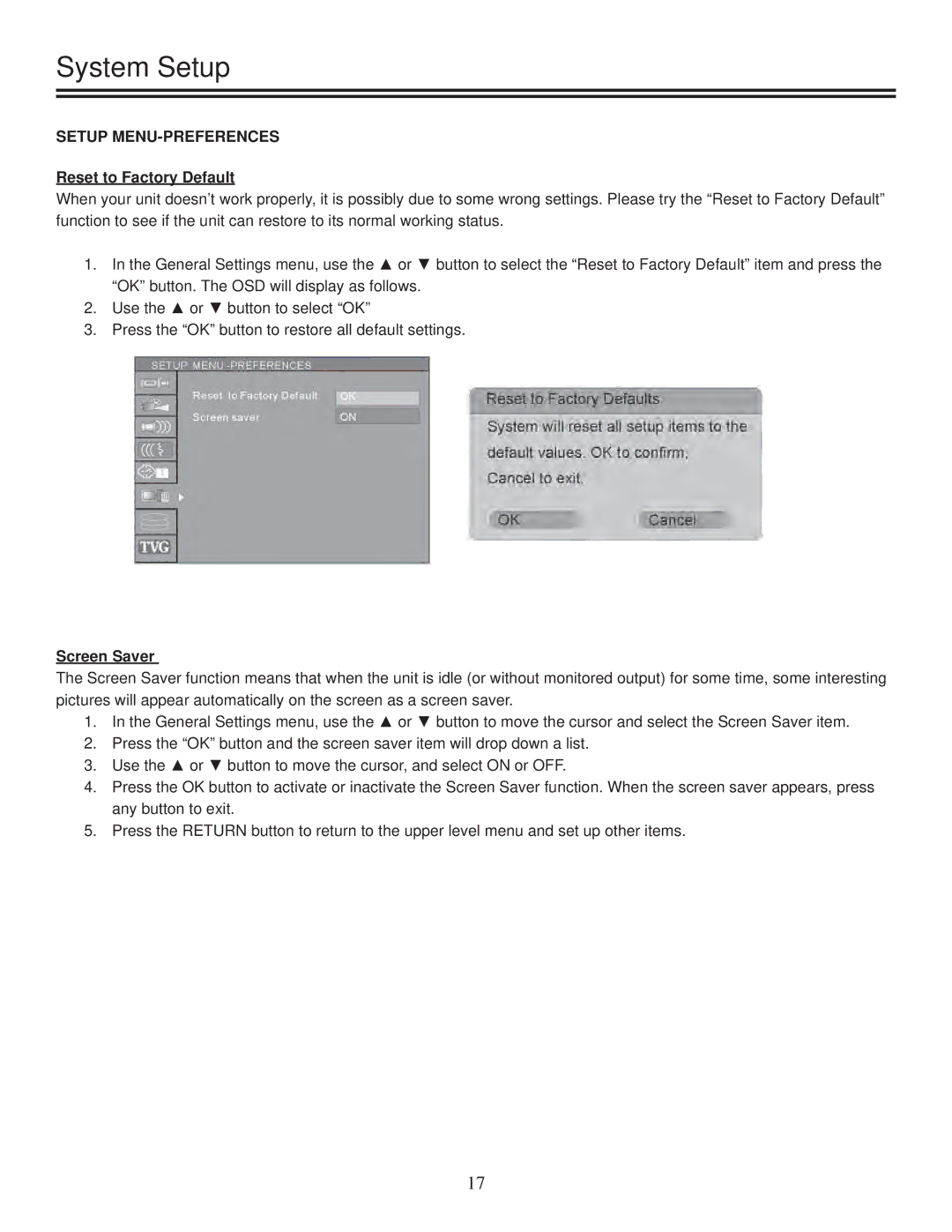System Setup
SETUP MENU-PREFERENCES
Reset to Factory Default
When your unit doesn’t work properly, it is possibly due to some wrong settings. Please try the “Reset to Factory Default” function to see if the unit can restore to its normal working status.
1.In the General Settings menu, use the ▲ or ▼ button to select the “Reset to Factory Default” item and press the “OK” button. The OSD will display as follows.
2.Use the ▲ or ▼ button to select “OK”
3.Press the “OK” button to restore all default settings.
Screen Saver
The Screen Saver function means that when the unit is idle (or without monitored output) for some time, some interesting pictures will appear automatically on the screen as a screen saver.
1.In the General Settings menu, use the ▲ or ▼ button to move the cursor and select the Screen Saver item.
2.Press the “OK” button and the screen saver item will drop down a list.
3.Use the ▲ or ▼ button to move the cursor, and select ON or OFF.
4.Press the OK button to activate or inactivate the Screen Saver function. When the screen saver appears, press any button to exit.
5.Press the RETURN button to return to the upper level menu and set up other items.
17