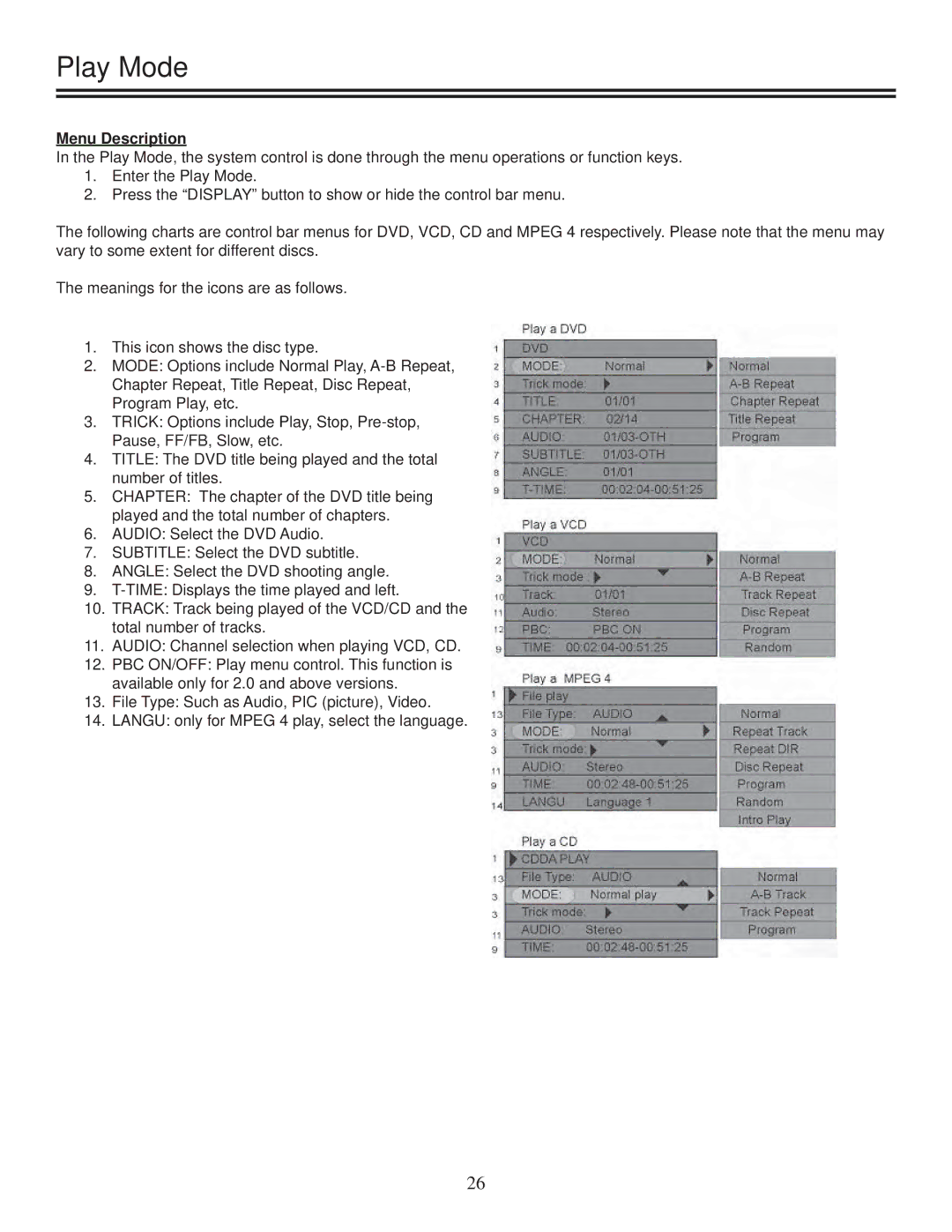Play Mode
Menu Description
In the Play Mode, the system control is done through the menu operations or function keys.
1.Enter the Play Mode.
2.Press the “DISPLAY” button to show or hide the control bar menu.
The following charts are control bar menus for DVD, VCD, CD and MPEG 4 respectively. Please note that the menu may vary to some extent for different discs.
The meanings for the icons are as follows.
1.This icon shows the disc type.
2.MODE: Options include Normal Play,
3.TRICK: Options include Play, Stop,
4.TITLE: The DVD title being played and the total number of titles.
5.CHAPTER: The chapter of the DVD title being played and the total number of chapters.
6.AUDIO: Select the DVD Audio.
7.SUBTITLE: Select the DVD subtitle.
8.ANGLE: Select the DVD shooting angle.
9.
10.TRACK: Track being played of the VCD/CD and the total number of tracks.
11.AUDIO: Channel selection when playing VCD, CD.
12.PBC ON/OFF: Play menu control. This function is available only for 2.0 and above versions.
13.File Type: Such as Audio, PIC (picture), Video.
14.LANGU: only for MPEG 4 play, select the language.
26