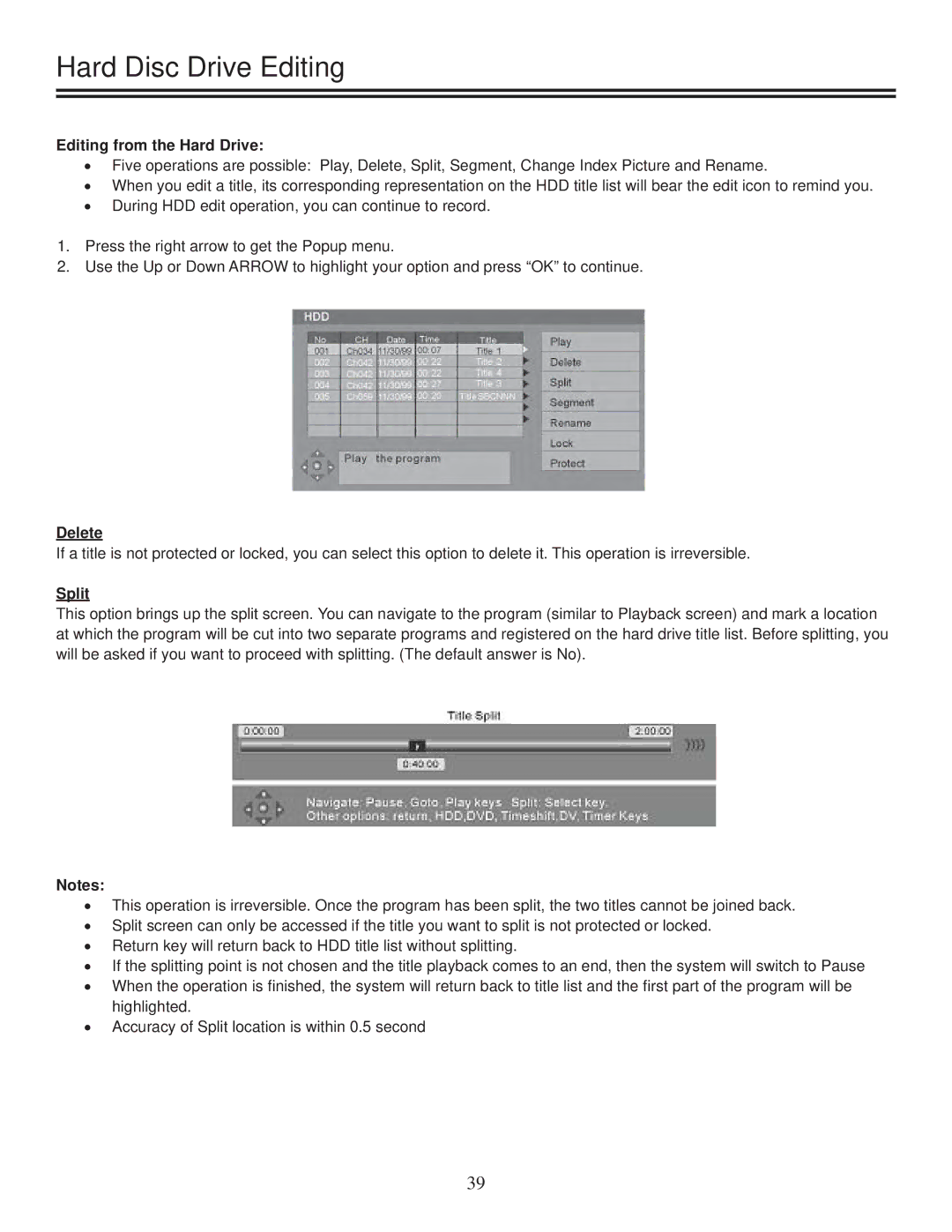Hard Disc Drive Editing
Editing from the Hard Drive:
•Five operations are possible: Play, Delete, Split, Segment, Change Index Picture and Rename.
•When you edit a title, its corresponding representation on the HDD title list will bear the edit icon to remind you.
•During HDD edit operation, you can continue to record.
1.Press the right arrow to get the Popup menu.
2.Use the Up or Down ARROW to highlight your option and press “OK” to continue.
Delete
If a title is not protected or locked, you can select this option to delete it. This operation is irreversible.
Split
This option brings up the split screen. You can navigate to the program (similar to Playback screen) and mark a location at which the program will be cut into two separate programs and registered on the hard drive title list. Before splitting, you will be asked if you want to proceed with splitting. (The default answer is No).
Notes:
•This operation is irreversible. Once the program has been split, the two titles cannot be joined back.
•Split screen can only be accessed if the title you want to split is not protected or locked.
•Return key will return back to HDD title list without splitting.
•If the splitting point is not chosen and the title playback comes to an end, then the system will switch to Pause
•When the operation is finished, the system will return back to title list and the first part of the program will be highlighted.
•Accuracy of Split location is within 0.5 second
39