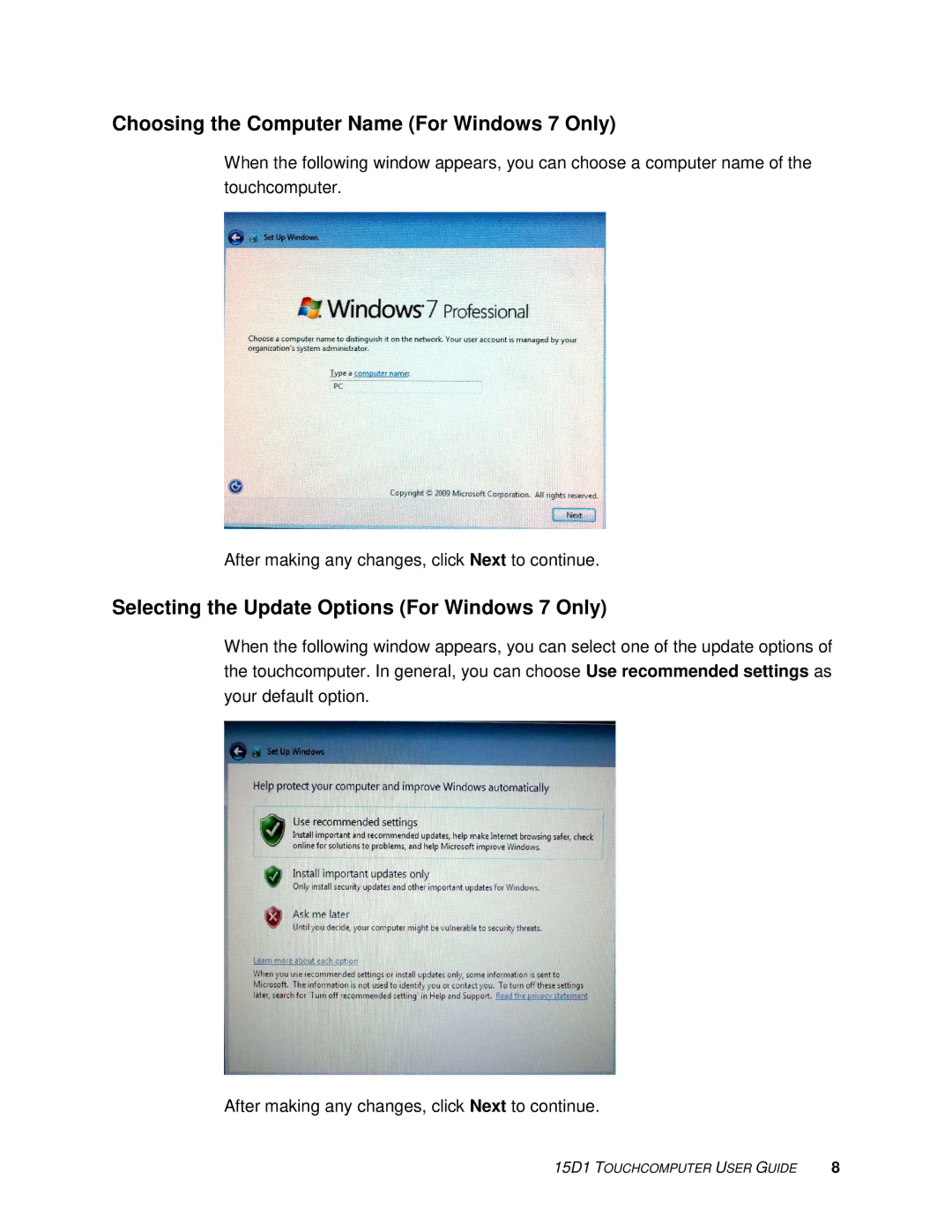Choosing the Computer Name (For Windows 7 Only)
When the following window appears, you can choose a computer name of the touchcomputer.
After making any changes, click Next to continue.
Selecting the Update Options (For Windows 7 Only)
When the following window appears, you can select one of the update options of the touchcomputer. In general, you can choose Use recommended settings as your default option.
After making any changes, click Next to continue.
15D1 TOUCHCOMPUTER USER GUIDE | 8 |