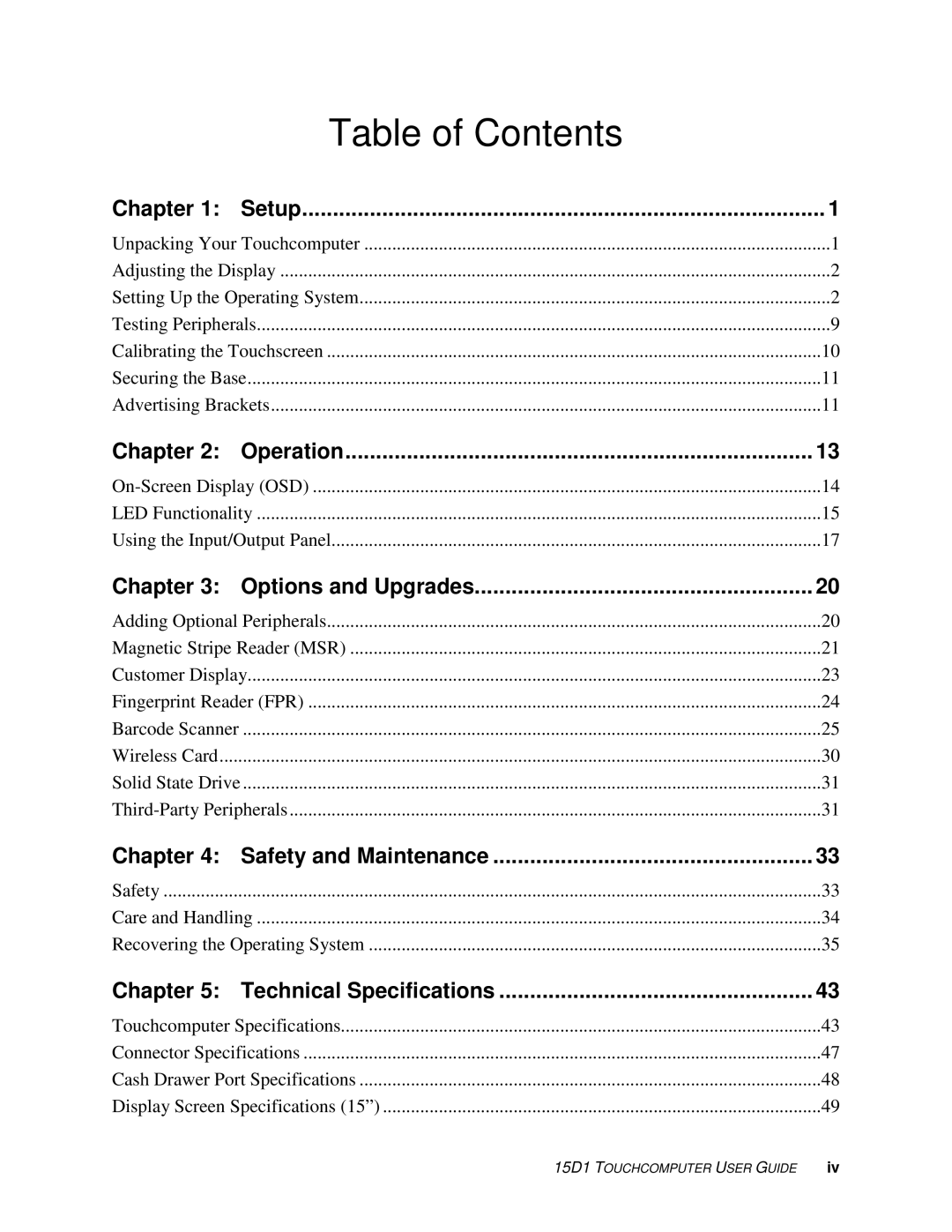| Table of Contents |
|
Chapter 1: | Setup | 1 |
Unpacking Your Touchcomputer | 1 | |
Adjusting the Display | 2 | |
Setting Up the Operating System | 2 | |
Testing Peripherals | 9 | |
Calibrating the Touchscreen | 10 | |
Securing the Base | 11 | |
Advertising Brackets | 11 | |
Chapter 2: | Operation | 13 |
14 | ||
LED Functionality | 15 | |
Using the Input/Output Panel | 17 | |
Chapter 3: Options and Upgrades | 20 | |
Adding Optional Peripherals | 20 | |
Magnetic Stripe Reader (MSR) | 21 | |
Customer Display | 23 | |
Fingerprint Reader (FPR) | 24 | |
Barcode Scanner | ............................................................................................................................ | 25 |
Wireless Card | 30 | |
Solid State Drive | ............................................................................................................................ | 31 |
31 | ||
Chapter 4: Safety and Maintenance | 33 | |
Safety | 33 | |
Care and Handling | 34 | |
Recovering the Operating System | 35 | |
Chapter 5: | Technical Specifications | 43 |
Touchcomputer Specifications | 43 | |
Connector Specifications | 47 | |
Cash Drawer Port Specifications | 48 | |
Display Screen Specifications (15”) | 49 | |
| 15D1 TOUCHCOMPUTER USER GUIDE | iv |
Page 4
Image 4