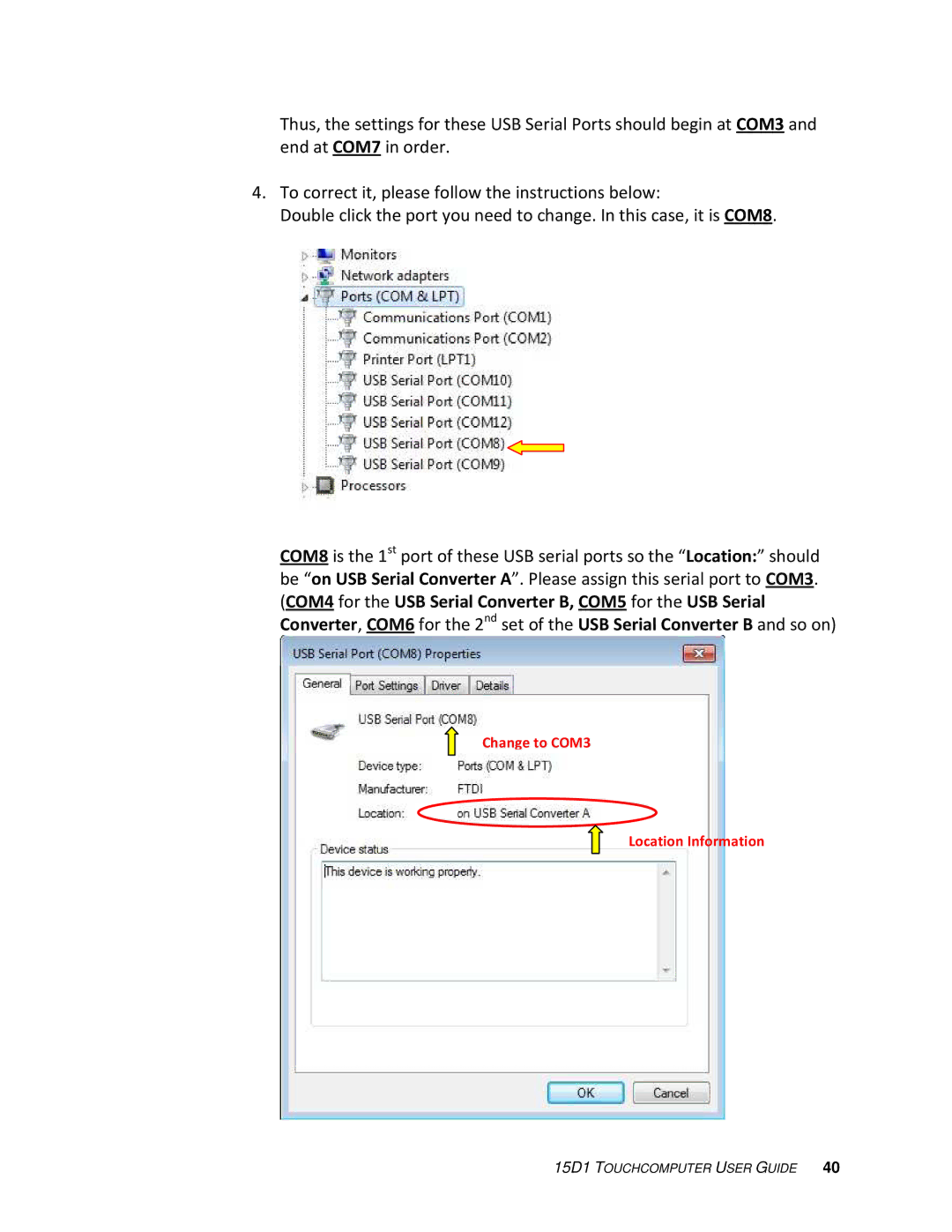Thus, the settings for these USB Serial Ports should begin at COM3 and end at COM7 in order.
4.To correct it, please follow the instructions below:
Double click the port you need to change. In this case, it is COM8.
COM8 is the 1st port of these USB serial ports so the “Location:” should be “on USB Serial Converter A”. Please assign this serial port to COM3. (COM4 for the USB Serial Converter B, COM5 for the USB Serial
Converter, COM6 for the 2nd set of the USB Serial Converter B and so on)