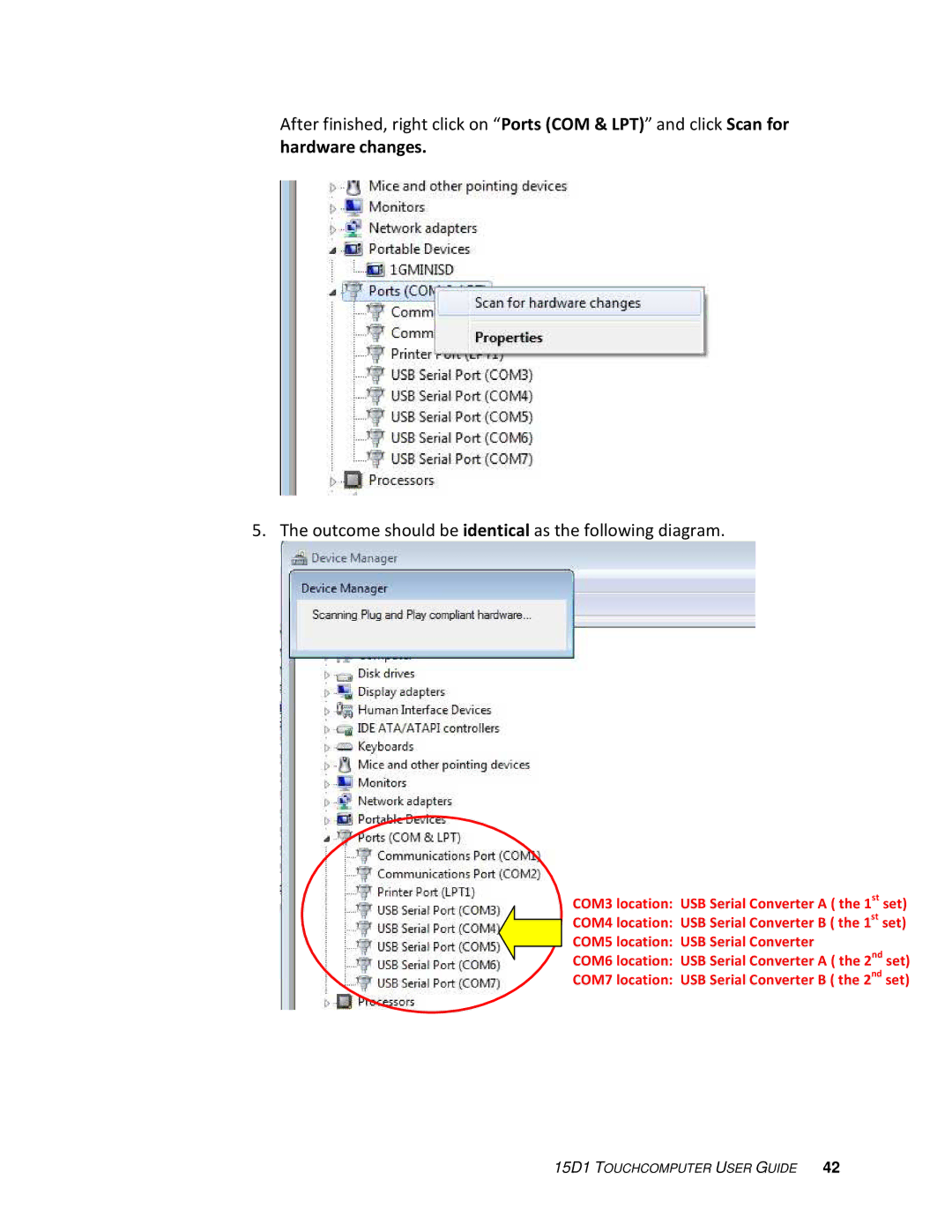After finished, right click on “Ports (COM & LPT)” and click Scan for
hardware changes.
5. The outcome should be identical as the following diagram.
COM3 location: USB Serial Converter A ( the 1st set)
COM4 location: USB Serial Converter B ( the 1st set)
COM5 location: USB Serial Converter
COM6 location: USB Serial Converter A ( the 2nd set)
COM7 location: USB Serial Converter B ( the 2nd set)