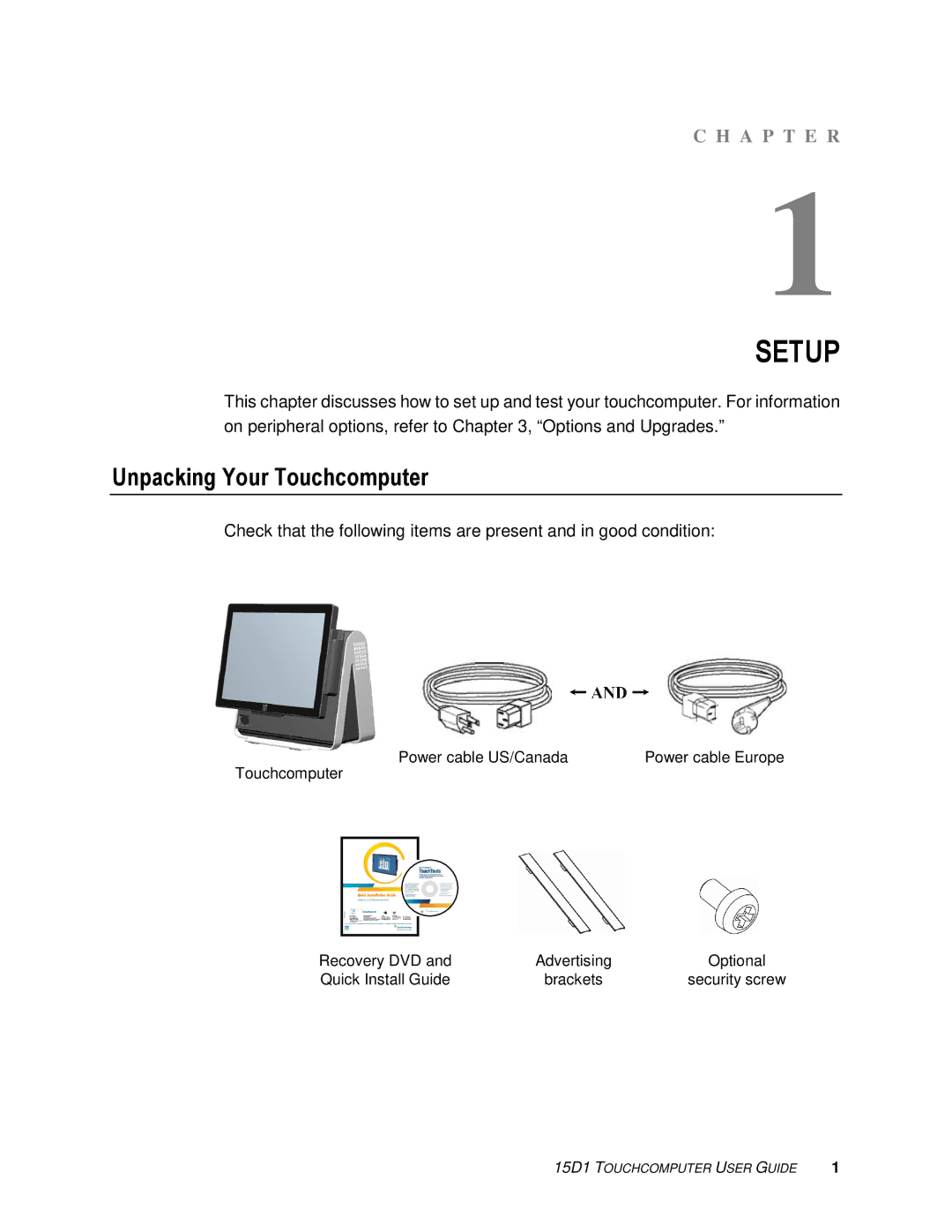C H A P T E R
1
SETUP
This chapter discusses how to set up and test your touchcomputer. For information on peripheral options, refer to Chapter 3, “Options and Upgrades.”
Unpacking Your Touchcomputer
Check that the following items are present and in good condition:
Power cable US/Canada | Power cable Europe |
Touchcomputer
Recovery DVD and | Advertising | Optional |
Quick Install Guide | brackets | security screw |
15D1 TOUCHCOMPUTER USER GUIDE | 1 |