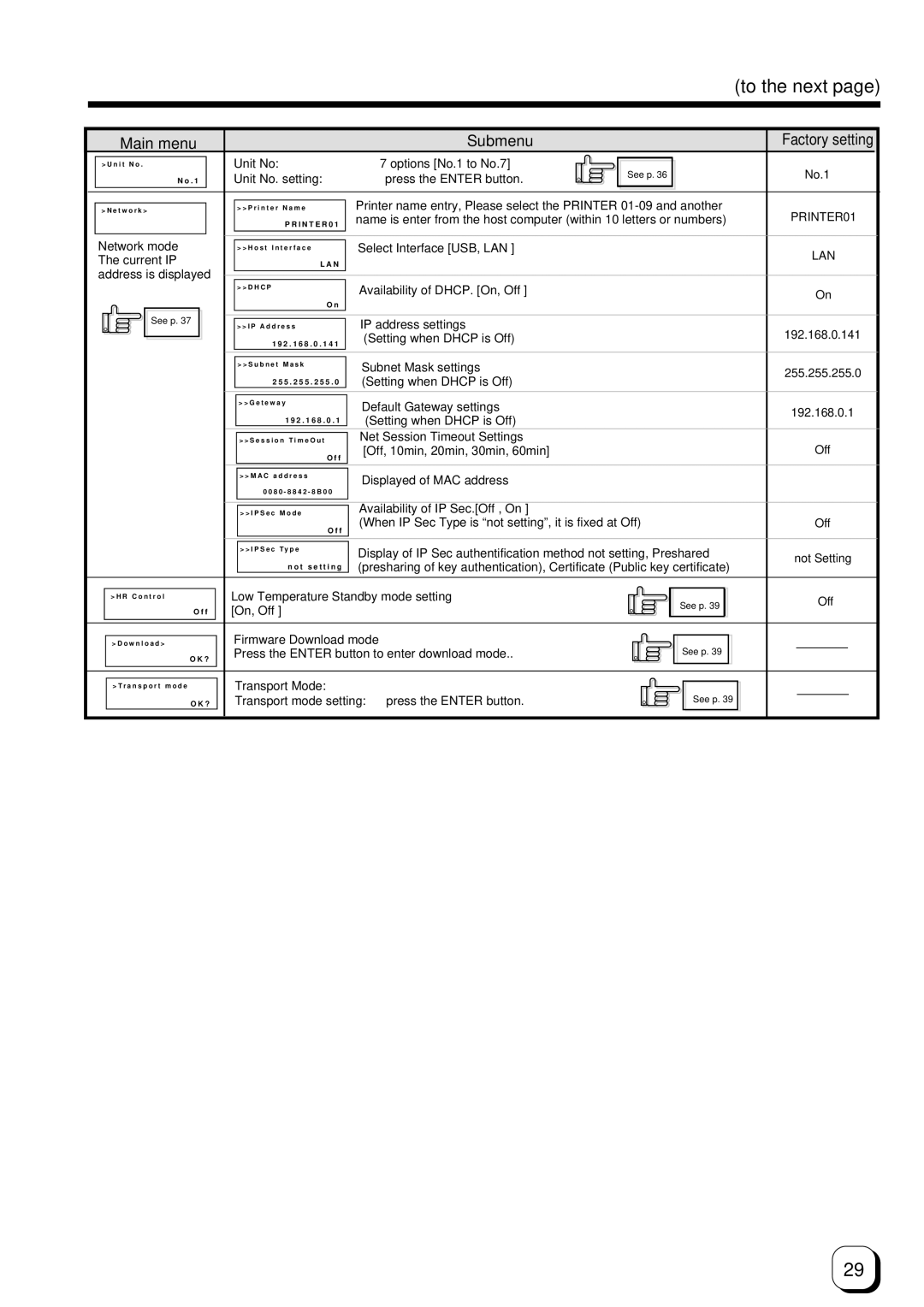|
|
|
|
|
|
|
|
|
|
|
|
|
|
| (to the next page) | ||||
|
|
|
|
|
|
|
|
|
|
|
|
|
|
|
|
|
|
|
|
|
|
|
|
|
|
|
|
|
|
|
|
|
|
|
|
|
|
|
|
|
|
| Main menu |
|
|
|
|
|
| Submenu |
|
|
| Factory setting | |||||
|
|
|
| Unit No: |
|
|
| 7 options [No.1 to No.7] | � |
|
|
|
|
|
| ||||
|
| > U n i t N o . |
|
|
|
|
|
|
|
| No.1 | ||||||||
|
|
| N o . 1 |
|
| Unit No. setting: |
|
|
| press the ENTER button. | See p. 36 |
|
|
| |||||
|
|
|
|
|
|
|
|
|
|
|
|
|
| ||||||
|
|
|
|
|
|
|
|
|
|
|
|
|
|
|
|
|
|
|
|
|
|
|
|
|
|
|
|
|
|
|
| Printer name entry, Please select the PRINTER |
|
|
|
|
|
|
|
|
| > N e t w o r k > |
|
|
|
| > > P r i n t e r N a m e |
|
|
|
| PRINTER01 | |||||||
|
|
|
|
|
|
|
| P R I N T E R 0 1 |
|
|
| name is enter from the host computer (within 10 letters or numbers) |
|
|
| ||||
|
|
|
|
|
|
|
|
|
|
|
|
|
|
|
|
|
|
| |
|
|
|
|
|
|
|
|
|
|
|
|
|
|
|
|
|
|
|
|
|
|
|
|
|
|
|
|
|
|
|
|
|
|
|
|
|
|
|
|
|
| Network mode |
|
|
|
|
|
| Select Interface [USB, LAN ] |
|
|
|
|
|
|
| |||
|
|
|
| > > H o s t I n t e r f a c e |
|
|
|
|
|
|
| LAN | |||||||
|
| The current IP |
|
|
| L A N |
|
|
|
|
|
|
| ||||||
|
|
|
|
|
|
|
|
|
|
|
|
|
|
| |||||
|
| address is displayed |
|
|
|
|
|
|
|
|
|
|
|
|
|
| |||
|
|
|
|
|
|
|
| Availability of DHCP. [On, Off ] |
|
|
|
|
|
|
| ||||
|
|
|
|
|
|
|
| > > D H C P |
|
|
|
|
|
|
| On | |||
|
|
|
|
|
|
|
|
|
|
|
|
|
|
|
| ||||
|
|
|
|
|
|
|
|
| O n |
|
|
|
|
|
|
| |||
|
|
|
|
|
|
|
|
|
|
|
|
|
|
|
|
|
|
| |
|
|
| � |
|
|
|
|
|
|
|
|
|
|
|
|
|
| ||
|
|
| See p. 37 |
|
| > > I P A d d r e s s |
|
|
| IP address settings |
|
|
|
|
|
|
| ||
|
|
|
|
|
|
|
|
|
|
|
|
|
| 192.168.0.141 |
| ||||
|
|
|
|
|
|
| 1 9 2 . 1 6 8 . 0 . 1 4 1 |
|
| (Setting when DHCP is Off) |
|
|
|
| |||||
|
|
|
|
|
|
|
|
|
|
|
|
|
|
|
| ||||
|
|
|
|
|
|
|
|
|
|
|
|
|
|
|
|
| |||
|
|
|
|
|
|
|
|
|
|
|
| Subnet Mask settings |
|
|
|
|
|
|
|
|
|
|
|
|
|
|
| > > S u b n e t M a s k |
|
|
|
|
|
| 255.255.255.0 |
| |||
|
|
|
|
|
|
|
|
|
|
|
|
|
|
|
| ||||
|
|
|
|
|
|
| 2 5 5 . 2 5 5 . 2 5 5 . 0 |
|
| (Setting when DHCP is Off) |
|
|
|
| |||||
|
|
|
|
|
|
|
|
|
|
|
|
|
|
|
| ||||
|
|
|
|
|
|
|
|
|
|
|
|
|
|
|
|
|
|
|
|
|
|
|
|
|
|
|
| > > G e t e w a y |
|
|
| Default Gateway settings |
|
|
| 192.168.0.1 |
| ||
|
|
|
|
|
|
|
|
|
|
|
|
|
|
|
| ||||
|
|
|
|
|
|
|
| 1 9 2 . 1 6 8 . 0 . 1 |
|
| (Setting when DHCP is Off) |
|
|
|
| ||||
|
|
|
|
|
|
|
|
|
|
|
|
|
|
|
| ||||
|
|
|
|
|
|
|
|
|
|
|
| Net Session Timeout Settings |
|
|
|
|
|
|
|
|
|
|
|
|
|
|
| > > S e s s i o n T i m e O u t |
|
|
|
|
|
| Off | ||||
|
|
|
|
|
|
|
|
| O f f |
|
| [Off, 10min, 20min, 30min, 60min] |
|
|
|
| |||
|
|
|
|
|
|
|
|
|
|
|
|
|
|
|
|
|
|
| |
|
|
|
|
|
|
|
|
|
|
|
|
|
|
|
|
|
|
|
|
|
|
|
|
|
|
|
| > > M A C a d d r e s s |
|
|
| Displayed of MAC address |
|
|
|
|
|
|
|
|
|
|
|
|
|
|
|
|
|
|
|
|
|
|
|
|
|
| |
|
|
|
|
|
|
|
| 0 0 8 0 - 8 8 4 2 - 8 B 0 0 |
|
|
|
|
|
|
|
|
|
| |
|
|
|
|
|
|
|
|
|
|
|
|
|
|
|
|
|
|
|
|
|
|
|
|
|
|
|
|
|
|
|
| Availability of IP Sec.[Off , On ] |
|
|
|
|
|
|
|
|
|
|
|
|
|
|
| > > I P S e c M o d e |
|
|
|
|
|
|
|
|
|
| |
|
|
|
|
|
|
|
|
| O f f |
|
| (When IP Sec Type is “not setting”, it is fixed at Off) |
|
|
|
| Off | ||
|
|
|
|
|
|
|
|
|
|
|
|
|
|
|
|
|
|
| |
|
|
|
|
|
|
|
|
|
|
|
|
|
|
|
|
|
|
|
|
|
|
|
|
|
|
|
| > > I P S e c T y p e |
|
|
| Display of IP Sec authentification method not setting, Preshared |
|
|
| not Setting | |||
|
|
|
|
|
|
|
|
|
|
|
|
|
|
| |||||
|
|
|
|
|
|
|
| n o t s e t t i n g |
|
| (presharing of key authentication), Certificate (Public key certificate) |
|
| ||||||
|
|
|
|
|
|
|
|
|
|
|
|
|
|
|
| ||||
|
|
|
|
|
|
|
|
|
|
|
|
|
|
|
|
|
|
|
|
|
|
|
|
|
| Low Temperature Standby mode setting | � |
|
|
|
|
|
| ||||||
|
|
| > H R C o n t r o l |
| See p. 39 |
|
| Off | |||||||||||
|
|
| O f f |
| [On,� Off ] |
|
|
|
|
|
|
| |||||||
|
|
|
|
|
|
|
|
|
|
|
|
|
| ||||||
|
|
|
|
|
|
|
|
|
|
|
|
|
|
| |||||
|
|
|
|
|
|
|
|
|
|
|
|
|
|
|
|
|
|
|
|
|
|
|
|
|
| Firmware Download mode |
|
|
|
|
| � |
|
|
|
|
| ||
|
|
| > D o w n l o a d > |
|
|
|
|
|
|
|
|
|
|
| |||||
|
|
| O K ? |
| Press the ENTER button to enter download mode.. |
| See p. 39 |
|
|
|
|
| |||||||
|
|
|
|
|
|
|
|
|
|
|
|
|
|
|
|
|
| ||
|
|
|
|
|
|
|
|
|
|
|
|
|
|
|
|
|
|
|
|
|
|
|
|
|
|
|
|
|
|
|
|
|
|
|
|
|
|
|
|
|
|
|
|
|
|
| Transport Mode: |
|
|
|
|
| � |
|
|
|
|
| |
|
|
| > T r a n s p o r t m o d e |
|
|
|
|
|
|
|
|
|
|
|
| ||||
|
|
|
|
|
|
|
|
|
|
|
|
|
|
|
|
|
| ||
|
|
| O K ? |
|
| Transport mode setting: | press the ENTER button. |
| See p. 39 |
|
|
|
|
| |||||
|
|
|
|
|
|
|
|
|
| ||||||||||
|
|
|
|
|
|
|
|
|
|
|
|
|
|
|
|
|
|
|
|
29