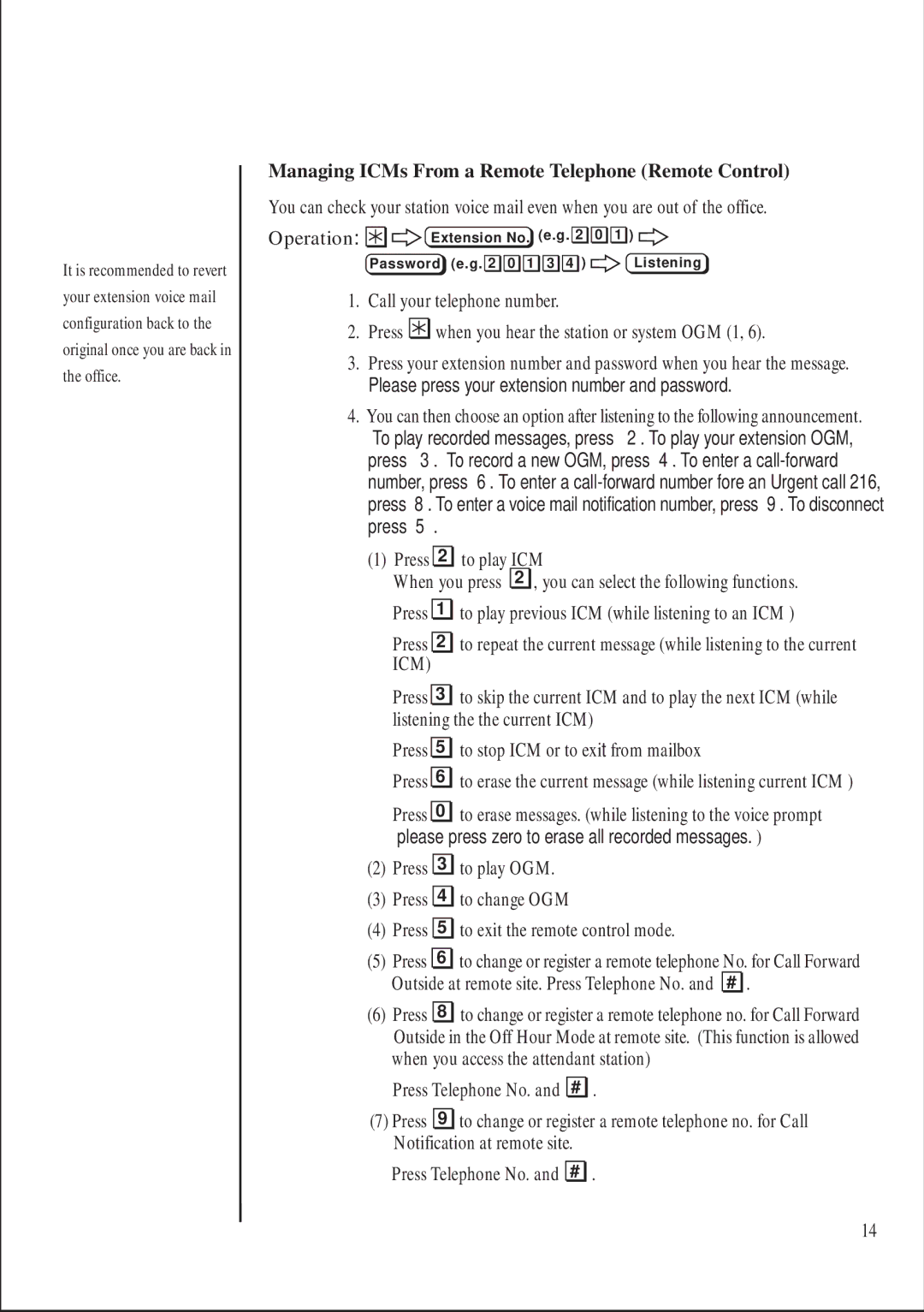It is recommended to revert your extension voice mail configuration back to the original once you are back in the office.
Managing ICMs From a Remote Telephone (Remote Control)
You can check your station voice mail even when you are out of the office.
Operation: | Extension No. | (e.g. 2 | 0 1 | ( |
| Password (e.g. 2 0 1 | 3 4 ( |
| Listening |
1. Call your telephone number.
2. Press ![]() when you hear the station or system OGM (1, 6).
when you hear the station or system OGM (1, 6).
3.Press your extension number and password when you hear the message. “Please press your extension number and password.”
4.You can then choose an option after listening to the following announcement. “To play recorded messages, press ‘2’. To play your extension OGM, press ‘3’. To record a new OGM, press ‘4’. To enter a
(1) Press 
 2
2 
 to play ICM
to play ICM
When you press ![]()
![]() 2
2 ![]()
![]() , you can select the following functions. Press
, you can select the following functions. Press ![]()
![]() 1
1 ![]()
![]() to play previous ICM (while listening to an ICM )
to play previous ICM (while listening to an ICM )
Press ![]()
![]() 2
2 ![]()
![]() to repeat the current message (while listening to the current ICM)
to repeat the current message (while listening to the current ICM)
Press ![]()
![]() 3
3 ![]()
![]() to skip the current ICM and to play the next ICM (while listening the the current ICM)
to skip the current ICM and to play the next ICM (while listening the the current ICM)
Press ![]()
![]() 5
5 ![]()
![]() to stop ICM or to exit from mailbox
to stop ICM or to exit from mailbox
Press ![]()
![]() 6
6 ![]()
![]() to erase the current message (while listening current ICM )
to erase the current message (while listening current ICM )
Press ![]()
![]() 0
0 ![]()
![]() to erase messages. (while listening to the voice prompt “please press zero to erase all recorded messages.”)
to erase messages. (while listening to the voice prompt “please press zero to erase all recorded messages.”)
(2)Press ![]()
![]() 3
3 ![]()
![]() to play OGM.
to play OGM.
(3)Press ![]()
![]() 4
4 ![]()
![]() to change OGM
to change OGM
(4) Press ![]()
![]() 5
5 ![]()
![]() to exit the remote control mode.
to exit the remote control mode.
(5) Press ![]()
![]() 6
6 ![]()
![]() to change or register a remote telephone No. for Call Forward Outside at remote site. Press Telephone No. and
to change or register a remote telephone No. for Call Forward Outside at remote site. Press Telephone No. and ![]()
![]() #
# ![]()
![]() .
.
(6) Press ![]()
![]() 8
8 ![]()
![]() to change or register a remote telephone no. for Call Forward Outside in the Off Hour Mode at remote site. (This function is allowed when you access the attendant station)
to change or register a remote telephone no. for Call Forward Outside in the Off Hour Mode at remote site. (This function is allowed when you access the attendant station)
Press Telephone No. and 
 #
# 
 .
.
(7)Press ![]()
![]() 9
9 ![]()
![]() to change or register a remote telephone no. for Call Notification at remote site.
to change or register a remote telephone no. for Call Notification at remote site.
Press Telephone No. and ![]()
![]() #
# ![]()
![]() .
.
14