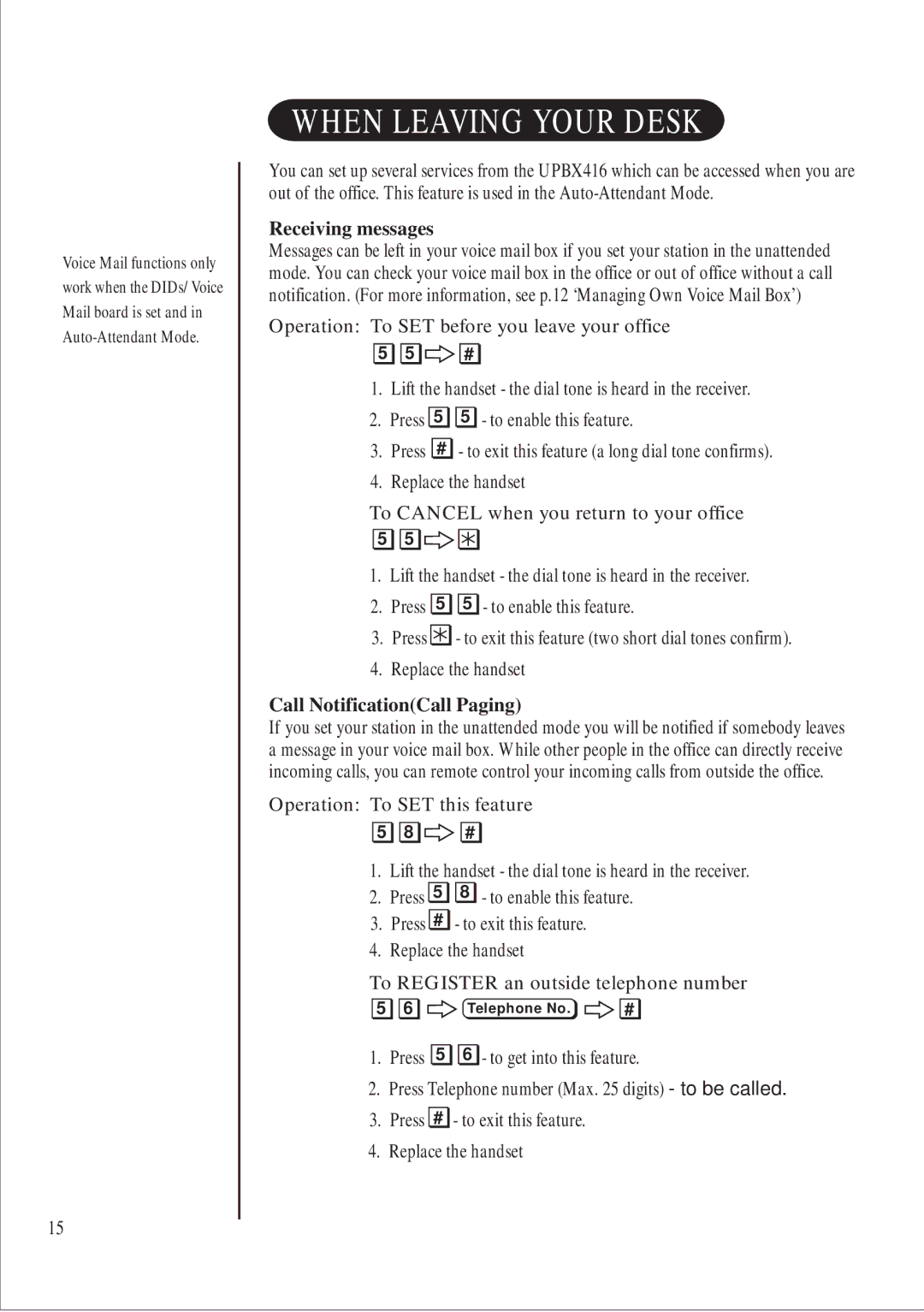Voice Mail functions only work when the DIDs/Voice Mail board is set and in
15
WHEN LEAVING YOUR DESK
You can set up several services from the UPBX416 which can be accessed when you are out of the office. This feature is used in the
Receiving messages
Messages can be left in your voice mail box if you set your station in the unattended mode. You can check your voice mail box in the office or out of office without a call notification. (For more information, see p.12 ‘Managing Own Voice Mail Box’)
Operation: To SET before you leave your office
![]()
![]() 5
5 ![]()
![]()
![]()
![]() 5
5 ![]()
![]()
![]()
![]()
![]()
![]() #
# ![]()
![]()
1.Lift the handset - the dial tone is heard in the receiver.
2.Press ![]()
![]() 5
5 ![]()
![]()
![]()
![]() 5
5 ![]()
![]() - to enable this feature.
- to enable this feature.
3.Press ![]()
![]() #
# ![]()
![]() - to exit this feature (a long dial tone confirms).
- to exit this feature (a long dial tone confirms).
4.Replace the handset
To CANCEL when you return to your office
![]()
![]() 5
5 ![]()
![]()
![]()
![]() 5
5 ![]()
![]()
![]()
![]()
![]()
1.Lift the handset - the dial tone is heard in the receiver.
2.Press ![]()
![]() 5
5 ![]()
![]()
![]()
![]() 5
5 ![]()
![]() - to enable this feature.
- to enable this feature.
3.Press ![]() - to exit this feature (two short dial tones confirm).
- to exit this feature (two short dial tones confirm).
4.Replace the handset
Call Notification(Call Paging)
If you set your station in the unattended mode you will be notified if somebody leaves a message in your voice mail box. While other people in the office can directly receive incoming calls, you can remote control your incoming calls from outside the office.
Operation: To SET this feature
![]()
![]() 5
5 ![]()
![]()
![]()
![]() 8
8 ![]()
![]()
![]()
![]()
![]()
![]() #
# ![]()
![]()
1.Lift the handset - the dial tone is heard in the receiver.
2.Press ![]()
![]() 5
5 ![]()
![]()
![]()
![]() 8
8 ![]()
![]() - to enable this feature.
- to enable this feature.
3.Press ![]()
![]() #
# ![]()
![]() - to exit this feature.
- to exit this feature.
4.Replace the handset
To REGISTER an outside telephone number
5 6 | Telephone No. | # |
1.Press ![]()
![]() 5
5 ![]()
![]()
![]()
![]() 6
6 ![]()
![]() - to get into this feature.
- to get into this feature.
2.Press Telephone number (Max. 25 digits) - to be called.
3.Press ![]()
![]() #
# ![]()
![]() - to exit this feature.
- to exit this feature.
4.Replace the handset