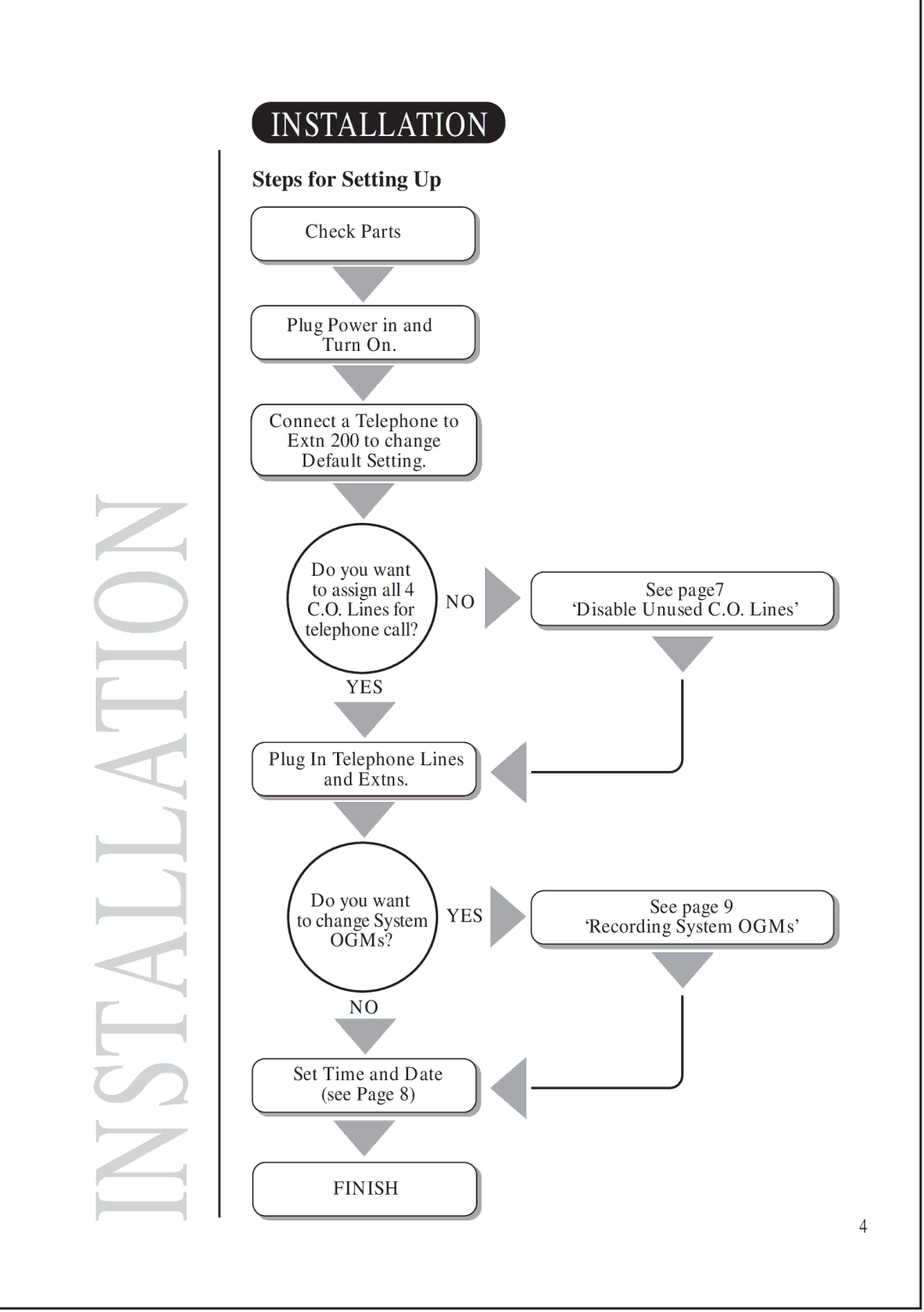INSTALLATION
INSTALLATION
Steps for Setting Up
Check Parts
Plug Power in and
Turn On.
Connect a Telephone to
Extn 200 to change
Default Setting.
Do you want to assign all 4
C.O. Lines for NO telephone call?
YES
Plug In Telephone Lines
and Extns.
Do you want
to change System YES OGMs?
NO
Set Time and Date
(see Page 8)
FINISH
See page7
‘Disable Unused C.O. Lines’
See page 9
‘Recording System OGMs’
4